Now TV is a UK-based streaming service owned by Sky Network. It includes thousands of movies and TV programs. Once you install the streaming app on your device you can find sports content from all the 11 channels of Sky Sports.
All the videos on Now TV can be streamed in 720P equality. Some channels provide to watch 1080p quality. Now TV is comfortable with several streaming devices like Smart TV, firestick, Chromebook, and more. So you can easily install this streaming app on your device.
By subscribing to Now TV, you can access all content from the Sky network. It is available on Google Play Store and App Store for free. It is available only in the UK. Now TV comes with its own user interface and works with both local and network storage services.
Here in this particular tutorial, I am going to guide you to download and install Now TV on your Chromebook. So keep reading this complete tutorial without any skip and install Now TV on Chromebook.
Also Check: How to Install Stremio on iPhone?
How to install Now TV on Chromebook?
As we mentioned earlier Now TV is available for Major devices including Chromebook. We all know that Chromebooks or laptops developed by Google Inc. The Chromebook runs on Chrome OS and has a simple UI compared to Windows and Mac.
If you are a Chromebook user to install the Now TV app then you can download it from Google Play Store. Alternatively, you can also watch Now TV content by visiting the official website of Now TV from your browser on your Chromebook. If you are a non-UK resident then you use a VPN app and connect the server to the UK to unblock the restrictions.
Now TV subscription:
Now TV is a subscription-based service. So you need to purchase the Now TV subscription plan and watch your content. You can visit the official website of Now TV and select your subscription plan based on your needs. Of course, you can also cancel the Now TV premium anytime.
- Entertainment Pass – £14.99/month.
- Cinema Pass – £9.99/month.
- Sports Pass – £33.99/month.
- Hayu Pass – £4.99/month.
Also Check: Best IPTV Player for Mac
Install Now TV on Chromebook?
As we mentioned earlier Now TV is available on Chromebook. So follow the below simple steps that help to install Now TV on Chromebook.
- First, you need to enable Google Play Store on your Chromebook.
- You can easily find the quick settings panel in the lower right corner and click on the quick settings panel.
- Tap the settings icon from the panel on the scroll down to find the Google Play Store.
- Click the turn-on button near the Google Play Store option.
- Now you need to accept the terms and conditions.
- That’s it. Now you will be able to install any Android apps on your Chromebook.
Download Now TV on Chromebook:
- Once you enable the Google Play Store on your Chromebook then follow the below simple steps.
- Open the Google Play Store and search for the Now TV app.
- Now it will show the related apps on your screen.
- From the set result you need to select the official app on Now TV.
- Click on the install button and wait for installation.
- That’s it. You have successfully installed a Now TV app on your Chromebook.
- Now you need to launch the Now TV app and complete the sign-in process with the help of your credentials.
- That’s it. You can watch your streaming content on your Chromebook.
An alternative way to watch Now TV on Chromebook:
- It is another method that helps to stream TV on Chromebook.
- Open the web browser on your Chromebook and go to the official website on Now TV.
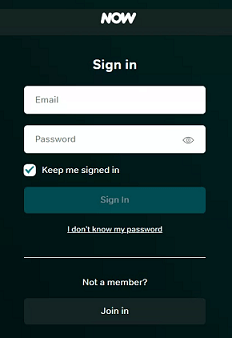
- Tap my Account button at the top right corner and click on the sign-in button.
- Just enter your email ID and password which helps to complete the sign-in process.
Once you complete the sign-in process you can play any sports content on the Now TV website and stream it on your Chromebook.
Also Check: Telegram on Android TV
FAQs?
1. Is Now TV free?
No. Now TV is a subscription-based streaming service. So you need to purchase the subscription plan.
2. How to watch Now TV on non-UK people?
Now TV is available only in the UK. Using VPN you can watch Now TV content in other countries.
3. How to fix Now TV not Working on Chromebook?
You need to update your Now TV App to the latest Version. If the problem continues then you can delete the app from Chromebook and reinstall the Chromebook.
Conclusion:
I hope this article helps to install and stream Now TV on Chromebook. If you have any doubts regarding this article let me know your queries in the comment box section. Keep in touch with us for more tech updates. Thanks for reading this article.