Do you want to Restart Firestick? If your answer is yes then you are in the perfect place. Firestick is the most popular streaming device which converts your TV into Smart TV. Even smart TV users are also recommended to use Firestick. It comes with lots of apps which include Amazon prime videos, Netflix, Plex, Hulu, and more. That’s why people started to use Firestick. Firestick is one of the best devices to be owned by everyone.
Like other mobile devices, Firestick might get hung in some time. There are different reasons behind Firestick not working or hanging. Due to lots of apps loading it might seem a bit slow. In that situation, you need to restart your Firestick.
Here in this tutorial, I am going to guide you through two different ways how to restart Firestick. Using these methods you can easily restart your device and fix that issues. So keep reading this complete tutorial without any skip.
Also Check: How to Update Firestick
How to restart Firestick?
There are different methods available in the internet market that helps to restart your Firestick. So it is a very difficult task to find the best method. Here we provide two different ways to restart Amazon Firestick.
- Restart Firestick using Firestick remote
- Restart Firestick using the settings menu
How to restart Firestick using Firestick remote?
It will be handy if your Amazon Firestick got frozen or hung in the middle. It may occur due to memory consumption by the installed apps. If you want to Firestick back to normal then you have to restart your device. Of course, it is a very common troubleshooting method that helps to fix the issues. So kindly restart your Firestick device using a Firestick remote.
- Take your Firestick remote.
- Now you need to press hold the power button and Play/Pause button together for 5 seconds.
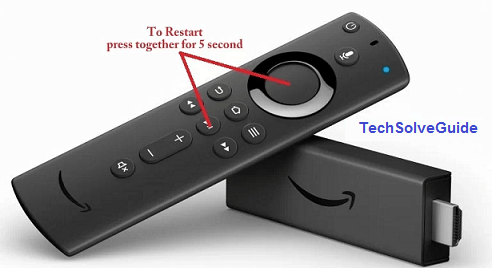
- That’s it. Firestick will automatically restart after the above steps are completed.
Also check: GSE IPTV on Firestick
How do restart Firestick Using the settings menu?
It is another method that helps to restart Firestick. But remember that, this method won’t work if you are device becomes blank. You can only use this method when you are able to operate your Firestick.
- Open the settings menu on your Firestick.
- Now you need to select My Fire TV options.
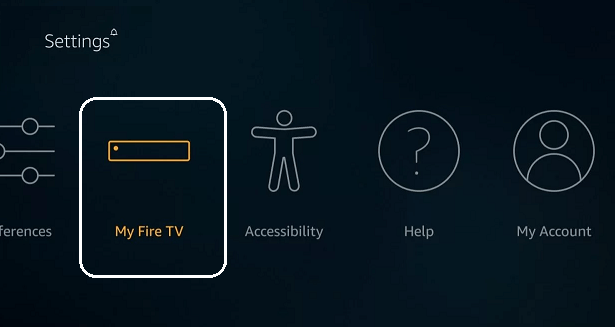
- Find options like developer option legal and compliance sleep restart and reset to factory default.
- In that options, you need to select Restart.
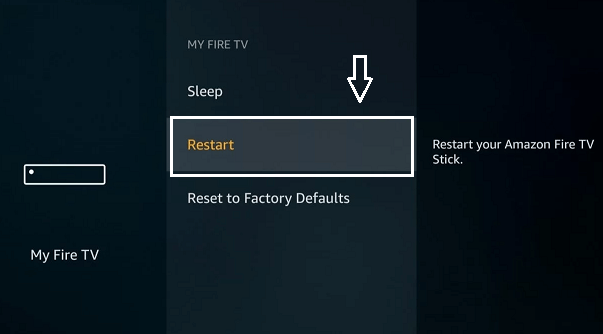
- A new prompt will appear just click Restart.
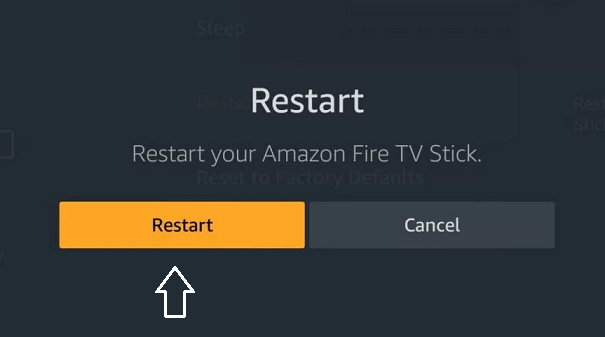
- That’s it. Your device will be restarted.
Also Check: MX Player for Firestick
Conclusion:
If you are using Firestick’s latest version then you need to update every application and make sure you are only using the official app on your device. Of course, restarting your Firestick is a very simple process. If you have any doubts regarding this article feel free to ask Us using the comment box section. Thanks for reading this post. Follow our blog for more information. Cheers!