Apple Maps on Android & PC: Are you looking to access apple Maps on Android? Do you want to use Apple Maps on Windows? Looking for the best ways to access Apple Maps on Android smartphones? If your answer is yes for the above queries then you are in the perfect blog. Here we provide a simple guide to use apple maps on Android and Windows PC.
We all know that the Apple Map is only officially available on Apple devices which means windows and Android users don’t have even tried it on their devices. If you want to explore and use Apple Maps on your Android phone or Windows PC then read this complete tutorial without any skip.
If you are an iOS or Mac user then you must be familiar with apple maps and most probably you used it. Some people shifted from iOS to Android devices. In that situation, people like to use Apple maps on their Android smartphones. That’s why we are here providing this method to help to use Apple Maps on Android and PC.
Read Also: Best iOS Emulators for PC
We all know, apple applications or only designed and available for apple devices. People ask, is any possible to use apple map on Android devices? Generally, the answer is no. But, we have tricks to using apple map and Android, and PC. At the end of this tutorial, you will get the best method to use Apple Maps on Android and PC Windows.
How to use Apple Maps on Windows and Android?
Of course, apple applications are only available on iOS and Mac OS devices. So we clarify that. There is no way you can simply download the application on your Android device. An alternate method to use Apple maps on android and PC. Yes, with the help of third-party applications you can use Apple Maps on android and PC.
There are lots of Amazing applications that help to install apple applications on Android smartphones. If you like to use apple maps on your Android smartphone then you can use the DuckDuckGo search engine. It is one of the most popular privacy-focused search engines. This platform helps Apple maps as default mapping software to maintain privacy. That’s why we recommend this application.
Read Also: Best Chat Apps for iOS
DuckDuckGo uses Apple maps instead of Google Maps as its default mapping software. So you can easily switch from Google to DuckDuckGo to access Apple maps on your web browser on any connected devices like Android and PC Windows. You can also use these apple maps on your Linux OS using this DuckDuckGo.
Operate Apple maps on android:
- First, you need to open any browser on your Android smartphone.
- Search for DuckDuckGo on your search engine.
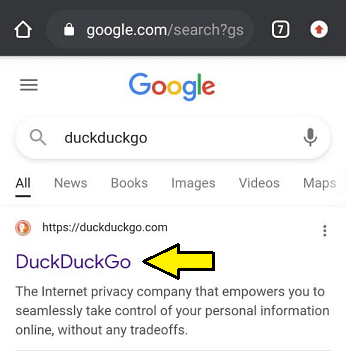
- Once you reach the official web page of DuckDuckGo and search for the location you plan to visit.
- Now you need to click on maps. It will open the direction to your destination on the Apple map.
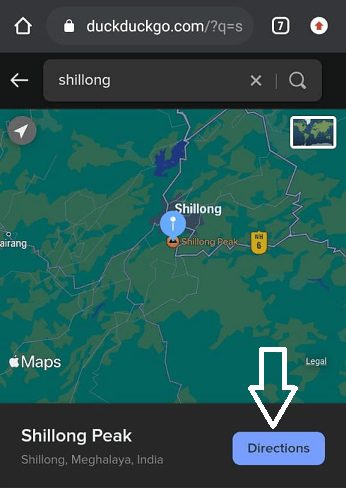
- You can click on the direction it will show you all the routes available along with the distance.
- Once you click on the direction button then it will show local business on the Map.
- You can use that navigate feature you will have to use Apple Maps on your android device.
- If you use an Android device then you will be asked to open the link on Google Map.
- After clicking the direction it will further show your route in a listwise manner.
If you don’t want to use the web browser version then you can also download the DuckDuckGo app on your iPhone.
Steps to Use Apple Maps on Windows PC:
It is similar to apple maps on Android. So just follow this below method that helps to use Apple Maps on Windows PC.
- Open a web browser and go to the official web page of DuckDuckGo.
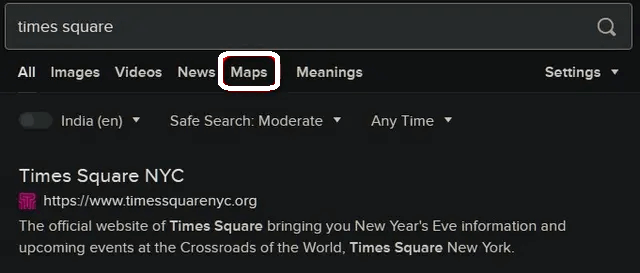
- You need to type in the location or address in the search bar and click go.
- Now you need to select maps from the options displayed just below the search bar.
- Click the direction tab and get the driving or walking direction.
- Now you can use the Apple maps on your PC Windows.
Conclusion:
This is the easiest and only way to use Apple Maps and Android and PC. I hope this article very helps to use Apple Maps on Android and PC using DuckDuckGo. If you have any doubts regarding this article feel free to ask Us using the comment box section. Thanks for reading this article keep in touch with us for more updates.