In the fast-paced digital age, losing important files from your hard drive can be a nightmare. Whether it’s accidental deletion, a formatting mishap, or a system crash, the loss of valuable data can lead to stress and frustration. However, there are several effective solutions available to help you recover deleted files Windows 10 and restore your peace of mind.

Understanding File Deletion
Before delving into the solutions, it’s crucial to understand how file deletion works. When you delete a file from your hard drive, it’s not immediately wiped from existence. Instead, the space it occupies is marked as available for new data. Until that space is overwritten by new information, there’s a chance to recover the deleted file.
The Importance of Acting Quickly
Time is of the essence when it comes to file recovery. The longer you wait, the higher the risk of the deleted data being overwritten. Therefore, it’s essential to act swiftly to maximize the chances of successful recovery.
Solutions for File Recovery
1. Utilize Data Recovery Software
Data recovery software is a powerful tool in your arsenal for retrieving deleted files. These programs scan your hard drive for traces of deleted data and attempt to reconstruct it.
Features of WinfrGUI:
WinfrGUI, fully invoking Windows File Recovery (Microsoft command-line app), provides a user-friendly graphical interface for recovering deleted files. With its intuitive design, even novice users can navigate the recovery process with ease.
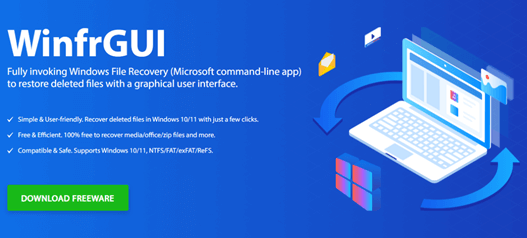
2. Restore from Backup
If you regularly back up your files, restoring deleted data can be as simple as accessing your backup storage and retrieving the lost files. Cloud storage services, external hard drives, and network-attached storage (NAS) devices are popular options for backing up data.
3. Check the Recycle Bin
In many cases, deleted files end up in the Recycle Bin or Trash on your computer. Simply opening the Recycle Bin and restoring the deleted files to their original location can solve the problem without the need for additional software.
4. Use File History (Windows) or Time Machine (Mac)
Both Windows and Mac operating systems offer built-in backup solutions—File History for Windows and Time Machine for Mac. These tools automatically back up your files at regular intervals, allowing you to restore previous versions of deleted files.
5. Seek Professional Assistance
If you’re unable to recover deleted files using DIY methods, it may be time to consult a professional data recovery service. These experts have specialized tools and techniques to recover data from even the most challenging scenarios.
6. Restore Computer to Earlier Date
If you’re unable to recover deleted files using conventional methods, another option is to restore computer to earlier date. This process, commonly known as system restore, allows you to revert your computer’s settings and files to a previous state, potentially recovering lost data.
Tips for Successful File Recovery
- Act Quickly: Don’t delay the recovery process to increase your chances of success.
- Avoid Writing New Data: Minimize usage of the affected hard drive to prevent overwriting deleted files.
- Backup Regularly: Implement a robust backup strategy to prevent data loss in the future.
- Use Reliable Software: Choose reputable data recovery software to ensure effective results.
- Seek Professional Help When Needed: Don’t hesitate to enlist professional assistance if DIY methods fail.
Additional Considerations
Importance of File Organization
Maintaining an organized file structure can simplify the recovery process in the event of accidental deletion. Categorizing files into folders and regularly backing up critical data can streamline recovery efforts and minimize the risk of data loss.
Data Fragmentation
In some cases, deleted files may become fragmented across the hard drive, making recovery more challenging. Fragmented data requires specialized techniques to reconstruct and retrieve, emphasizing the importance of using reliable data recovery software or seeking professional assistance.
Conclusion
Losing files from your hard drive can be a stressful experience, but it’s not the end of the world. With the right approach and tools, you can recover deleted files and restore your peace of mind. Whether you opt for data recovery software, backups, or professional assistance, taking swift action is key to successful recovery.