Have you trouble with TikTok? Are you getting a page not available error on TikTok? Are you getting sorry about that please try again later message on your TikTok. Here are some of the troubleshooting methods that help to fix the issue.
The error message typically happens on the web version of TikTok on a PC or laptop. It can happen on Microsoft Edge, Chrome, Firefox, or another Browser. In this tutorial, you will learn how to fix pages not available on TikTok. Our technical team provides the simple tips to get back on the track on TikTok. Using this guide you can easily fix the issue and you can get back to enjoying the app.
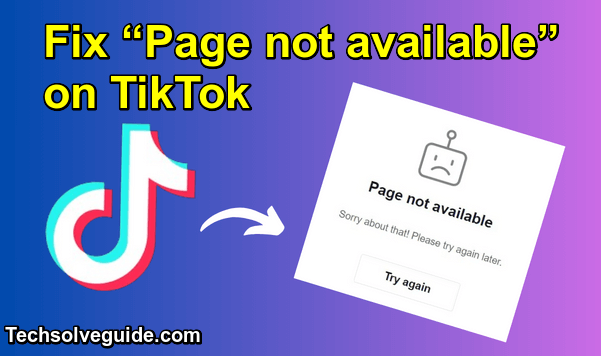
Why is the page not available on TikTok?
There are various reasons behind the issue because TikTok.com is most likely down. If the TikTok application is down you won’t be able to access the website until the issue is fixed. You can check if TikTok is down by going to downdetector.com.
Also Check: How to Tag Someone on TikTok
How to fix the page not available on TikTok
- To fix a page not available on TikTok you can try clearing cookies and Other Site data.
- You can also try downloading using TikTok from the Microsoft store.
- If TikTok is down then you need to wait for 24 to 48 hours for it to be back up.
- You can also contact tickets using the share feedback form.
Here we listed some tips to fix pages not available on TikTok.
Fix 1: Check if TikTok is down:
Sometimes TikTok may experience server outages leading to the page not available error. So you need to check whether the TikTok app is down or not.
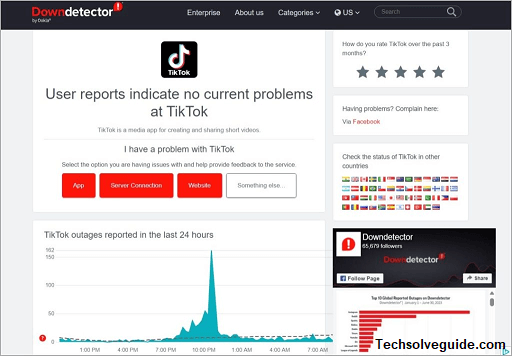
Using downdetector you can easily check the TikTok is down or not. If you notice huge Spikes on the outage graph wait for TikTok to resolve the issue.
Fix 2: Check your internet connection
The first thing to try is to check your internet connection. We always recommend a high-speed internet connection to use these types of social media apps. A weak Wi-Fi signal is often the culprit so you can use one of the recommended apps to run a speed test to help diagnose the problem.
If you want to fix that issue quickly then you need to restart the Wi-Fi router and connect it to a stable internet connection.
Fix 3: Turn off the ad blocker extension
If you have installed an ad blocker extension in your browser to avoid ads on sites like TikTok then you need to temporarily disable the add blocker extension. Once you disable the extension then you need to see that TikToks page not available error.
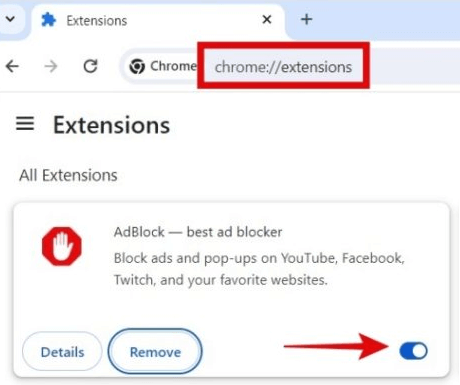
After disabling the ad blocker extension just try to refresh the TikTok page. If this issue is solved then you can consider removing the extension.
Also Check: TikTok on Apple TV
Fix 4: Temporarily disable the VPN
If you connect a VPN server located in region yaar TikTok is unavailable then you may encounter errors while attempting to access the platform. So we recommended disabling your VPN connection on your PC and see if that fixes the page not available error.
Fix 5: Clear Cookies and Other Site Data
outdated or inaccessible site data like catch and cookies can prevent TikTok from loading in the browser. If you are using Chrome Browser then you need to follow the below steps that help to clear the cache
- Chrome -> 3 dots in the right top corner -> click more tools -> clear browsing data -> cookies and Other Site data -> clear data.
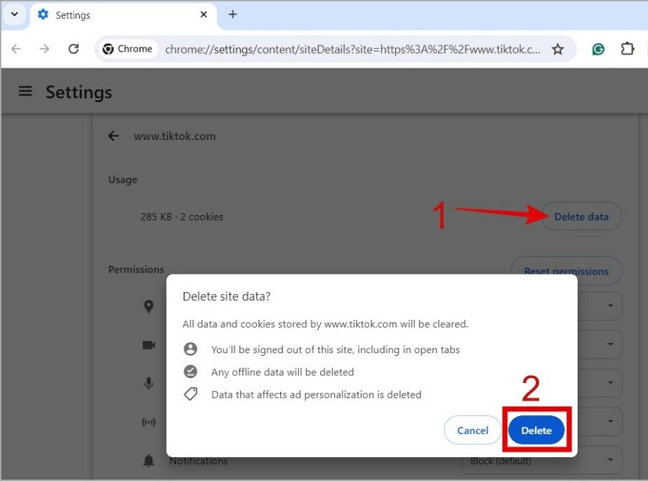
- For those using Firefox then do this. Firefox -> menu -> settings -> privacy and security -> cookies and site data -> clear.
- For those using Microsoft Edge Browser go to browser -> 3 dots-> settings- privacy and service-> choose what to clear-> cookies and Other Site data-> clear.
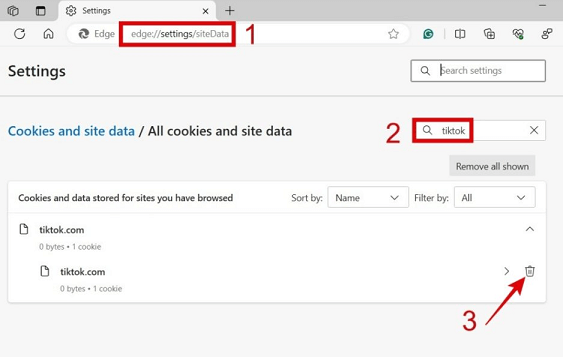
After clearing the cookies close the tiktok.com and reopen it. Now you can try logging into your account.
Fix 6: Use TikTok application:
If you are using a Windows computer also have the option to download the TikTok app from the Microsoft store. Then you can get this app and install it on your device.
- Open the Microsoft Store app.
- Now you need to search for TikTok.
- Here you need to click the get button to download the app.
- After completing the download process you need to select open to launch the app.
- Login to your TikTok account and try using the app.
Fix 7: Contact TikTok support
If you can’t fix the issue using the above method then finally you can contact TikTok support.
- Go to the official TikTok support team web page.
- Now you need to enter your email address username and select the topic.
- Here you need to describe that you are facing the page not available error on TikTok.
- Just agree to the terms and submit the form.
- You need to wait for TikToks response.
Conclusion
I hope this article very helps to fix for TikTok page not available. If you have any doubts regarding this article feel free to ask us. Keep in touch with us for more tech updates.