Hi friends, welcome to our blog. Are you trying to leave the Instagram group chat? Do you want to live an Instagram group chat without them knowing? If your answer is yes then you are in the right blog. Yes, this blog will discuss the art of leaving an Instagram group chat without others knowing.
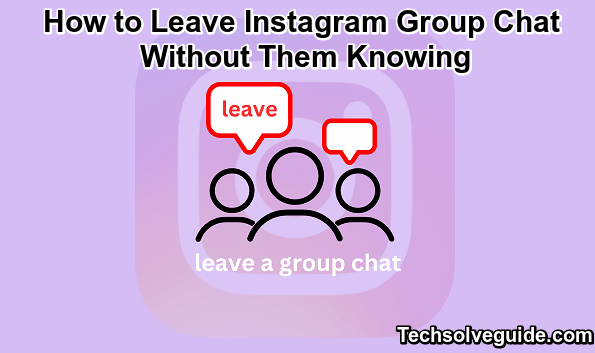
If you can leave the group silently it makes it easier for you and also avoids causing discomfort to other members. Whether Instagram is a silent exit is another concern we will address in this blog. So keep reading this complete tutorial without any skip and leaving an Instagram group chat without others knowing. let’s dive into this article and explore this topic.
Also Check: How to Detele Instagram Account?
How do you leave an Instagram group chat without them knowing?
- If you want decide to leave the group chat then you can simply click on the group name at the top.
- Once you do it you will find the option to leave among three other options (Add, Search, and Mute).
- Here you need to click the leave option.
- If you do have not an admin as a group creator you can choose one and select the leave option.
- Once you leave the group chat you won’t get any messages from the group unless someone asks you back to the conversation.
- The other members in the group chat will receive an in-chat notification from the group when you exit.
- The message says: @username left the group chat and @username is now an admin.
- That’s it. currently, there is no way you can leave your group without Instagram publicly notifying the other members.
Also Check: How to View Instagram without an Account?
Here we have included a few more strategies that are helpful for you.
Method-1:
If you want to leave a group chat but are stuck because of your other friends, muting the chat is a much better option.
To avoid Continuously checking what’s going on in this group you may opt not to get any call or message notifications.
We have covered the steps to mute group chat on Instagram below.
- Open your Group chat on the Instagram application.
- Tap on the Group name at the top of the page.
- Here you can see the four options under your group name. Add, search, mute, and leave.
- Now you need to select the mute option.
- Once you do it, A pop-up appears on the screen.
- It has two options mute messages and mute calls.
- You can enable the toggle for any one or both of them.
- That’s it. Finally, you can choose the duration and select it.
Method 2: Leave when the group is most active
you have heard the saying, strike while the iron is hot, right? Now it’s time to put it into action.
The method might work well if your group has a lot of members and the chatter seems never-ending.
Also Check: How to change your Phone Number on Instagram?
Conclusion
I hope this article very helps to leave Instagram group chats without them knowing. If you have any doubts regarding this article feel free to ask us. Thanks for reading this article.