Do you want to change your phone number on Instagram? Are you trying to change your phone number on Instagram? If your answer is yes then you are in the perfect blog. Here we provide the best methods that help to change a phone number on an Instagram account.
We all know that Instagram is the most popular social media application available on various platforms including Android, iOS, PC Windows, and Mac. It requires your phone number while signing up for a user account. Update your Instagram account with the active phone number and let people find your account with ease. So it is very important for updating your phone number.
Once you update your phone number then your friends and family members can easily find your account easily even without knowing your Instagram username. Providing the correct phone number that helps to reset your account password and recover the hacked account. That’s why we recommended providing the correct phone number.
Sometimes, people need to change their phone numbers on their Instagram accounts. If you have provided an incorrect phone number then you do not access your blocked account. If you have provided an incorrect phone number, head to the account settings on the Instagram app or web version(instagram.com/) to change it.
Also Check: How to Download Instagram Videos?
Keep reading this complete tutorial that helps to change the phone number on your Instagram account. There are different methods available in the internet market that help to change the phone number on the Instagram account but here our technical team provides a very simple and easiest way to change the phone number.
How to change a phone number on Instagram using a smartphone:
As we mentioned earlier, Instagram is available on Play Store and app store. If you have not installed it then download it from App Store.
- Open the Instagram application on your smartphone.
- Once you open the application then your Instagram feed or home page will appear.
- In the bottom right corner of the page, you will find your profile picture.
- Just tap the icon to visit your profile.
- On the next page, you can see the edit profile option.
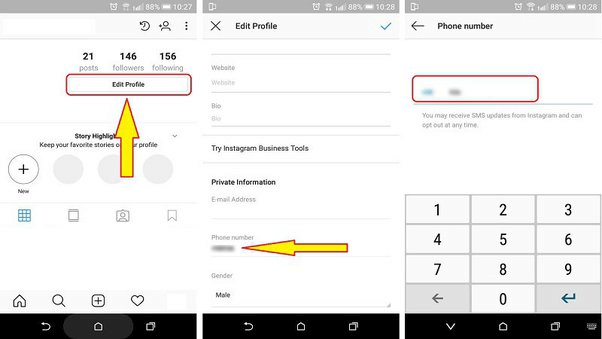
- Click the option and select personal information settings.
- It provides access to edit personal details like email id, phone number, date of birth, and gender.
- Select the phone number field and it will open your new screen.
- Just the area of the old number and enter the new one that you want.
- Once you enter your phone number then you will get a confirmation code on the entered phone number.
- Complete the verification process and your new number will be updated on the profile.
Also Check: How to View Instagram Without Account?
How to change phone number on Instagram using a browser?
You can also change your phone number on the Instagram account using a smartphone Browser.
- If you have enabled two-factor authentication you can’t change the phone number on the work version.
- First, open the web browser on your PC and visit the official website.
- Now you need to complete the sign-in process with the help of your Instagram account details.
- Once you complete the sign-in process tap the more option in the bottom left corner and open the settings.
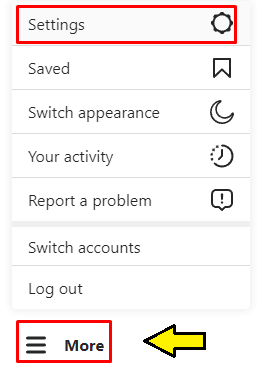
- Select the phone number section and enter the new phone number that you want.
- Now you will get the confirmation code and enter it into the required field.
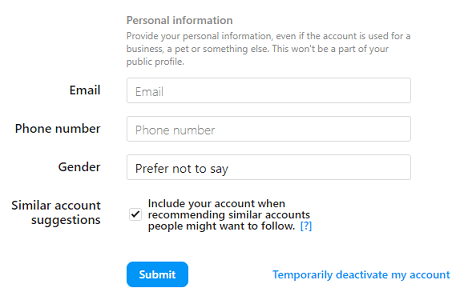
- After completing the verification process your profile will be updated with the new phone number.
How to secure your phone number and other data on Instagram?
It is very important to secure your account by enabling the two-factor undertaken feature. If you want to enable this feature then you need to provide an additional code along with your account password while signing in.
- First, open the Instagram account and click on your profile icon.
- Now you need to choose the hamburger icon and select the settings.
- On the next page, you need to open the security tab and select two-factor authentication.
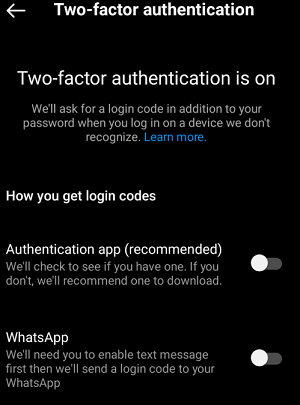
- Now you need to choose how you want to receive the code and complete the process.
- That’s it. Now your Instagram account will be very secure.
Also Check: How to Delete Instagram Account?
Conclusion:
I hope this article very helps to change the phone number on the Instagram account. If you have any doubts regarding this article let me know your queries in the comment box section. Thanks for reading this article. Keep in touch with us for more tech updates and follow us on social media platforms.