Are you trying to sideload uYouPlus on your iPhone? Do you want to install tweaked youtube on iPhone without Jailbreak? Do you want to install uYouPlus on your iPhone? If your answer is yes then you are in the perfect blog. Here we provide very simple guides that help to install uYouPlus on iPhone without Jailbreak.
YouTube is the most popular application and it has definitely done a great job so far. It has lots of content to consume and all the essential features you could expect from any streaming service. It is available on various platforms including Android, iOS, PC Windows, and Mac.
The tweaks come up with more improved features providing us with more facilities and streaming experience. Here we speak about YouTube tweaks for iPhone. There are a lot of other YouTube tweaks available for iPhones. When it comes to the best, uYouPlus certainly has an edge over the others.
It provides bundles of features and it offers quality service. That’s why people like to install uYouPlus on iPhones. Here we provide everything you need to know about uYouPlus and how to install it on your iOS devices. So keep reading this complete tutorial without any skip.
Also Check: How to Read Deleted WhatsApp Messages on iPhone?
What is uYouPlus?
uYouPlus is a YouTube tweak for the official YouTube app that can be found on the App Store on Google Play Store. With the help of this app, You get access to turns of additional features that YouTube does not provide. Most importantly uYouPlus takes care of the ads that keep popping up in between the videos.
Of course, it was basically developed for jailbroken iOS devices. But later IPA file was also introduced so that it could sideload on nonjailbreak devices. So you can Easily download and install the IPF file on your device. Once you installed this App on your iPhone then it will automatically merge with the original YouTube app.
Features of uYouPlus:
uYouPlus has lots of advanced features with the YouTube application. It simply increases your accessibility and enhances your streaming experience. Here we mention some important features offered by uYouPlus.
- Remove YouTube ads.
- Allows downloading audio, and videos on YouTube shorts.
- You can shows dislike numbers on videos.
- It supports all formats of videos including MP4, WebM, and more.
- It also supports mini-players.
- You can enable video playback on all YouTube videos.
- You can also access the playback speed control feature.
- It supports iPad layout and control center.
These are the best features of uYouPlus. Now let’s see the step-by-step procedure to install uYouPlus on iPhone.
Also Check: Download Youtube Videos on iPhone
How to install uYouPlus on iPhone?
If you want to install uYouPlus on your iPhone then you can use either AltStore or sideload.
- First, you need to download the IPA file from the link.
- Now you need to open sideloading application on your device.
- Connect your iPhone to your PC using a USB.
- Click on the IPA icon and find uYouPlus IPA file you have downloaded.
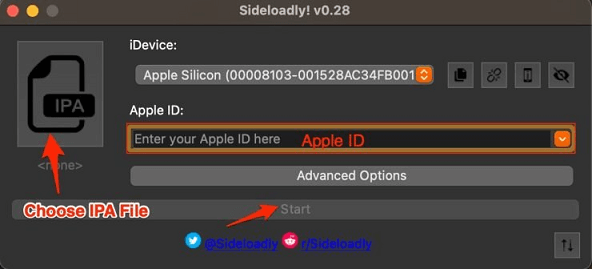
- Now you need to enter your iOS Apple ID to complete the sign-in process.
- Finally, click on the start button to install uYouPlus IPA file.
- That’s it. Finally, you need to enter your Apple ID password to reset the process to take place.
Once you complete the installation process you will need to grant it permission to use apps from the developer account. Make sure that the developer account is linked to the Apple id you previously provided. Now follow the below simple steps that help to use the app on your developer account.
- Launch device settings on your iPhone.
- Go to general and select profile and device management.
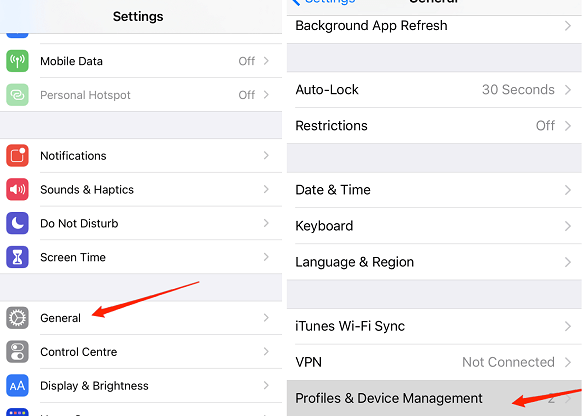
- Tap on the developer app containing your email.
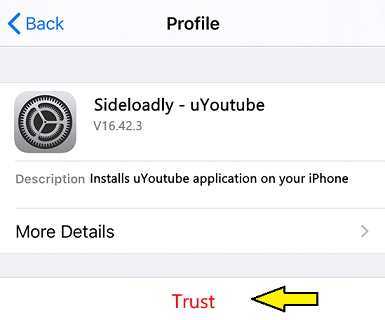
- Finally, click on the trust button to grant it permission to run efficiently.
How to install uYouPlus using Cydia?
It is another method that helps to install uYouPlus on your iPhone. In this method, you can use Cydia impactor. Of course, currently Cydia impactor not working. Just follow the below simple steps that help to install uYouPlus on your iPhone.
- First, you need to download uYouPlus IPA file
- You need to download Cydia impactor on your Mac PC.
- Connect your iPhone To your PC using a USB cable.
- Open Cydia impactor and simply drag and drop the IPA file.
- It will ask for your Apple ID and password in order to complete the login process.
- That’s it. The IPA file has been installed on your iPhone.
- Go to general and tap on profile on select device management.
- You need to click the trust button to allow it to run on your device.
Also Check: How to Fix Telegram Crashing on iPhone?
Conclusion:
I hope this article very helps to install uYouPlus on your iPhone. Using the above methods you can easily install this App on your iOS devices. If you have any doubts regarding this article let me know your queries in the comment box section. Keep in touch with us for more tech updates.