Telegram crashing on iPhone: Are you trying to fix Telegram not working on iPhone? Is Telegram not working on iOS devices? Do you want to fix the Telegram not loading on iOS devices? Are you looking for the best ways to fix Telegram crashing on iPhone? If your answer is yes to the above queries then you are in the perfect blog. Here or technical team provides a simple guide that helps to fix Telegram not working on iPhones.
Telegram is one of the most popular social media messaging Apps for smartphones. You can easily download and install this application from Google Play Store. It has lots of amazing features like unlimited storage and multiple device logins and also it is an efficient alternative to WhatsApp. That’s why many people like to install this app on their devices.
Sometimes the Telegram app may crash on iPhone. In that situation, you need to fix the telegram crashing issues. That’s why we are here providing this guide that helps to fix Telegram crashing issues on iPhones. Before going to fix the issue you must upgrade to Telegram’s latest version that is available on your App Store.
Read Also: How to change a phone number on Telegram?
Now let’s see the best ways to fix Telegram crashing on iPhone. Using this below method you can easily fix these issues on your iPhone. So keep reading this complete tutorial on getting the easiest method to fix Telegram not working on iPhone.
Best Ways to Fix Telegram Crashing on iPhone
1. Restart the iPhone:
If you have any issues on Telegram just try to fix them by restarting your iPhone. It is one of the simple methods that help to fix some technical issues on your iPhone. Sometimes it may resolve everything. That’s why we have added this method here.
- First, you need to press the iPhone power button.
- Now you will see a slide to power off on your screen.
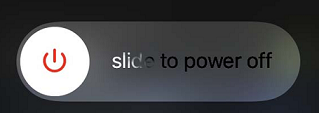
- Now your iPhone power off.
- And again press the power button to turn on iPhone.
- That’s it. Now you can access Telegram.
- Still, if you are facing Telegram crashing issues then check out the other fixtures method.
2. Force close and relaunch Telegram:
It is another simple method that helps to fix Telegram crashing on iPhone. Just force closing the Telegram app from the apps switcher then can easily fix the crash issue.
- Press the home button on iPhone twice and go to the app’s switcher.
- If your iPhone is without a home button then swipe up from the bottom of the display and stop in the middle.
- Once you reach the app feature then just navigate to Telegram and swipe up the app card to close it.
- Now you need to relaunch the Telegram app from App Store.
- That’s it. Now you can use the Telegram app on your iPhone.
Read Also: Musically for PC
3. Update Telegram:
It is very important to upgrade to the latest version of Telegram on your iOS devices. If you face some issues with the Telegram app then you must update the latest version from App Store.
- Open the app store.
- Now you need to tap on the Apple ID profile in the upper right corner.
- Now you will see the list of apps waiting to be updated.
- If the telegram is listed there then just update to the latest version and get started to use.
4. Upgrade the iOS version:
If you are using the older version of IOS then you may be facing some issues with Telegram for incompatibility issues. We all know that the developer provides the best way to fix the issues on apps. So you need to upgrade your iOS to the latest version. Once you upgrade your iOS then you can easily fix issues on your apps.
- Go to the settings and tap on the general button.
- Just select the software update option.
- If you have the latest version then your device search for available updates.
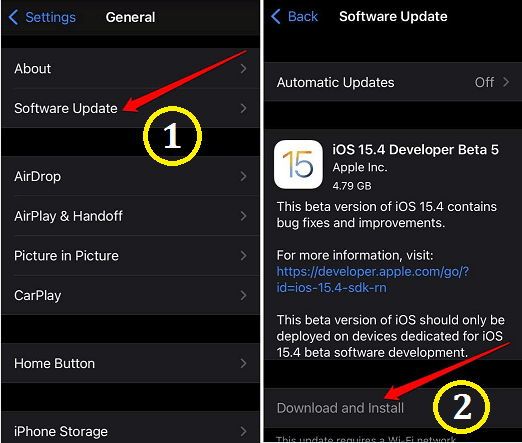
- Once the device found a new iOS version then you will see the details regarding it.
- Just download and install to begin the installation process of the latest version on iOS.
- That’s it. Now you can use the latest version of iOS on your iPhone.
5. Clear the Telegram cache:
So one of the best methods to fix the issues on any app. You need to remove junk files from the cache and refresh the cache. In the same way, the Telegram app also has an inbuilt provision to clear the catch. If the Telegram app is not tracking then you can use this method.
- Just open the Telegram app and go to settings.
- Navigate to the data on storage option.
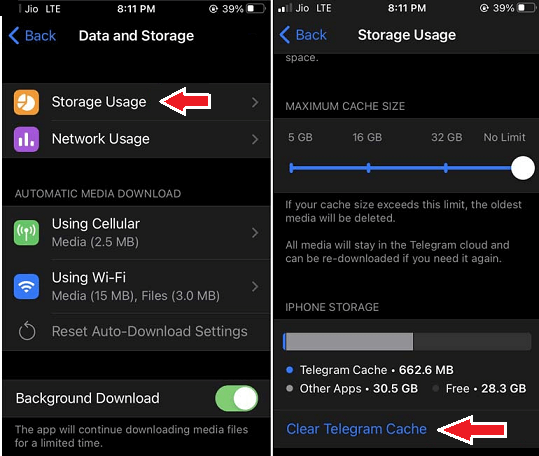
- Just select storage usage.
- Scroll the options and clear the Telegram cache.
Read Also: MV Master for PC
6. Enable App permission for Telegram:
If you want to access all the features on the Telegram app then you need to allow the necessary permission app in the iOS setting.
- Open your iPhone and go to settings.
- Now you need to go to Telegram settings.
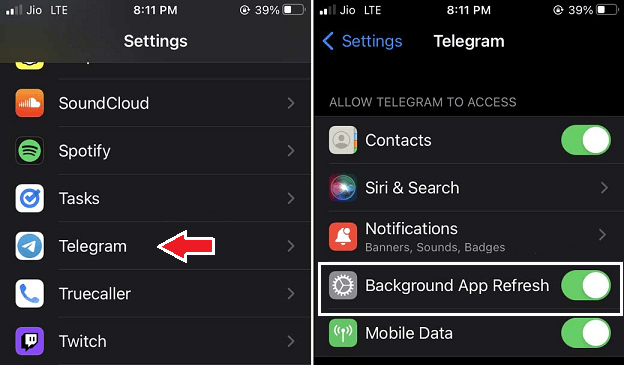
- Just enable all the features and sub-features listed under the allow Telegram to access.
- That’s it. Now you will be able to enjoy all these features on telegram.
7. Uninstall And Reinstall telegram:
It is one of the common methods that help to troubleshoot Telegram not working on iPhones. Everyone Very well knows about this method. This method has worked for many Telegram iOS users. So you can also try it.
- Go to the app library of the iPhone.
- Just search for Telegram and long press on the app icon.
- Now you need to select delete the app from the menu.
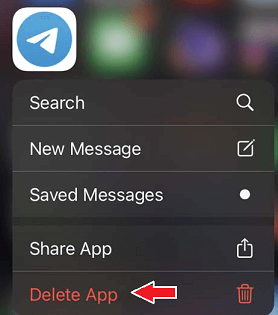
- Go to the App Store and search for telegram.
- Select the official application and install the app on your iPhone.
- That’s it. Now the telegram app works fine on your iPhone.
Conclusion:
I hope this article very helps to fix the telegram crashing issues on your iPhone. If you have any queries about how to fix Telegram crashing on iPhone then feel free to ask Us using the command box section. Keep in touch with us for more updates and follow us on social media platforms. Thanks for reading this article.