Are you trying to deactivate your Instagram account? or Delete your Instagram account? Just follow this step-by-step procedure for deactivating your Instagram account. Instagram is the most popular social media network these days. Some people do not love it because of some reason.
The reasons are not important but do you want to deactivate your Instagram account? So we providing this guide for deactivating the Instagram account. If you are a beginner of Instagram social media then just follow the below guide.
You will get full information about Instagram because we are not only providing a guide on deactivating an Instagram account but also providing information about the Instagram app and its features.
Also Check: Download Instagram Videos
What is Instagram?
Instagram is one of the most important and powerful social media networks in recent days. It is one of the topmost downloaded apps in the Google Play Store. More than 1 billion downloaders on the Google Play Store and has 4.4-star ratings based on 80 million users’ reviews. So there is no doubt Instagram is one of the best social media applications which helps to connect with friends and share what happens in their lives.
Not only this feature you can also comment on your friend post. Instagram is the best competitor for other social media applications because of its mind-blowing features and lots of photos and videos. Most celebrities are using Instagram so you can find your favorite celebrity’s latest post.

Instagram is completely free to download so you can easily download it from Google Play Store and also it is available on Android and iOS devices. You can share your post videos and also live stories. You can use your Facebook account to log in with Instagram also you can use your phone number.
After login in with your Instagram account, you can connect with Facebook friends with the help of connecting with a Facebook account to Instagram. Using privacy settings you can protect your profiles and personal information. It works similarly to FB so you can easily share your photos and videos on Instagram.
Also Check: Instagram for PC
Delete Instagram account:
If you are trying to delete your Instagram account to some issues or disturbances. Some of our readers tell that it is very difficult to delete an Instagram account. That’s why we are here to provide the step-by-step procedure to delete your Instagram account permanently and also provide a guide on deleting your Instagram account temporarily for a few weeks because of your upcoming events or upcoming projects or exams.

We are going to look at various scenarios and solutions to delete your Instagram account temporarily. But first, let’s see the step-by-step procedure to delete your Instagram account permanently. I mean once I delete my Instagram account all my social media followers will be gone. Of course, I know many of us facing the same issue right? Just follow the below steps on deleting your Instagram account.
Also Check: How to Video Instagram Without an account
How to delete your Instagram account?
- Open your browser and go to instagram.com. It is the official web page of Instagram.
- Now sign in with your Instagram account with the help of a username and password.

- Click the avatar at the top right of the page.
- Click the edit profile option under the avatar page.
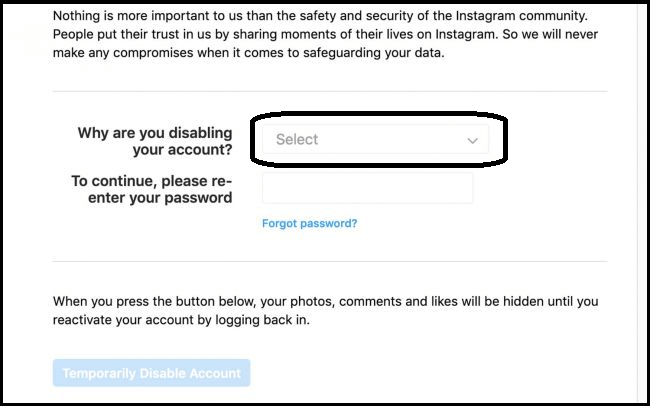
- Scroll down and click temporarily disable my account option.
- Once you click that option the menu will appear. Choose your reason for disabling your Instagram account and enter your password to confirm for disabling your Instagram account.
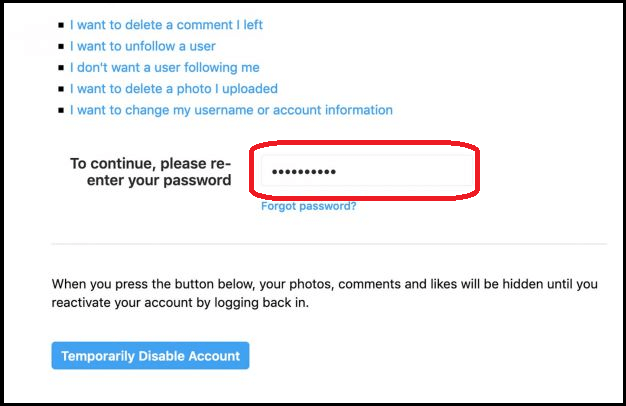
- Now your Instagram account will be disabled temporarily.
- Note that if you disable your Instagram account using this method, all your contact will be hidden including profile photos comments, and likes. You can Anytime reactive your Instagram account using your password.
Also Check: How to Change Phone Number on Instagram
How to delete Instagram account permanently?
Instagram does not allow you to delete your account from the app itself. Don’t worry about that issue, you can use a browser to get this done. Yes, we can delete your Instagram account by visiting the official website of Instagram and doing it.
- Just visit the official website for Instagram delete page.
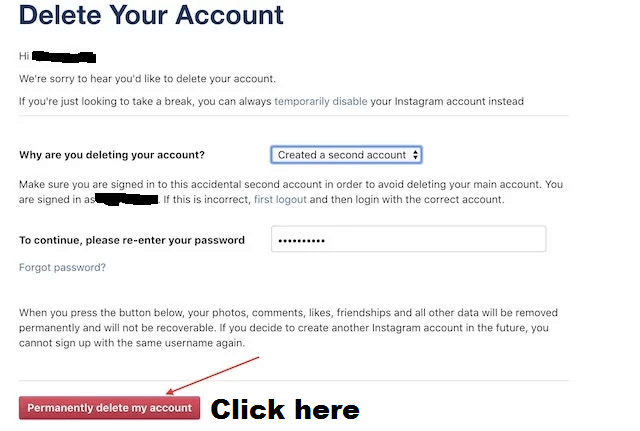
- After reaching the official web page click on the dropdown menu and select your reason for deleting your Instagram account.
- You can select any reason from the list and this is just a formality. So you do not need to take more time to select this option.
- Now enter your password and click the permanently delete my account button.
- That’s it. Your Instagram account will be disabled permanently. Just remind that once you have taken the permanently delete option you won’t be able to get it back.
We hope this article very helps to delete your Instagram account. If you have any struggle to delete your Instagram account follow this method just ask queries using the comment section.