Are you trying to tag someone on TikTok? Do you want to talk to someone on your TikTok videos to increase the views? If your answer is yes then you are in the perfect blog. TikTok is one of the most popular social media platforms to post on and share videos.
If you want to drag the attention of someone on Tiktok then you can tag them on your post or any other video under the comment section. It’s also the same as tagging someone on your Facebook post.
Tagging someone will also increase the reach of the post on can help the post will get more popular and likes. If you are a TikTok user and want to tag someone on your videos or posts then you are in the perfect blog.
Here in this tutorial, I am going to guide you to tag someone on TikTok videos or posts so keep reading this complete tutorial without any skip and tagging someone on TikTok. Once you update the TikTok app to the latest version then you can easily tag anyone in your post or any other post.
Also Check: How to Download Facebook Videos
How to tag someone on TikTok while uploading a video:
- First, you need to download and install the TikTok app on your Android or iOS device.
- After that, you need to complete the login process with the help of your TikTok account details.
- On the homepage, you need to click the “+” icon at the bottom.
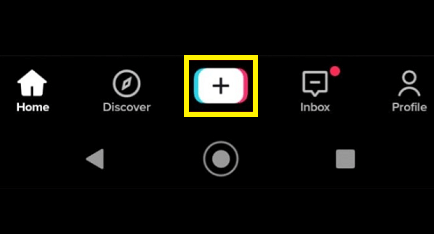
- Now you can make a video or select the upload section to proceed with the existing video from the gallery.
- Click the next button and tap @ friends section.
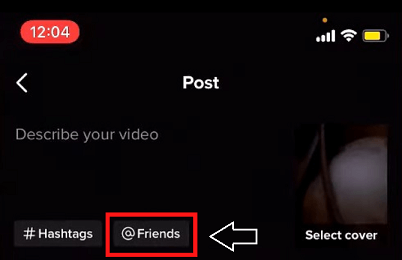
- Now you need to enter the name you want to tag on the video.
- Also, tag multiple people on your TikTok post.
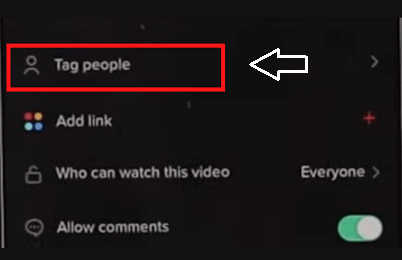
- Finally. Click the post button to post a video online on TikTok.
- Finally, the person will be notified that they have been mentioned in your post.
How to tag Someone on TikTok after posting?
You can also tag someone on TikTok after you post your video on your profile.
- From the TikTok Home screen, you need to select the profile icon.
- On your profile page, you need to select the video that you want to tag the person.
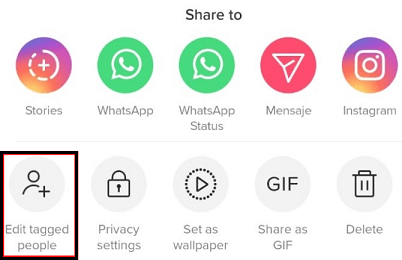
- Click the more icon and choose edit-tagged people.
- Finally. You can choose the person that you missed out on and click ok.
Also Check: How to Download Instagram Videos
How to tag someone on a TikTok comment?
You can also tag your friend in the comment section to get attention on the particular video or post.
- Open the TikTok application and choose any video from your page.
- While the video is playing click the chat bubble icon.
- Open the comment section and tap on say something nice box at the bottom of the screen.
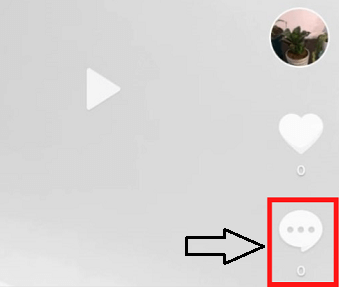
- Then click @ from the box under choose the name of the person who wants to mention in the comment.
- Now hit the send button to tag them in the comment section.
Conclusion:
I hope this article very helps to tag someone on TikTok. If you have any doubts regarding this article let me know your queries in the comment box section. Keep in touch with us for more tech updates. Thanks for reading this article.