The modern world is filled with technology that makes our lives easier and more efficient. One of the most popular pieces of technology is the iPhone, and with it comes the need for reliable and efficient software to transfer data between devices. In this article, we will explore one easy-to-use iPhone transfer software and discuss its features and benefits.
Why need iPhone transfer software?
To help users easily transfer iPhones, Apple introduced iCloud and iTunes. iCloud can help users easily transfer data between iPhones and iTunes can help users sync data from computer to iPhone. However, they may not be a good choice for you.
- iCloud also supports data transfer between two devices using the same Apple ID, which means it will not help you transfer contacts to a new Apple ID or share data with family and friends. In addition, it only offers 5 GB of free storage space, which is far from enough to store all your important data.
- iTunes is able to transfer data from a computer to iPhone. However, it will erase the existing data on the device. When it comes to iPhone-to-computer transfer, iTunes is helpless, it only can help you transfer purchased items.
If you want to easily transfer iPhone data, iPhone transfer software can be a better choice. With iPhone transfer software, you can easily share data with others and always put important data in the right place. Just reading to get one of the best iPhone transfer software.
Features of iPhone transfer software
For Windows users, FoneTool is a reputable iPhone data management tool. You can effortlessly move data between your PC and iPhone, between two iPhones with the aid of this tool. Let’s see exactly what it can do for you.
iPhone to PC transfer
FoneTool can help you transfer photos, videos, songs, and contacts from iPhone to PC. It will sort the data according to its type and list them one by one, which makes it easy enough to find the files you need. You can choose to transfer data to an external hard drive or USB flash drive.
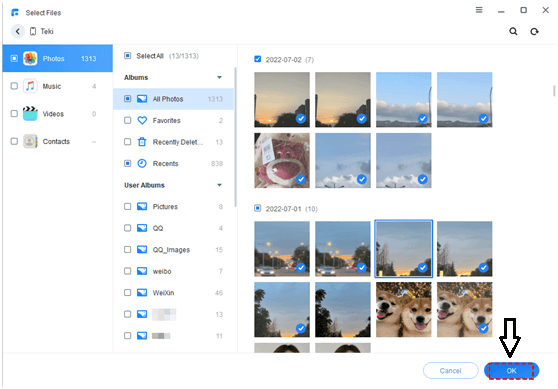
PC to iPhone transfer
When you want to transfer music from a computer to iPhone, you can go to PC to iPhone transfer to make it. All you have to do is click the Music tab and select the songs you need. What’s more, it will not erase any existing songs or any other data on your device.
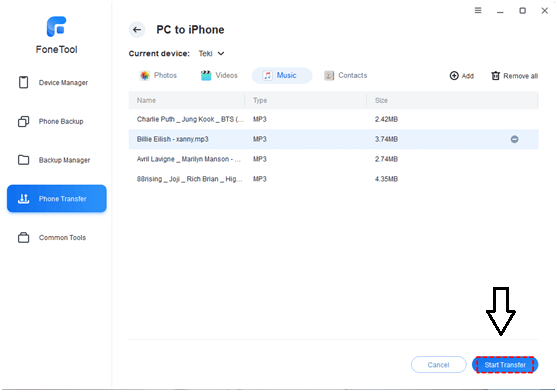
iPhone-to-iPhone transfer
FoneTool also supports data transfer between iPhone and iPhone. It can help you transfer everything or only select files.
With the iPhone-to-iPhone transfer feature, you can clone iPhone in one click. It’s a good choice when you want to transfer data to a new iPhone.
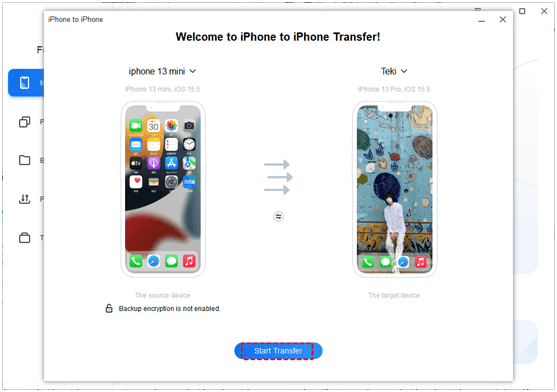
To transfer selected files from iPhone to iPhone, you can first export files from the source iPhone to the computer and then transfer files to the target iPhone.
If you want to transfer WhatsApp chat from iPhone to iPhone, you can choose WhatsApp Manager and click Transfer Now to make it.
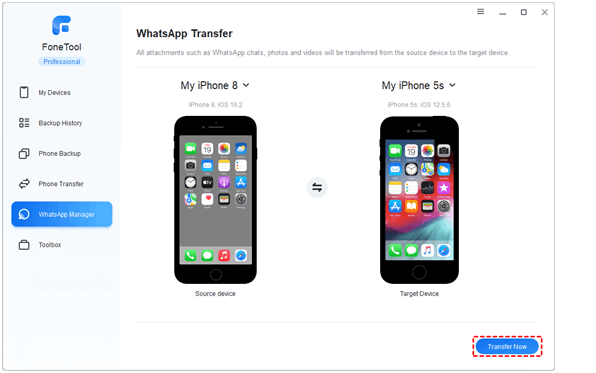
When you do not have a computer at hand, you can rely on FoneTool for iOS to transfer data wirelessly. It can help you transfer photos, music, videos, contacts and any files stored in the Files app. It doesn’t require a Wi-Fi connection and doesn’t use any cellular data. You can go to App Store to get the tool
To transfer music from iPhone to iPhone, you should first go to Connect Device to establish the connection > then choose songs on the source iPhone and tap Send button. When the transfer is complete, you can tap the song to play it.
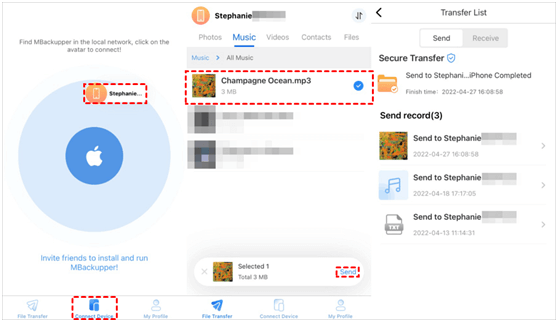
Final words
Usually, you can use iTunes or iCloud to transfer data. However, they cannot help you complete the transfer in any situation. To easily transfer data between iPhone and computer, FoneTool can do you a favor and it also provides many other useful features. With FoneTool for iOS, you can transfer data wirelessly between two iPhones.
In conclusion, FoneTool is a useful tool for transferring data between iPhones, computers, and other storage devices. It is easy to use and provides a secure way to back up data. With its many features and benefits, FoneTool is an essential tool for anyone who needs to transfer data between devices.