Data loss can be a big trouble for your computer data. However, data recovery technology has developed quite fast and brings us much convenience. A powerful data recovery software can help you recover data without any backup.
Due to hard disk failures, virus attacks, accidental deletion, etc., your data will be at risk of loss. However, Data recovery software will help you get data back effectively.

Many data recovery software are provided in the market. Thus, selecting a satisfying data recovery software from them can be challenging and time-consuming. Do not worry too much. We will discuss on some information about data recovery software free download in this post to do you a favor.
Common causes of data loss
Before we talk about data recovery software, you can learn some common causes of data loss. Then, you can avoid encountering the same situation and accident next time, and take suitable actions to protect important data.
- Virus attacks
- Compromised hard drive integrity
- Accidental deletions
- Format errors
- System failures
- Software malfunctions
- Hardware glitches
How to select data recovery software
When you need to pick data recovery software from the market, there are many factors that you need to think about. Consider all of them by yourself. Please refer to these factors:
- Recovery Performance: Data recovery software should support performing recovery from any data loss situation, containing deletion, format, crashes, and more.
- Storage Device Compatibility: You need data recovery software to help you recover data from many devices hard drives, solid-state drives, USB flash drives, memory cards
- Operating System Support: Choose a data recovery software that can perform well in the operating system of your computer.
- File Type Support: Good data recovery software will support many file types, from text to image, video, and audio.
- Pricing: Pricing can be an important factor. If data recovery software has a free version, it can be helpful for you.
Top data recovery software choice: MyRecover
If you need data recovery software right now, MyRecover is a suitable option. It has advanced scanning methods and a clear interface design. With MyRecover, deleted or lost data on SSDs, HDDs, USB drives, SD cards, etc. can be recovered.
Key Features and Advantages of MyRecover:
- Advanced Scanning Methods: Both Quick Scan and Deep Scan modes can be performed in MyRecover. Any of them can help you get files back.
- Extensive System Support: With compatibility spanning NTFS, FAT32, exFAT, and ReFS file systems within Windows, MyRecover enhances its utility across a multitude of platforms.
- Multi-Type File Recovery: PPT, Word, Excel, photos, videos, audio, zip files, emails, and more types of files can be recovered via MyRecover.
- High Compatibility: MyRecover is designed to seamlessly integrate with Windows 11, 10, 8, 7, and Windows Server, ensuring professional-grade Windows data recovery on your computer.
Furthermore, the application extends to users the opportunity to initiate complementary file recovery attempts of up to 30 MB, without imposing an upper limit. This feature brings much convenience to users before they want to perform substantial recovery tasks.
Recover deleted or lost files with MyRecover involves straightforward steps:
Step 1: Following the download and installation, initiate MyRecover on your PC. Opt for the hard drive housing your files, then click “Start Scan” to allow MyRecover to conduct a comprehensive scan.
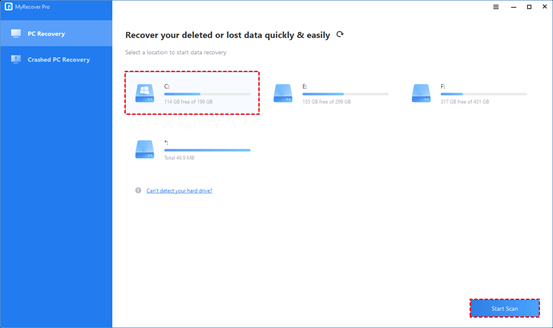
Step 2: MyRecover provides both Quick Scan and Deep Scan scanning methods, ensuring the recovery of all deleted and lost files on your selected hard drive. Throughout the scanning process, you enjoy multiple options:
- Filter: Filters such as Type, Date modified, and Size will help you locate files quickly.
- Search: Employ the search box to locate files by entering filenames or extensions.
- Preview: Gain a visual of your deleted and lost files without initiating the recovery process.
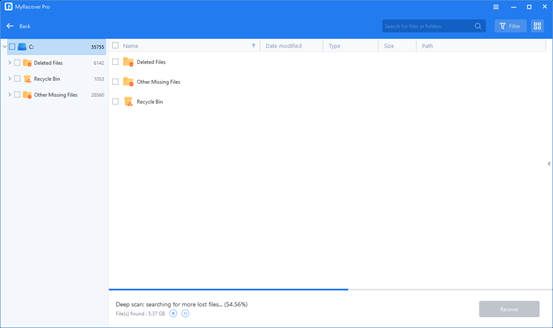
Step 3: Select a new storage destination for the recoverable files and click “Recover x files” to initiate the recovery of the chosen data.
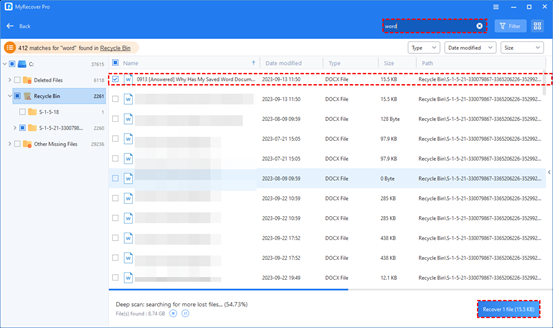
Final words
In conclusion, MyRecover stands out as the optimal choice for data recovery software free download. Powerful data recovery will save you much time and effort to recover lost files. MyRecover, a secure and reliable solution, emerges as a promising option, efficiently preserving your valuable time and effort in the recovery process.