Fake Location on Facebook Messenger: Do you want to hide your live location on Facebook Messenger App? Are you looking for the best way to hide live location or exact GPS on Facebook Messenger? Do you want to hide your GPS on Facebook Messenger App? If your answer is yes then you are in the perfect blog. Here we provide the best method that helps to hide your live location on Facebook Messenger App.
We all know that Facebook messenger is one of the best social media platforms that help to chat with other Facebook friends. There are lots of Amazing social media apps available on the internet market but the Facebook Messenger has a huge response from users because of its mind-blowing features. Once you install Facebook messenger on your Android or iOS then you can easily communicate with your Facebook friends.
Facebook Messenger has launched some fun location-based features. With the help of this option, you can easily track where your friends are, where they are traveling, and find nearby people in your area. But some people do not like to be tracked especially by their location. So they need to hide their live location on Facebook Messenger App.
Read Also: Yahoo Messenger for PC
That’s why we are here providing this guide that will help you understand how you can easily fake your location on Facebook Messenger. With the help of this tutorial, you can also hide your GPS on Facebook Messenger App.
Steps to fake location on Facebook Messenger:
It is a very easy task to set fake locations. If you are an Android user then you get lots of apps like fake GPS available in the Google Play Store. So you can easily get the app and install it on your smartphone. In this tutorial, I am going to guide you through step-by-step procedures to fake your Facebook location.
- Go to the Play Store and download the fake GPS app.
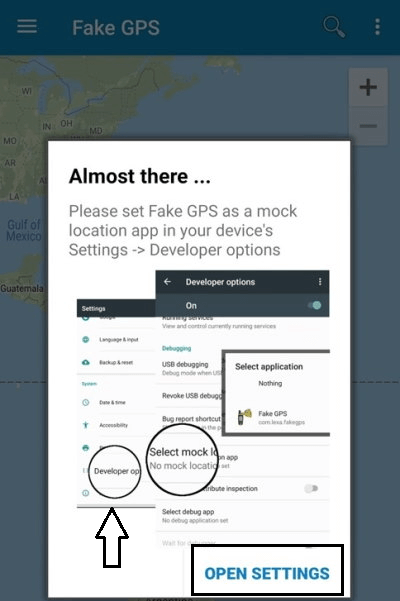
- Now you need to install it on your smartphone.
- After completing, the installation just opens the app and follow the on-screen instructions.
- You need to set up the mock location.
- Search for the location where you wish to spoof your location.
- You can easily adjust the map accordingly in the app.
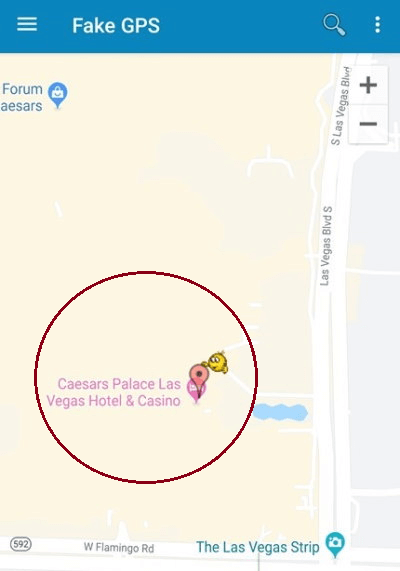
- Once you select your location just click on the ok button.
- Now the location will be spoofed.
- Hereafter you open the Facebook Messenger app and can share your location with anybody.
Note: Here we provide tutorials for Android smartphone users only. If you are an iPhone user then there is no such app available that can easily fake your location. You can also read this guide on how to fake live location on iPhone. Of course, the process is a little bit complicated but not impossible.
Conclusion:
I hope this article very helps to hide your location on Facebook Messenger. If you have any thoughts on how to fake your location on Facebook Messenger App? then feel free to ask Us using the comment box section. Get in touch with us for more updates and follow us on social media platforms. Cheers!