Imaget for PC: Are you in search of the ultimate solution for downloading images in bulk effortlessly? Look no further! Imaget is the perfect tool for all your image downloading needs. With its intuitive interface and powerful features, Imaget simplifies the process of downloading images in bulk from various sources across the web.
Whether you’re a photographer, designer, or simply a content creator, having access to a reliable image downloading tool is essential. Imaget offers a seamless experience, allowing you to download images from websites, galleries, and forums with ease.
Gone are the days of tedious manual image downloading. With Imaget, you can automate the process and save valuable time. Its advanced features enable you to customize download settings, filter images based on size and resolution, and organize downloaded images efficiently.
Whether you’re curating a personal collection of images or gathering resources for a project, Imaget streamlines the entire process. Its versatility and reliability make it the go-to choice for professionals and enthusiasts alike. Don’t settle for subpar image downloading tools. Experience the convenience and efficiency of Imaget today. Transform your image downloading workflow and unlock endless possibilities.
Overview of Imaget Downloader:
Imaget is an ultimate image downloader designed to simplify the process of downloading images and GIFs in bulk from all online sources. Imaget is available on both Windows and Mac platforms. It is commonly used by photographers, web designers, researchers, and other professionals who frequently need to download multiple images from websites, galleries, and forums.
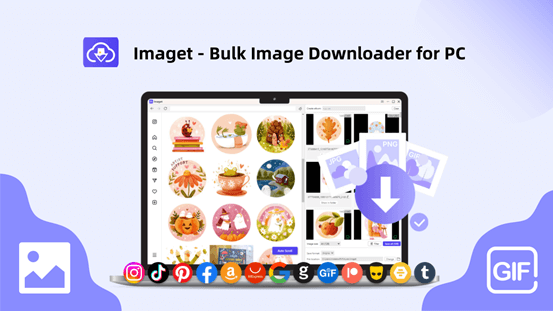
Benefits of Imaget for PC:
Imaget is a powerhouse tool that offers a multitude of benefits to enhance your image downloading experience with stunning filters and features.
- You can download all images, animated GIFs, and the entire profile in seconds.
- It support downloading from all websites, including social networks, forums, image hosting, and search engines.
- It supports saving images to your computer in their original quality.
- It supports auto-scrolling so that all of a web page’s pictures load.
- It allows users to download from password-protected websites using the built-in browser.
- It helps users to choose the pictures they want with advanced filters.
- It allows to adjust the download location, file naming conventions, and image quality& format.
- It allows to preview the images before downloading.
These are the standout features of Imaget for PC, which make it an indispensable tool for image enthusiasts across Windows and Mac platforms. With its array of functionalities, installing this application on your PC is a decision you won’t regret. Now, let’s delve into the step-by-step guide to install and use Imaget.
How to install and use Imaget on a PC:
If you want to effortlessly enhance your image downloading experience, just download and install Imaget from the official site, then follow the on-screen instructions and complete the installation process.
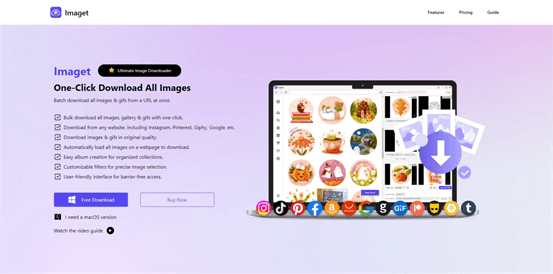
Steps to use Imaget to download images in bulk:
Step 1: Launch Imaget after installation, then navigate the website or page that contains the images you want to download with the built-in browser.
Step 2: Click the “Auto Scroll” button to make Imaget automatically scrolling the page and loading all images.
Step 3: Choose your desired images to download based on size and format.
Step 4: To manage the downloaded images, you can also create albums, rename images, choose output formats and file location.
Step 5: Click the “Save All” button and Imaget will save all selected images in bulk.
Step 6: When the download process is finished, click the “Open folder” icon to find all the downloaded images on your PC.
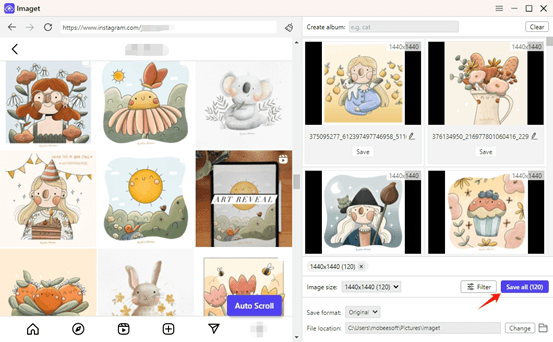
FAQs:
- Is Imaget free to download and safe to use?
Yes, Imaget is free to download and offers a trial version that allows users to test its features and functionalities. It’s also safe to use since it’s a reputable software application developed by a trusted company.
- Is Imaget available on Windows 10?
Yes, Imaget is available on Windows 11/10/8.1/8/7 and macOS 10.13 or later.
- Does Imaget work on mobile devices?
No, Imaget is designed for desktop and is compatible with operating systems such as Windows and macOS. However, you can use Imaget to download images on your computer and the transfer them to you mobiles.
Conclusion:
Imaget stands as the premier choice for image enthusiasts seeking a comprehensive and user-friendly solution for bulk image downloading. Tailored to meet the needs of both novice users and seasoned professionals, Imaget offers a seamless experience on your device. Download and install Imaget today to unlock a world of possibilities in image acquisition and management. We trust that this overview has provided valuable insights into the capabilities of Imaget.