JioMeet for PC: JioMeet is a new video conferencing app that allows you will have HD audio and video quality in all your meeting. Nowadays a lot of businesses are now working remotely. So we need video conferencing applications to make their work great. Lots of video Conferencing applications are available in the internet market and Google Play Store.
Unlike Zoom, JioMeet is absolutely free to download. It comes with lots of features that have video calls with up to 100 participants, screen sharing, scheduled meetings, and many more. We all know that Reliance Jio is the most popular and fastest network in India. Reliance Jio has launched JioMeet a new video conferencing app for India.
JioMeet is a cross-platform service, which means it is available on all the major operating systems like Android, iOS, Windows, PC, and Mac OS. You can directly download this application from its official website and google play store for free.
Read Also: Google Duo for PC
In this article, we will provide detailed information about the JioMeet app and its features. So keep reading this complete tutorial without any skip to get more information about the latest and trending video conferencing app called JioMeet for PC.
Overview of JioMeet:
JioMeet is made in India free video conferencing app that is available on all platforms. If you are an iPhone user then you can download this application from iTunes App Store and Android users can download this app from Google Play Store.
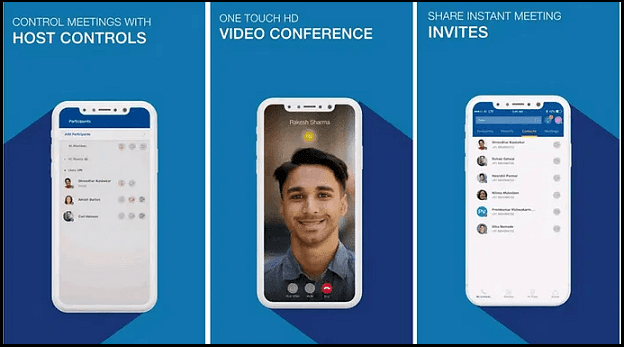
JioMeet is a cross-platform service. So you can also download this app on Windows or Mac. It is a completely free service and comes with features such as video calls with up to 100 participants, screen sharing, scheduled meetings, and many more. You can visit the official website of JioMeet and you can access this app on your PC Windows and Mac.
Read Also: Best Video Calling Apps
Benefits of JioMeet for PC:
JioMeet has only launched recently and there are unlimited amazing features available in this app. Once you install this app on your smartphone then you can tap mode to access through advanced features. We have listed the best features offered by JioMeet are listed below.
- First of all, it is a completely free application available on all platforms.
- You can download this JioMeet app on Android, iOS, Windows, and Mac.
- By going into meeting settings users can choose your lock or unlock a meeting option.
- Once you have to block a meeting option then more participants won’t be able to join your meeting.
- You can also use the toggle on features such as play chime on entry or exit.
- You can get started on your meeting with the help of a mobile number or Email Id to complete the sign-up process for this application.
- Once you install this application on your smartphone or PC then you can get HD audio and video quality in all your meetings.
- JioMeet provides create groups option and it is very easy. You can start calling or chatting with a single click.
Additional Features:
- This application is not only for professionals but it can also be used by friends who have more than 10 people to join your video conferencing.
- The sharing screen option is very simple. With the help of this feature, you won’t need any third-party software like TeamViewer to share your screen.
- It is very safe and secure. Most of the video conferencing applications are not password protected but JioMeet all the meetings are password protected.
- One of the coolest features of this application is that it all loves you to make meetings for As Long 24 hours without any interruption.
- It does not matter whether you are using the JioMeet app on a PC or smartphone. You can use any device to make video conferencing with the help of this application.
- It supports multiple login devices which means you can sign in with up to 5 devices at a time.
How to download JioMeet on PC?
I mentioned earlier, JioMeet is available on PC and Mac. So you can use this JioMeet app on your personal computer.

- Visit the official website of jiomeetpro.jio.com
- Now go home -> log in-> and select host meeting options.
- You need to invite participants and repeat the steps suggested for the JioMeet app.
- Now you need to enter your meeting ID and your name to join the meeting.
- Enter your password then you can connect to video conferencing.
- Repeat the same steps for joining a meeting on the JioMeet app on your PC.
How to download the JioMeet app for PC using BlueStacks?
Android is the most popular operating system. It is very easy to use. Of course, JioMeet is available on PC. You can visit the official website and you can join the meeting but some people need to install the JioMeet app on a PC for better convenience.
We all know that Android Emulator is the best way to install Android apps on a PC. Lots of Android emulators are available in the internet market but here in this article, we use BlueStacks Android Emulator. Just follow the below simple steps to install the JioMeet app on your PC and Mac. Once you install the JioMeet app on your system then you can enjoy all these features on your PC.
Steps to install JioMeet for PC:
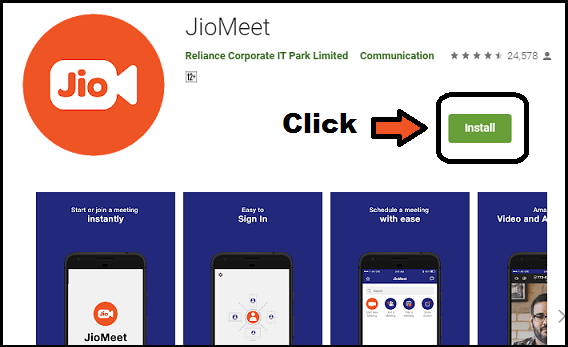
- Go to the official website of BlueStacks Android Emulator and download the latest version.
- If you are a Mac user then you can select the Mac OS button to install the BlueStacks Android Emulator.
- It is a very simple process to complete the installation process of BlueStacks.
- Based on your system performance it will take a few minutes to complete the installation process.
- Now you need to open the Google Play Store from the BlueStacks homepage.
- Open the Google Play Store and type “JioMeet“ in the search bar.
- Just click the install button to complete the installation process.
- Follow similar steps to install JioMeet app on your Mac.
- That’s it. The JioMeet app is installed on your PC.
FAQs:
1. How to free download the JioMeet app for PC?
Most people are feeling trouble downloading the JioMeet app on a PC. You can directly visit the official website of JioMeet and you can download this application on your PC. We Will discuss detailed information about this JioMeet app in this tutorial.
2. Is the JioMeet app available for free?
Yes, the JioMeet application is completely free to download. You can directly download the application from Google Play Store.
3. How many members can join video conferencing using this JioMeet app?
You can make video call conferencing with up to 100 participants at a time.
Conclusion:
JioMeet is a new video conferencing app and it is the best alternative to Google Meet. Unlike Zoom, JioMeet is absolutely free to download. You can download this application on all platforms like Android, iOS, PC, and Mac. So just install this app on your PC and enjoy all these features.