Share Fake Live Location on Snapchat: Do you want to share fake live locations on Snapchat? Are you looking to share fake live locations on Snapchat? If your answer is yes, then you are in the perfect blog. Here in this tutorial, we provide a very simple guide to share fake locations on Snapchat.
We all know that Snapchat is the most popular social media platform that helps to chat with others. It is one of the best and most popular messaging platforms used worldwide. Once you install this application then you can easily send personalized emojis, apply color filters to photos and share your live location.
With the help of the Snap map feature, you can easily see your friends bad you are. This feature uses your smartphone GPS and uses data. Sometimes people like to hide their location and share fake locations with friends. There are so many tricks available in the internet market that help to share your fake live location on Snapchat.
Read Also: Best Racing Games for Android
In this particular tutorial, I am going to guide you to share your fake live location on the Snapchat map. At the end of this tutorial, you can easily share your fake live location on Snapchat. So keep reading this complete tutorial and get some useful information from this blog.
How to share fake locations on Snapchat?
It is a very simple method to share fake locations on Snapchat. Just follow the below simple steps to share your fake live location on the Snapchat app.
- Download the fake GPS app from the Google Play Store.
- Now you need to enable developer mode on your Android smartphone.
- Go to settings- out and click on build number 7 times.
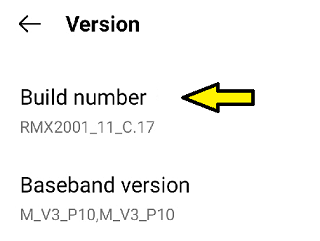
- Now go to additional Settings-> developer option and select fake GPS.
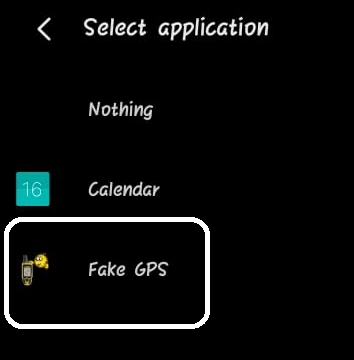
- Open the fake GPS app to understand the location you want to show your friend.
- Now open the Snapchat app on your Android smartphone.
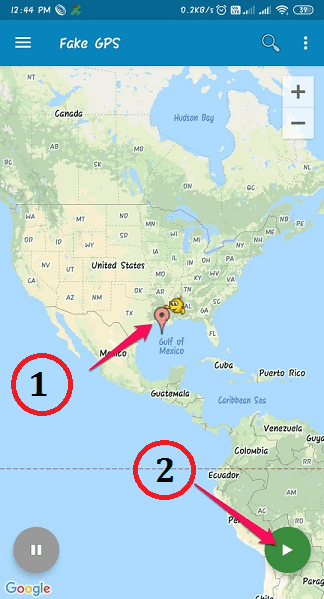
- Tap and hold the name of the person you want to share your fake live location.
- Just click on View Friendship and share my live location option.
- You can also select the duration for which you want to share the live location.
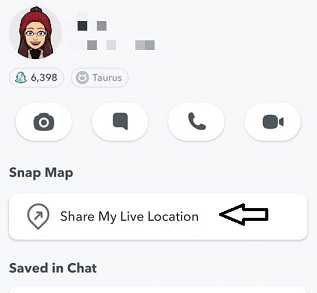
- That’s it. now you have successfully shared the fake location on Snapchat.
Conclusion:
This is the best method to share fake locations on Snapchat. Hope this article very helps with some useful information about how to share fake live locations on Snapchat? If you have any queries regarding this article let me know your queries in the comment box section. Thanks for reading this article.