Do you want to post HD resolution photos on your WhatsApp story without losing quality? Are you trying to post high-resolution photos on your WhatsApp story? If your answer is yes then you are in the perfect blog. Here in this tutorial, we are providing the best methods to you upload high-quality photos on WhatsApp status.
WhatsApp is the most popular social media application these days and everyone uses it. People like to share their photos, videos, and something new interesting or anything on social media platforms like WhatsApp, Facebook, and Instagram. sharing your photos on WhatsApp stories is very fun. Of course, that’s why people like to share their high-quality photos on WhatsApp stories.
Once you upload high-quality photos on your WhatsApp story then you will realize that WhatsApp actually uploads low-quality photos on your status even if you have uploaded high-quality photos. The question is, why it is happening, and how to upload photos without losing quality to WhatsApp status. That’s why we are here or providing the best methods to upload high-resolution photos to WhatsApp status.
Read Also: Telegram for PC
Keep reading this complete tutorial and you will get the best possible methods to upload high-quality photos to WhatsApp status. Our technical team already tested this method and works very well.
Why are photos uploaded to WhatsApp status low quality?
You can upload many photos on WhatsApp status and also you can upload videos. It is a very easy method to upload photos on social media platforms. But, once you upload your high-resolution videos or photos on your Whatsapp status then you realise1 the final part of the photo on low quality in your story.
In fact, the photos uploaded to WhatsApp status for low quality. This is because of the compression algorithm that WhatsApp. Yes, the total size of the video is from X MB to almost a maximum of 200 KB. If your photo that you want uploads 10 MB the final upload image size could have to 200kb. That’s why your photo has low quality on your WhatsApp status even if you upload high-resolution photos.
Read Also: Ezviz for PC
Method 1: Compress the photos:
It is one of the best methods to upload high-quality photos on WhatsApp status without losing your quality. Yes, before you upload your high-resolution photos, just compress them and upload them on WhatsApp status.
There are lots of amazing image compressors available in the internet market and also Google Play Store. You can use any one of them and compress your high-resolution photos. There are many websites also providing this feature to compress your high-resolution photos to low MB without losing your quality.
- At first, download the photo compressor app for Android or iPhone.
- We recommended photo compressor Puma but there are technically hundreds of apps available in the internet market.
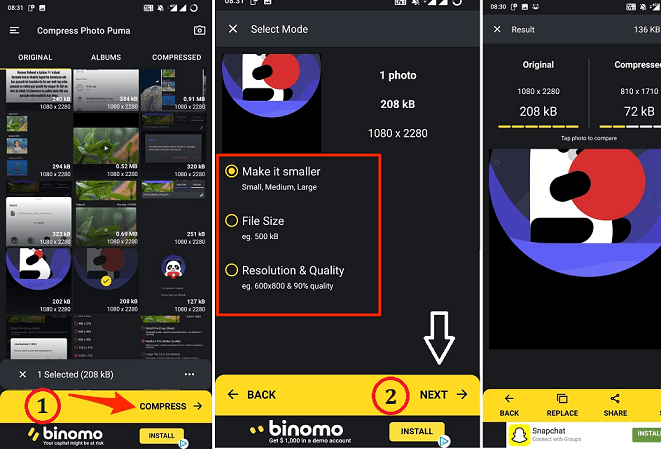
- Once you open the app just select the photo to compress.
- It will prompt you to select from various options like the dimension of the photo, file size, resolution, and quality.
- Once you select the settings then go to the next process. It will take you seconds to complete the composting process.
- Finally, you will go to know the difference between the original and compress the image as well as the size difference between the two.
- Just save the compressed image.
- Now you can upload it as WhatsApp status.
Method 2: Send and upload:
This is another technical method to upload high-quality photos to WhatsApp status without losing quality. I can also try this method and it works well. That’s why I recommend this method for you. You can just try it and upload high-quality photos to WhatsApp status.
- Go to the web version of WhatsApp on your browser. Before going to connect your WhatsApp on your PC just make sure you are connected to the internet.
- On your phone, open WhatsApp and tap on the link device via the three vertical dots.
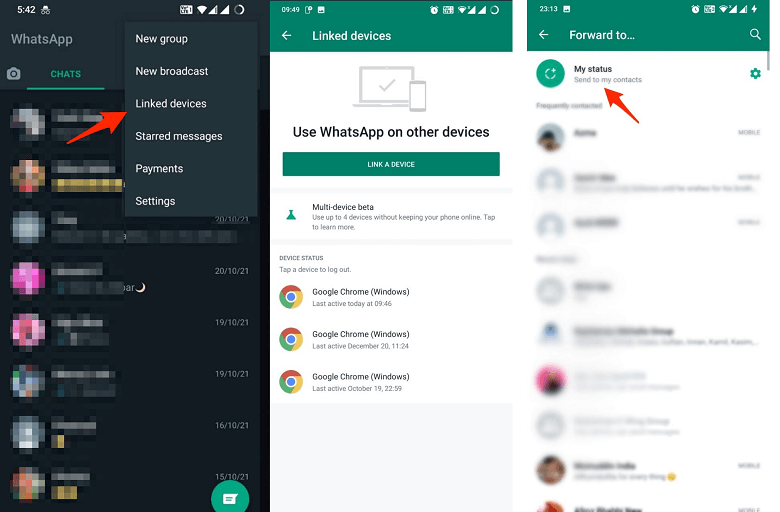
- Now you need to select link a device and scan the QR code.
- Just send an image that you want to add a status to someone.
- On your phone go to the chat where you send the photo and open it.
- Now you can forward the photo and select my status.
- The photo uploaded on your WhatsApp status on high quality.
Method 3: Crop and upload:
Of course, this is a pretty handy method but you can try it. You won’t be able to upload full-screen photos the photo will be high quality. So just crop the particular image on your full-size photo and save it. Now you can upload the cropped image on your WhatsApp status. You can resize or crop unnecessary pots from and single image that will not impact your original image.
Read Also: VidMate for PC
Conclusion:
The three methods of help to upload HD photos to WhatsApp status without losing quality. You can try any one of them and upload high-resolution photos to WhatsApp status.
I hope this article helps to get some useful information about how to upload HD photos to WhatsApp status without losing quality? If you have any queries regarding this article feel free to ask Us using the comment box section. Keep in touch with us for more updates and followers on social media platforms. Cheers!