Using the best video editing apps you can make creative videos that help to transform beginners of video editors into professional video editors. Every video requires some editing process to get more attractive videos. Lots of video editing applications for available in the internet market and Google Play Store free of cost.
Some of the video editing applications are very useful to us and easy to use but some of them not work very well and also change the quality of the video. So we find the best video editing application.
It is very difficult to find the best video editing applications in the internet market. Millions of video editing applications are available in the Google Play Store and the internet market. This guide provides the topmost powerful free best video editing application. Keep reading this complete tutorial and find the best video editing apps.
Read Also: Best 4K Video Players
Best video editing applications:
- Adobe Premiere Rush
- KineMaster pro
- Filmora go
- Powerdirector
- Vivo video editor
- Video show
- Filmmaker
These are the best video editing apps for Android and iOS users. Here we provide full information about the applications and how to use video editing applications. We also provide full features of video editing applications.
Read Also: Best Video Calling Apps, Best Chat Apps for Android
Adobe Premiere rush:
It is the best video editing application available on all platforms. It is completely free to download and it is cross-platform. This app is available on iOS, Android, Windows, and Mac OS. It supports multi-track export directly to YouTube. You can also edit 4K resolution videos. It is a highly recommended video editing application to edit your videos. Adobe premiere rush is specially designed for anyone wanting to process video clips quickly and upload them to social media networks.

It is a very simple interface so you can easily edit your videos. Just drag and drop options you can start the editing process. It supports multitrack audio and video. Using this application you can easily upload social media networks like Facebook, Instagram, Twitter, and WhatsApp. This video editing application provides crop options, trimming, cutting, add text to your images and videos.
KineMaster Pro:
KineMaster is the best video editing application for Android users. It is one of the most popular professional free video editing tools. It provides lots of features. With the application, you can add text to your images as well as multi-track audio.
It enables you to trim your videos and also frame-by-frame trimming. It is available on both free and premium versions. The KineMaster free version also provides lots of features but it has been made with KineMaster watermarks for all the videos. If you want to remove the KineMaster watermark then you can purchase the KineMaster pro version.

KineMaster pro version also provides an instant preview option. It provides lots of stickers effects and animation 3D transitions. Using the KineMaster Chroma key features you can change the background of your video.
It supports multitrack audio and video. Using this application you can split one video into more video clips and vice versa. It supports all formats of videos. You can also edit high-resolution videos like 4K and HD resolutions. You can upload your videos with social media like WhatsApp Instagram YouTube and Facebook.
Filmora Go: Best video editing applications:
It is the most popular and the best video editing application for Android. It is completely free to download with no watermarks. If you are an Android user then you can download it from Google Play Store. It is a very simple and practical way to edit online videos.
You can download the filmora video editing application on your PC free of cost. You can add music to your phone video. It is a very simple editing application for beginners of video editors.

Filmora go is available on Google Play Store. Just drag and drop the option to start the edit your videos. Using this filmora video editing application you can speak one video into more video clips.
Read Also: VITA Video Editor for PC
Without any technical knowledge, you can easily edit your videos using this video editing application. You can also be trimming, cutting, and frame by frame framing to add text to images and videos. You can also directly share your videos with social media.
PowerDirector:
It is the best video editing application for Android uses. It also supports Windows phones. Enables multitrack editor and export your video on YouTube. You can edit high-resolution videos like HD and 4K resolution.
You can add music to your own videos. It is available on the free and paid version. The free version of PowerDirector had the watermark on all the videos also ads on the free version. You can purchase the pro version to avoid ads and watermarks.
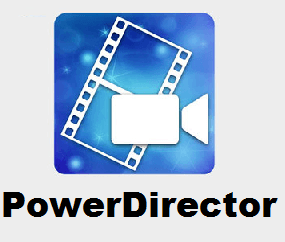
Powerdirector is a simple video editing application easy to use. It also supports 4K resolution videos and you can export your video to 720 pixels. You can add your own voice to the background of your video.
If you are an Android user then you can download it from Google Play Store. Using this application you can easily trim your videos and crop your video without change the quality.
Viva video editor:
It is the most popular video editing application for Android uses. It is the best alternative for the KineMaster video editing application. Using this application you can edit your videos without any change the quality and also export your video with 480 pixels and 720 pixels.
Read Also: Viva Video Editor for PC
It is completely free to download. You can easily download it from the Google Play Store free of cost. The free version of the Vivo video had a watermark for all the videos. It supports all the formats of videos.

Viva video editor provides more than 200 stickers and effects. Also, add text on your images and videos. Using this Viva video editor application you can speak on video into more video clips and vice versa. It supports multitrack videos and audio so you can add music to the background of your video. It also provides lots of animation effects.
Video show video editor:
It is the most popular and trending video editing application for Android users. Provide more than 200 stickers and effects. It is available on Google Play Store the Android user can download a video show editor from Google Play Store.
The video show app is completely free to download. If you are a beginner in the video editing process then you can use this application. It is very simple to use and user-friendly.

The video show is the best choice for beginners or video editors. It provides easy to trim your videos and add text to your images. You can also change the theme and add music to your video. It provides Lots of stickers and emojis.
With the help of this application, you can make slow-motion videos. You can also control brightness, saturation, and hue on your video. So without any hassle, we can download and install video show applications on your device.
Movie Maker: Best video editing applications:
Movie Maker is the best free video editing application currently available for Android users. You will be able to trim crop on recorder video content using this application. The application also provides lots of effects and you can design your own custom filters.
It is a powerful free video editing application that provides lots of features and you can also reset the basics settings. You will be able to add music to your video. It is completely free to download with ads.
Movie Maker is the best competitor for the Vivo video editing application. It provides lots of video editing tools. Using this application you can easily make slow-motion videos with the help of a speed control option. You can also rotate your video with 90 degrees. You will be able to trim crop your video without change the quality.
These are the best video editing application for Android. You can easily download and install video editing applications above this list. If you have any queries related to this article just feel free to ask us.