Are you searching for the best recycle bin apps for Android? The article very helps to find a suitable recycle bin app on your Android device. Recycle bin very helps to recover deleted files from our device. It may happen mistakenly deleted the wrong file like photos or videos. Most people are trying to recover deleted files. It will happen mistakenly you just press the delete button while the wrong file was selected and everything you lost. Using this recycle bin application you can easily recover your deleted files even photos or videos.
If you are using a PC then you can easily recover your deleted file from the recycle bin folder. But still, there is no official recycle bin app support in the mobile operating system. So it is very hard to find the best Recycle Bin for Android devices because lots of recycle bin applications available in the Google Play Store. But all the applications are not 100% fulfill our requirements also some of the applications are not supported on your device.
We have listed the best Recycle Bin apps for Android. So using any of the applications We listed below then you can easily recover your deleted files even photos is videos. But it has some limitations. We provide full information about Recycle Bin apps for Android and how to recover your deleted files.
So keep reading this complete tutorial and you will find the best Recycle Bin apps for Android which help to recover your deleted file. Most people don’t know how to recover deleted files from mobile devices. We also provide information about how to recover deleted files. Every Android user should be used for this application. Here we listed the top 5 best Recycle Bin for Android you just try it.
Also Check: Facebook Alternatives
Recycle Master:
It is one of the best recycle Bin apps for Android which helps to take a backup of everything that you delete and allows you to easily restore it on your smartphone. The functions are very similar to the recycle bin on PC Windows. It stores all deleted files in a particular location. So you can easily your deleted files from this folder. Recycle Master Application provides a very simple option to recover deleted photos and files.

If you mistakenly delete an important file then the file is added to the recycle master home page under the recent remote section. Just select the folder and you can easily import your deleted files. Not only recover recent photos but it also offers a deep recovery feature that helps to scan your mobile internal storage and find the missing file. One of the unique features of the physical Master application is that it takes backups of uninstalled apps.
Just remind that, if you want to recover your deleted files using the Recycle Master application then you will need to permit the app to run in the background. Are you searching for the best Recycle Bin apps for Android then this is the best choice for you. Without any doubt, you can download and install a recycling master on your smartphone device and recover your deleted files with the help of very simple steps.
Read Also: Best Antivirus apps for Android
Features of Recycle Master:
- Automatic backup of your deleted file.
- App lock features.
- Easily restore your deleted files.
Diskdigger:
It is another recycle Bin app for Android. Using this application you can easily restore your deleted photos and videos. It is mainly designed for Android users. It works very well on rooted Android devices even though the app does work on a non-rooted device. But the limitation of this application is that it only recovers deleted photos from your internal storage. If you are using this application on a rooted Android device then you can deep scan on your device and restore your deleted photos and videos.

Diskdigger is one of the easiest ways to recover your files with a single tap., once you click the cleanup button you can restore all the important apps otherwise you want to able to recover any deleted files. One of the unique features of this application is that it allows you to select a location where you restore your deleted file.
My technical team already tested this app then we noticed that if restore your image file to your local storage it does not appear on your gallery you can only access it through the file manager. If you want a pro version of this application then you need to purchase it in Google Play Store for $3. If you are a normal user then you can use the disk Digger free version.
Also Check: Best Apps to Hide Photos
Dumpster:
It is another recycle bin application for Android. It is the best choice if you are not satisfying another recycle bin application. This application claims to recover and restore your files in seconds. Our technical team disturbs this application and notice that the app only recovers some of the images you have deleted.
This is the major issue in this application so you can’t able 100% recover the deleted file. You can also recover your images and videos using this application. This app provides a deep scan recovery option which helps to recover your deleted files.
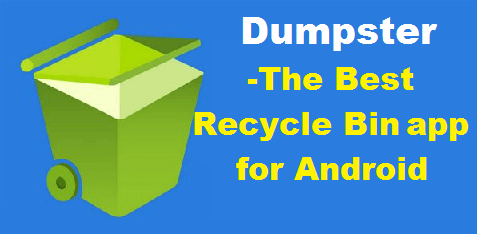
The unique feature of this application is that it comes with an auto-clean feature which helps to permanently remove deleted files from your devices, it is completely free to download with in-app purchases. It supports more than 14 languages and also cloud storage capability allows save your data on the internet.
Features of Dumpster:
- Easily restore your deleted files.
- Auto clean option.
- Supports 14 languages.
- Cloud Storage.
- Free backup of your Android apps.
Also Check: Best Voice Recorder Apps for Android
CX File Explorer:
It is one of the most recommended recycle bin applications for Android devices and comes with lots of features. CX file explorer is a feature-packed file explorer that comes with a recycle bin feature inbuilt for your Android device.
It is very secure and safe. So you can store your files and photos. Using this application you can also store them in a recycle bin. You can also select the location where you restore your deleted file. With a single tap, you can restore your deleted file.
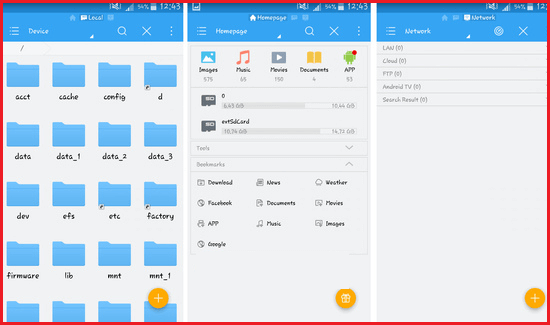
One of the best features of this application is the recycle bin feature on the CX file explorer. The limitation of the application is that it only restores your deleted file from within CX File Explorer. It is one of the major issues in this application.
If you do not like to register files in CX File Explorer then you can choose any other recycle bin application. There is The only way to restore your deleted file from CX File Explorer. It is completely free to download and available on the Google Play Store.
Features of File Explorer:
- Easy file transfer.
- Cache cleaner.
- Remote file explorer.
Also Check: Best Camera Apps for Android
File commander:
It is another well-known application for Android devices. It comes with lots of features including a recycle bin feature. Using this application you can restore all formats of files if you accidentally deleted a file from your device. But the limitation of this application is that it allows us to restore your deleted file from within the app. You can also restore your deleted photos and videos using this file commander application with very simple steps.
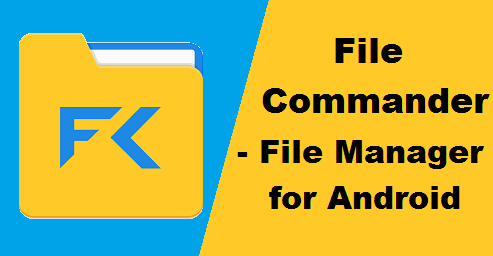
One of the unique features of this application we found on the app homepage and list all the recently deleted files in a convenient list. You can select the location where you can restore your deleted file from the device.
It is available in the free and pro version. The free version of the file commander application provides basic features and the recycle bin feature is only available on the premium version. If you want to restore your deleted file then you need to purchase this application from Google Play Store.
Additional app: Google Photos
It is not a recycle bin app but using this application you can save your recently deleted images and videos in a trash folder. It is one of the best ways to save your image and videos.
In the trash folder list, all the images and videos were deleted over the last 60 days. Once you click the restore option deleted files restore in your gallery or you can also delete permanently.
Just remind that this feature works only for videos deleted from within the google photos app and it won’t work if you deleted the files from another gallery app. The trash folder automatically deleted the files 60 days after being removed from the main gallery. It is completely free to download from the Google Play Store.
Also Check: Best Antivirus Apps for Android
Main features of Google Photos:
- Free unlimited storage.
- Free up space.
- Advanced edition option.
These are the Best Recycle Bin apps for Android. If you have any struggle to recover the deleted file just feel free to ask us in the comment box section.