Are you trying to increase the daily download limit of Mega? If your answer is yes then you are in the perfect blog. We all know that Mega is one of the most popular and best cloud storage and file hosting service providers similar to Google drive.
The major drawback of Mega is it comes with a restriction that allows the users to download or transfer files with tell limit of 5GB of data per day. If the user needs to download files of more than 5GB then you have to wait till the next day to complete the process. That’s why people need to increase the limit.
There is no official way to increase the download or transfer limit on Mega. Of course, you can easily avoid these issues by purchasing a monthly subscription plan. It would be unnecessary for an inactive user. So people need to alternative ways for increasing the limit.
There are different methods available in the internet market to increase the Mega download limit. Here in this particular tutorial, I am going to guide you to increase the Mega download limit. So keep reading this complete tutorial without any skip.
Also Check: How to get Freepik Premium for Free?
How to bypass the Mega download limit?
Initially the Mega shows your pops up Limited available transfer quota. When the download limit is over transfer Quota exit screen pops up and the user will not able to download files further.
As you mentioned earlier, there are several methods available in the internet market to bypass the Mega download limit. Users avoid purchasing the subscription and enjoy may god drive efficiently using the below methods. Our technical team already tested these methods and it works variable. So without any hesitation, you can use these methods.
Using VPN Service:
The Mega Drive uses the IP address to track the user and the storage utilized by the user. Once the limit exists it makes the user wait for 2 hours initially. So using VPN you can easily hide your IP address. Once you install your good VPN then you can bypass Mega drive. Yes, the VPN application hides your actual IP address and provides an alternative address. So you can increase the download limit on Mega drive.
Using cloud WRAP:
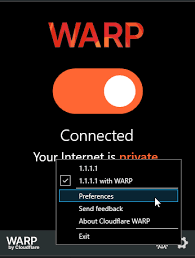
Before going to this method make sure it is not a permanent solution where the user can buy passed the limit. It is only suitable for inactive users Who need to download files for 10GB. So just keep in mind that.
WARp act as VPN that helps the user browse the internet privately. With the help of the WARP cloud, the user can bypass the limit only once. It does not switch locations like other VPNs.
Also Check: How to Delete Happn Account?
Using MegaBastard Mega downloader:
- First, you need to Download and install the latest version of Java for Windows.
- Now you need to download a zip file of Mega bastard.
- Once you complete the download process just extract the zip file.
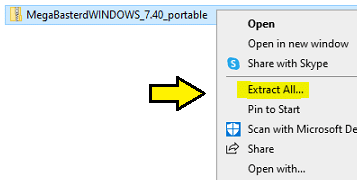
- That will be a folder named MegaBastard Windows.
- Now click on the MegaBastared batch file and run it as administrator.
- Before opening the Mega downloader a screen will pop up to create an API key.
- Just click on the “No option” and select edit in the file menu.
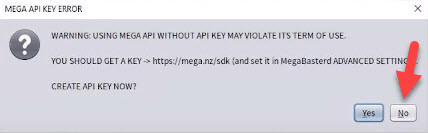
- Now you need to click the settings tab and select the change it option.
- Just scroll down and click the use proxy settings option and enable it.
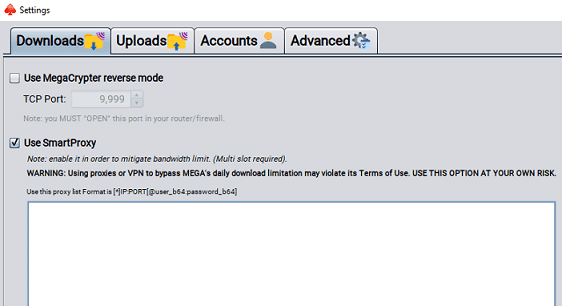
- Now you need to enter the chosen proxy links in the smart proxy section.
- Copy the Mega file URL that the user needs to download.
- Paste the Mega file link in the link grammar and click on the let’s dance button.
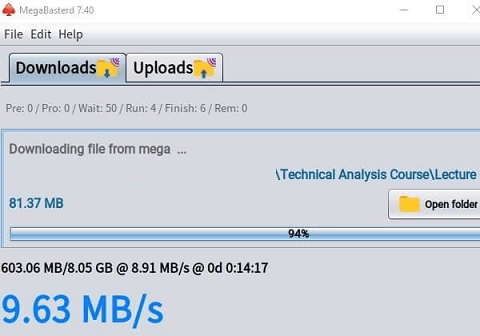
- That’s it. The files start getting downloaded with the help of smart proxy settings.
Using JDownloader:
Using this downloader you can download Mega files directly. So follow the below simple steps that help to download Mega files and increase the limit.
- First, you need to download and install Jdownloader from its official website.
- This downloader is available on various platforms including Windows, Mac, Linux, and more.
- By using this method you need some proxies too.
- Copy the file URL and paste it into the connection manager tab.
- Follow the on-screen Instructions to complete the setup process.
- If you are a Windows user then open the J downloader and click on the settings or preference option.
- Now you need to select the connection manager option and Set Max chunks for downloads values as 20 and the max simultaneous download value as 5.
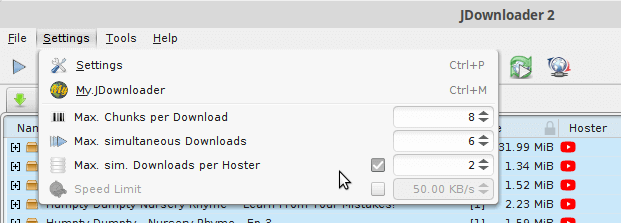
- If you have any error on your screen then remove and add the new proxies.
- That’s it. If you are an active user then we preferred to purchase the plan with a monthly subscription for better usage.
Also Check: How to install Facebook on Firestick?
Conclusion:
I hope this article very helps to bypass Mega download Limit. If you have any queries regarding this article feel free to ask Us using the command box section. Keep in touch with us for more tech updates. Thanks for reading this article.