Freepik is one of the most popular websites with high-quality photos, vector images, and PSD files for graphic designers bloggers and etc. It is available in both free and premium versions. The free version of Freepik provides only a few features.
If you purchase the premium version then you will get lots of free images vector icon stickers logos unlimited downloads and more. That’s why most professional bloggers and graphic designers purchased the premium version. Once you help me inversion then you will get the customer support feature.
Some users find that the premium version is slightly overpriced. So they search for Freepik premium service for free. Unfortunately, Freepik does not provide any free trial. Officially there is no direct way to get Freepik Premium for free.
That’s why we are here to provide this tutorial that helps to get Freepik Premium for free by doing some simple tricks. There are different methods available in the internet market that helps to get Freepik premium images for free. Here our technical team provides the very easiest methods. So keep reading this complete tutorial without any skip and get your Freepik premium for free.
Also Check: How to get Gmail Notification on Apple Watch?
How to get Freepik premium images for free?
As we mentioned official method is to get the Freepik Premium for free. Using these below methods you can easily get it for free.
- Installing cookie editor extension.
- Getting access to the 48 hours of premium membership.
- Using the base 64 decode website.
Using the cooking editor extension:
In this method, you need to install the cookie editor Chrome extension on your browser. Once you install this extension on your browser then you can import and export cookie files and access many features. It is available on the Chrome web store. So you can easily get it and install it on your browser.
- Open your Chrome browser and visit the chrome web store.
- Now you need to type and search for the cookie editor extension.
- Just click add to Chrome button.
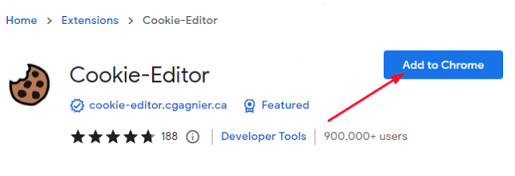
- Open the cookie editor extension and delete the existing cookies.
- After that click on import and import the premium cookies to Extension from any trusted website.
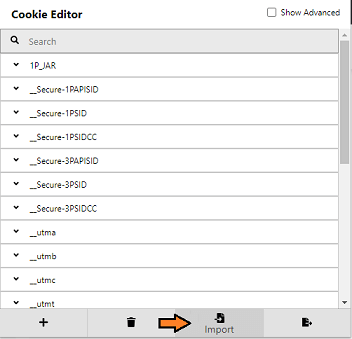
- Now you need to visit the Freepik website and hit the refresh button.
- You can access the premium content of Freepik using the premium cookies.
Using 48 hours of free premium access:
It is one of the easiest methods to get Freepik Premium Access for free. With the help of this method was used to get the premium images for 2 days.
- Visit the official website of Freepik on your browser.
- Now you need to complete the signup process using your email ID.
- After enrolling the details on the Signup page select the Paypal payment method.
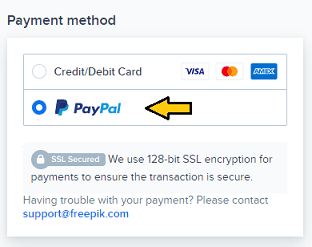
- After linking your PayPal Account you will have 48 hours of premium access to the Freepik website.
You can follow this method and use different email IDs to get Freepik premium version for free.
Also Check: How to Delete VSCO Account?
Using base 64 decode website:
- Open your browser and visit the official website of base 64 decode (https://www.base64decode.org/).
- Now you need to paste the following code on the decoding box.
“aHR0cHM6Ly9kcml2ZS5nb29nbGUuY29tL2RyaXZlL2ZvbGRlcnMvMVBsZ3BHX1FWWFlLODJlWmdxQXhUNElfOFVzUlVnVGE1.”
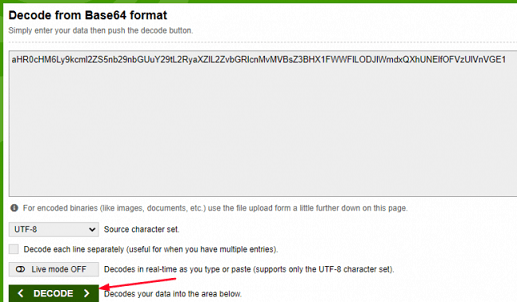
- Just click on the decode button and it will generate a Google Drive link containing several zip files.
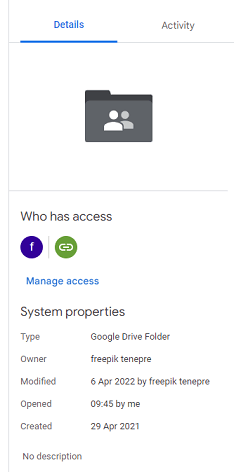
- Open the link in your new tab and download the all files.
Now you need to extract the zip files on your computer and access the premium files of Freepik for free.
Conclusion:
These are the best methods to get Freepik premium images for free. If you have any queries regarding this article feel free to ask Us using the common box section. Keep in touch with us for more take updates. Thanks for reading this article.