WhatsApp is the most popular social media application with a user base of over 2 billion users. It is already a go-to audio and video calling service for many users worldwide. We all know that meta-owned messaging company is preparing more collaborating features. In that way, the latest addition is called WhatsApp call links.
It aims to take on video conferencing apps like Google Meet or Zoom. Yes, there are different video conferencing apps available in the internet market. Once you update your WhatsApp then you make a video on audio calling within the app and share them with others. Anyone with your WhatsApp account will then be able to join the call using the link. So it is very easy to start on the join a conference call.
Still some people searching for how to create a call link on WhatsApp. That’s why we are here to provide this tutorial. Here in this guide, I am going to guide you to Create and Share WhatsApp call links. So keep reading this complete tutorial without any skip.
Read Also: WhatsApp for PC
Create and share WhatsApp calling:
Once you update your WhatsApp then you will be able to create a WhatsApp call link. It explains on its support page called links unique URL with 22 characters identifiers that help you connect with others. These links are easy to generate and have long validity. So don’t waste any more time learning how to use this new feature on WhatsApp.
Things to know before using WhatsApp call links:
Before going to create the WhatsApp call links to share with friends and family just you need to know a couple of things about this new feature.
- Call links are only supported on Android and iOS devices.
- The WhatsApp calling has 90 days validity and it will expire if they remain unused for this duration.
- You can reuse links to connect with friends at a later date and you cannot delete the links manually.
- While users cannot delete these links, WhatsApp can revoke them for security and privacy reasons.
- The video and audio calls remain end-to-end encrypted.
- Anyone with a link can easily join the video conference call. So you only share the link with a trusted person.
Also Check: WhatsApp Business for PC
How to create WhatsApp call links?
- First, you need to open WhatsApp and move to the call tab.
- You will easily find the new create calling option at the top on your iPhone or Android phone.
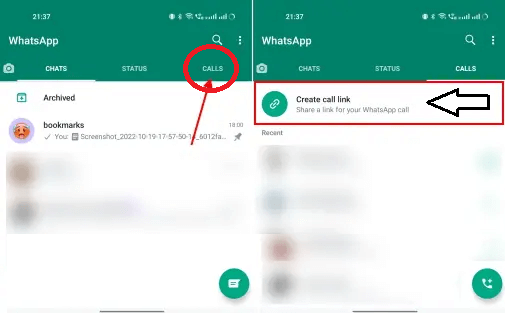
- Once you click create calling option will automatically generate a new video call link by default
- So select the call type like video or audio from the option under the link.
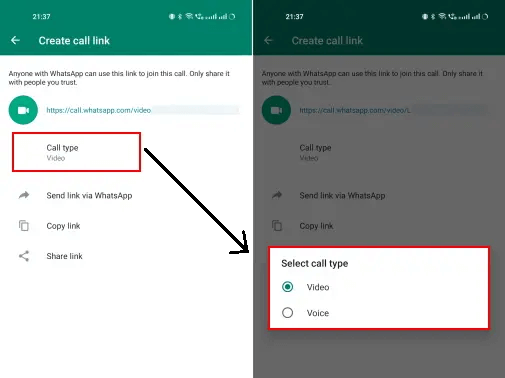
- Once you created the WhatsApp calling then you have three options to share it with friends and family.
- You can simply share the link to contact with WhatsApp copy the link or tap the share link option to send it using email and other platforms.
How to join the meeting using the WhatsApp call link?
It is a very simple process to join WhatsApp calls using the link. Once you have shared a video or audio call user can easily join the call on WhatsApp.
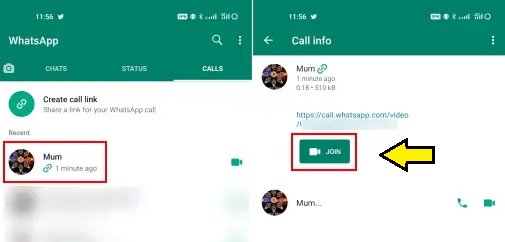
If you share the link via WhatsApp user will even see the join Call button under the link in the conversation. Just click on the join button and the user can easily join the conversation.
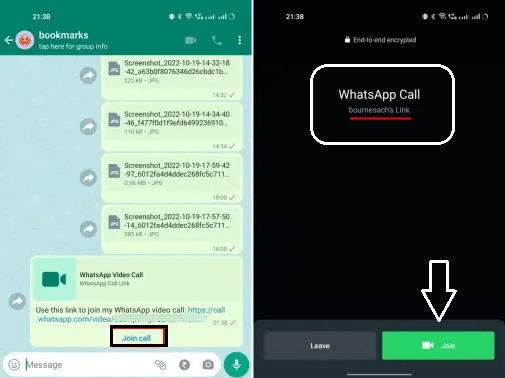
We already mention the call link kind of 90-day validity, so you can reuse the links to connect with friends and family on a letter day.
Is WhatsApp call links available on the desktop?
We all know that popular video conferencing apps like Google meet on zoom enable users to join calls from any platform like Android, iOS, web, desktop, and even Smart TV. But WhatsApp call links have huge limitations at the moment. Yes, Whatsapp call links or not currently supported on the desktop. We hope in future they provide this option.
Conclusion:
I hope this article very helps to create and share call links on WhatsApp. If you have any queries regarding this article feel free to ask using the command box section. Keep in touch with us for more tech updates and follow us on social media platforms. Thanks for reading this article.