Are you facing any issue with background app refresh not working on iPhone? Here we provide the best methods to fix iOS app refresh features not working. Our technical team already tested this method and it was very well. So you can follow any one of them and solve this issue on your iPhone or iPad.
There are different methods available to troubleshooting background app refresh not working on iPhone. But it is a very difficult task to find the best methods. That’s why we are here to provide the easiest way to troubleshooting methods that will help you fix when background app refresh is not working on iPhone.
Normally, there are several apps that keep running in the background even when you are not using the app. Once the background refresh enables these apps to provide you with the latest notification and updates. That’s why we need to refresh the app. For example, if you have open Gmail then check the new mail that you have received. Suddenly you changed some other App the Gmail remains active in the background.
Read Also: ES File Explorer for PC, Weather Channel on DirecTV
Due to some error, background refresh enabled but the application will not provide notification and updates. So we need to fix this issue properly and get notifications from the background app. Here is the list of the possible reasons that make occurred the background reference not work on your iPhone.
Why background app refresh feature is not working on iPhone?
There are several reasons do not work feature on background app refresh. Let’s check them out.
- The background refresh for the app option has been disabled from the settings.
- The app needs some updates to overcome the bug in the current version.
- You need to upgrade to the current version of iOS because you may have some errors on the current version.
How to fix background refresh not working on iPhone?
Here in this guide will list some important methods to fix the iPhone background refresh not working problem. So follow this below method and you can easily fix the issue.
Update the app:
First of all, you need to check the app version. If you have any issues regarding your current version of the app then just update the app.
- Open the app store.
- Just tap on the profile picture on the right top corner.
- Now you can see the list of apps waiting to get updated.
- If the app is present then tap on the update button.
- It will take few minutes to complete the updating.
Read Also: Best iOS Emulator for PC
Enable background refresh for the app on iPhone:
It is one of the most common for all. Yes, you need to manually update properly on enable the background refresh option.
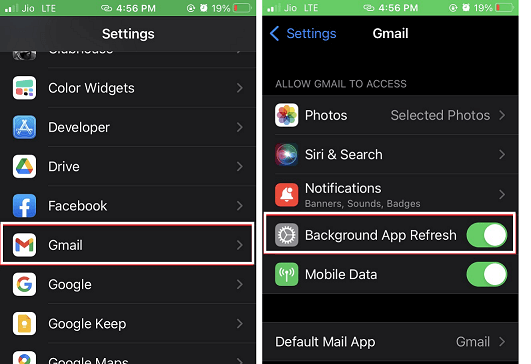
- Open the Settings app and select the app which you suspect at its background refresh disable.
- Just select that app and you will find some options including background operation permission.
- Now you need to select desired background refresh to keep it running and updating continuously.
- Also, do it for all those apps that are not providing you.
- Once you have done all then you can save the option.
Step down as a beta tester:
- If you registered the beta tester feature then you can easily test the flight app through this option.
- So any app it’s only from me that has some error that is causing the background refresh option then you can fix the problem using this feature.
- Once you find the possible solution then you make quiet as a beta tester.
Update iOS on the iPhone:
I mentioned earlier, it is also one of the reasons for the backroom Express option not working properly. Yes, you need to update iOS on the iPhone.
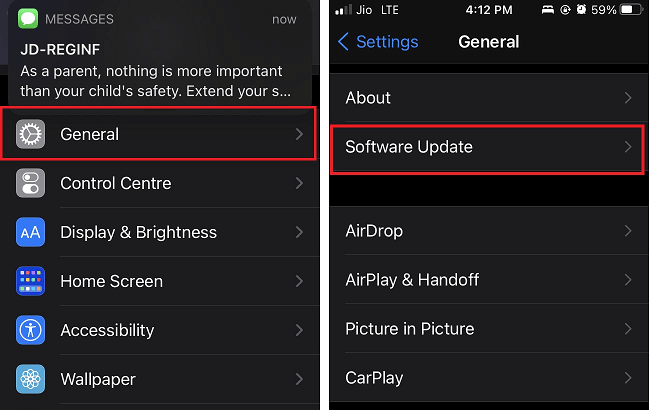
- So you need to check the available iOS updates for installing on your iPhone.
- Go to the settings and select the option => general.
- Now you need to select software update.
- If new iOS is available on your iPhone then you will be prompted to install the same
- Just select the download and install button.
- Click the install button then it will automatically update and install it on your iPhone.
- After complete the process, your iPhone will reboot.
Read Also: Power VPN for PC
Reset All settings of iPhone:
If you try all other solutions that do not work then you may also try to reset all settings on your iPhone.
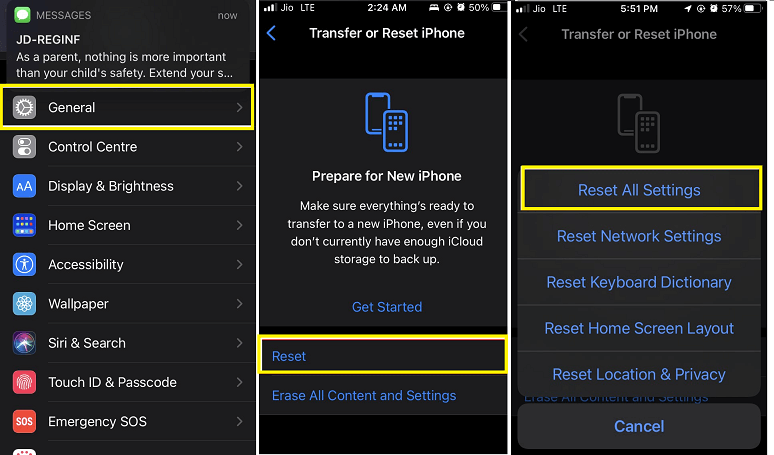
- Go to settings.
- Select the general option.
- Now you navigate to transfer on the reset iPhone and select it.
- Once you click the option then you will see the reset option.
- Just select reset all settings from the menu.
- Now you need to enter your passcode.
- Wait for the reset to get over and your iPhone will reboot.
If you’re still showing the error then you may try to uninstall and reinstall the app. After resetting the iOS background refresh problem will most likely to fix.
Read Also: VPN Master for PC
Conclusion:
I hope this article very helps to fix the background app refresh not working on iPhone. Using these methods you can easily fix the problem. If you have any queries regarding this article feel free to ask us.