Description: Is there any free PC cleaner to clean up the PC? In this post, we’ll answer you with 2 Windows built-in tools and powerful PC cleaning freeware.
Keywords: free pc cleaner, windows pc cleaner free, best free pc cleaner, pc cleaner software free download, pc cleaner free
Summary: To replace a full and slow PC with an efficient one, a reliable and free PC cleaner is necessary. Here, you can get wonderful PC cleaning freeware.
Help! No free space on the PC
“Please help! I have only about 100 photos stored, so why is my hard drive space full? This is driving me insane as the PC became slower and slower. Now I want to install drivers and update it. Can I free up the disk space? Is there any Windows PC cleaner for free? Thank you in advance.
As the example mentioned, many users may encounter a full PC. In the next part, we’ll talk about the reason, then provide a free PC cleaner for you to clean up your PC. Go ahead!
Why the PC becomes full?
When you use a PC for a long time, you may find it is gradually filling up and slowing down. If there’s no error on your PC hard drive, the accumulated junk files may be the cause.
When the PC is working, the Windows OS and installed programs will produce many files, ensuring the stability of their running process. However, when the tasks are finished, some files would become useless and are still stored on the PC.
If you forget to remove those unwanted files from the PC disk, they will occupy the disk space step by step. Even if you have a large hard drive, the junk files will use all up one day. Then the PC problems, such as system crashes and computer freezes will appear.
Due to the system and many programs installed, there will be kinds of junk files on the PC. When you want to sort out and remove them, you may spend a lot of time, for you need to manually operate them. At this time, it’s necessary to find out and use a PC cleaner for free.
Create a cleaner PC with a powerful free PC cleaner
To free up PC space, the Windows built-in Disk Cleanup, and Storage Sense help you. These tools can remove some junk files from your PC, such as temporary system files, cache files, Thumbnails, etc. But both of them will take much time to do it.
If you want to quickly and safely remove unneeded files from the PC, we sincerely recommend the free partition software for you. This reliable freeware can make it easier to clean up and optimize the PC hard disk.
This best free PC cleaner is compatible with Windows 11/10/8.1/8/7/Vista/XP PC of all brands. With the “PC Cleaner” function, you can search out and sort all junk files hidden in the PC. By clicking the “Clean All” button, all annoying files will be forcefully removed from the PC.
Moreover, it can work as Windows Disk Management. After freeing up the PC, to create a more comfortable and ordered working environment, you can try the other functions to manage the PC disk, including Resize partitions, Merge Partitions, Format Partitions, Rebuild MBR, etc.
But there are also some drawbacks. Not all features are provided in the standard version. And some users claimed about the popped upgrading notice because they just want to solve a certain problem with the Standard version.
Download Freeware
Step 1. Perform this PC cleaner software free download and open it, then click “All Tools” and click “PC Cleaner” in turn.
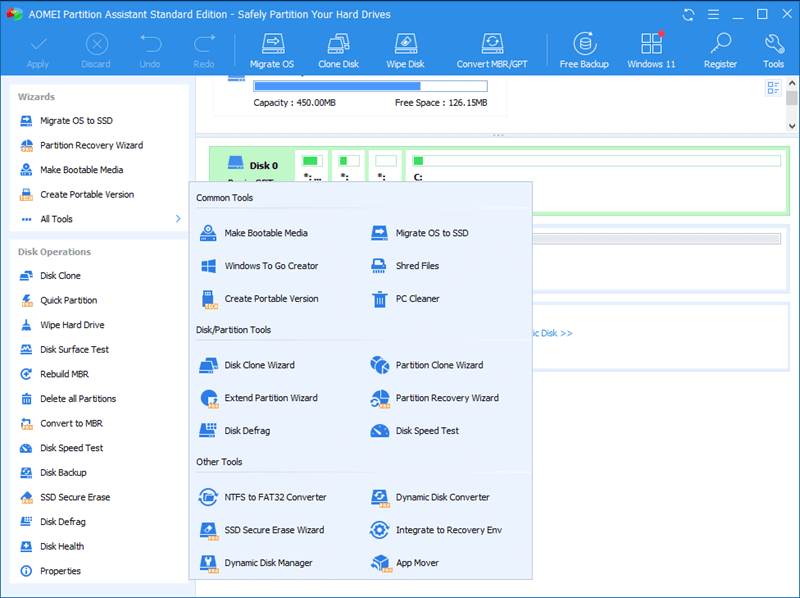
Step 2. In the PC Cleaner window, you can know the approximate disk space you can free up, click “Start Scan” to scan all the unwanted files.
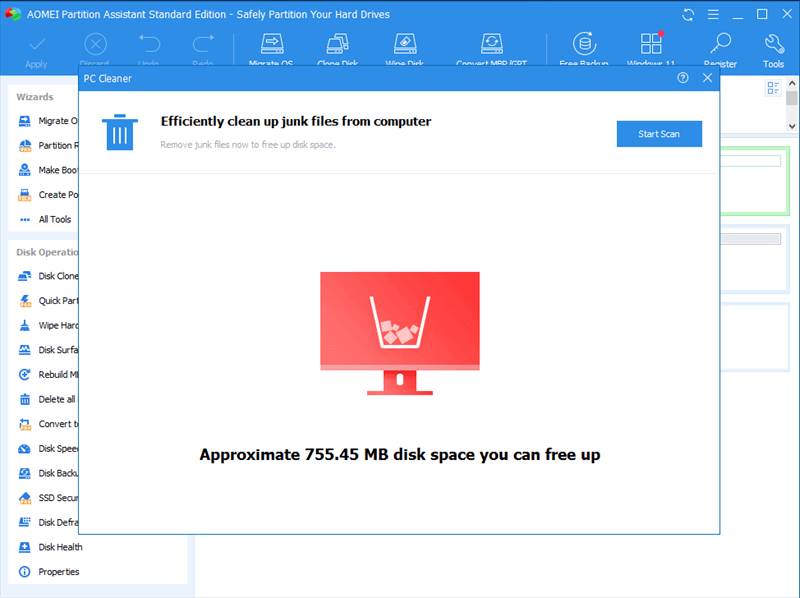
Step 3. Wait for a while, it is scanning your PC for junk files.
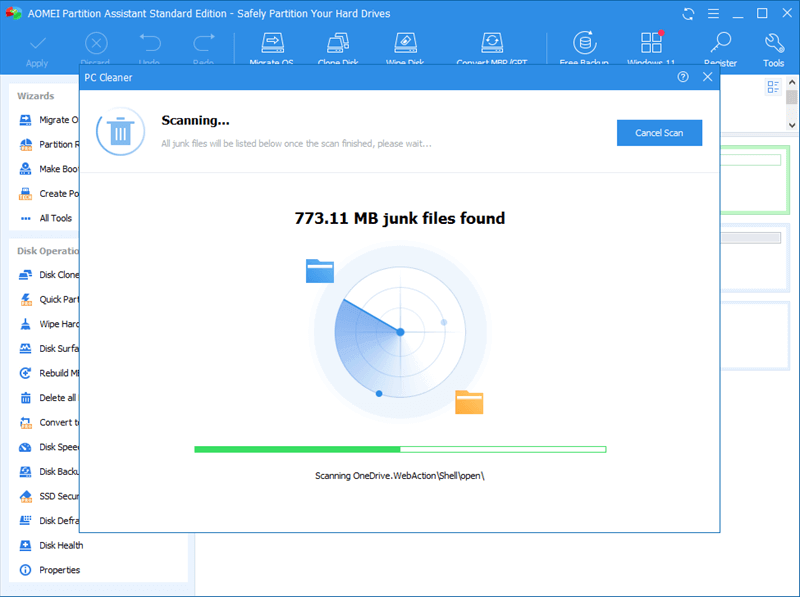
Step 4. This best PC cleaning software will automatically tick some junk files, add more unwanted files and click “Clear All”.
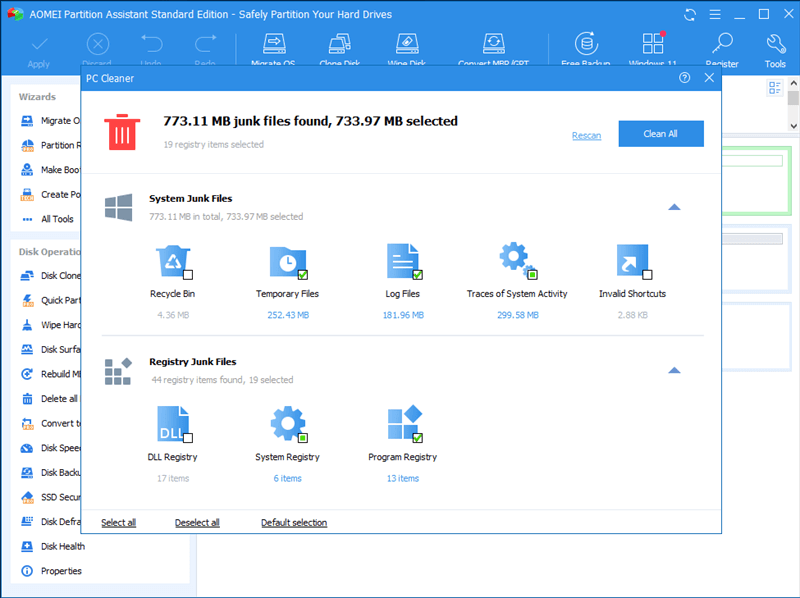
Step 5. When the ticked files are successfully removed, click “Back” to turn to the main interface.
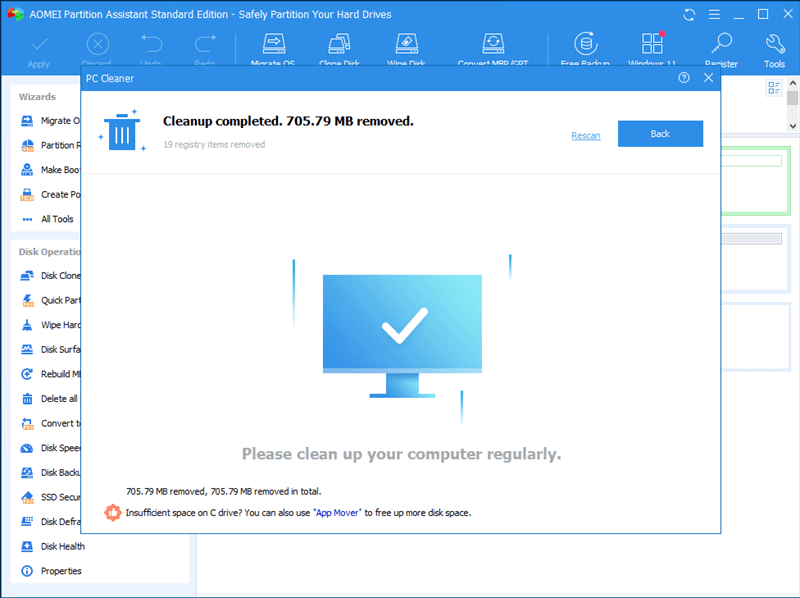
Note: If you want to distinguish the large files to delete, you can turn to the Professional Version, the “Delete Large Files” can help you complete this task.
Final word
If you are confused by the full PC, you can try the free PC cleaner AOMEI Partition Assistant to safely free up it. Besides, when you want to manage the disk, this brilliant freeware can also competent this work.