Hulu is one of the most popular and affordable streaming platforms in the United States. With the help of this application, you can watch hundreds of movies series sports, and more. Apart from this Hulu app and website, you can install Hulu on various platforms.
It is an on-demand video streaming platform launched in 2008. Once you install this app on your Apple TV then you can access all the movies TV programs kids’ programs and live content. It is available on all devices like Android, iOS, and more.
You can also download videos offline and stream them anytime that you want. That’s why it gets more popular compared to other streaming platforms. So install this app on your apple TV and enjoy streaming your favorite content.
Here in this particular tutorial, I am going to guide you to download and install Hulu on Apple TV. So keep reading this complete tutorial without any skip and get Hulu on Apple TV.
Also Check: Stream YouTube Music on Apple TV
What is Hulu?
Hulu is a US-based streaming service that lets you watch movies TV programs and live TV channels. Of course, it may not be popular as Netflix or Amazon Prime, but Hulu helps you to stream all your favorite media on the platforms like Android, iOS, Firestick, and much more.
How to install the Hulu app on Apple TV?
Currently, Hulu supports specific Apple TV models like Apple TV 4th generation and Apple TV 4K. If you are using older models then you can access the content via the airplay method.
If you are using Apple TV 4 or Apple TV 4K then you can install the Hulu app directly from the app store.
- Just open the app store on your Apple TV and navigate to the search bar.
- Now you need to type Hulu in the search box.
- Select the official application from the search results.
- Find the official application and click on the gate button.
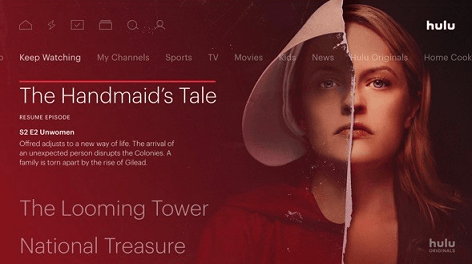
- Now you need to enter your Apple ID and password to download the app on your Apple TV.
- Once you complete the downloading process just launch the app and stream the content by providing your Hulu account details.
How to install Hulu on Apple TV 2 and 3?
As we mentioned earlier Hulu does not support the old version of apple TV. You will have a pre-installed classic app on your device. Just open the app on configure your login credentials to stream your content.
You can watch all the content available in the Hulu library. But you will be restricted from accessing the premium features.
Also Check: Watch Fox News on Apple TV
How to watch live TV on Hulu?
Of course, Hulu provides lots of TV programs, web series, kid’s programs, and more. Along with movies and TV programs, Hulu also supports watching live TV.
If you want to use this feature then you must purchase the premium version. Streaming nearly 60+ local channels on sports news and more. You need to install the dedicated app to watch live TV on Apple TV.
You just purchase the Hulu Plus live TV package of your account on configure it. That’s it. You can watch live TV programs on your Apple TV 4 and 4K models
How to airplay Hulu on Apple TV from iPhone?
It is an alternative method to stream your favorite Hulu content on Apple TV. Just follow this below method that helps to stream your Hulu content on Apple TV 3 and later models.
- First, you need to connect your iPhone or iPad and Apple TV to the same Wi-Fi.
- Install the Hulu app on your iPhone and complete the login process
- Open the Hulu app and select the content you want to stream.
- Now you need to tap the Airplay icon on the media player.
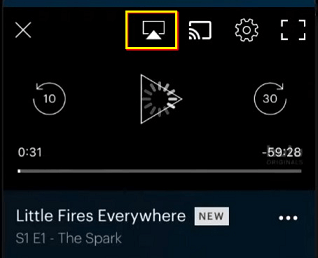
- It will display the nearby devices on the same network.
- Just select your Apple TV device from the list of devices.
- That’s it. Your content will be streamed on Apple TV.
For Mac users:
If you are a Mac user on wants to stream your Hulu content to Apple TV then follow this below method.
- Just open the default browser on Mac and visit the official website of Hulu.
- Complete the login process with the help of Hulu account details.
- Now you can play any movie or program you like to stream.
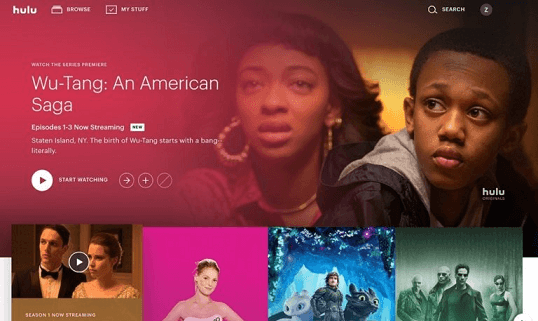
- Click the air Play icon and choose your Apple TV from the list of devices.
- That’s it. You can see the content streaming on your Apple TV.
Conclusion:
I hope this article very helps to install Hulu on Apple TV. If you have any doubts regarding this article let me know your queries in the comment box section. Thanks for reading this article. Keep in touch with s for more tech updates.