Jio UPI: Hi friends finally, Reliance Jio now allows UPI payments through its MyJio app (Jio UPI Setup). So Reliance Jio becomes the first Telecom operator to Faculty UPI payments through its platform. You can see these features in your MyJio app. If you are a jio user then you can easily access this feature on your MyJio App.
Here in this tutorial, we are discussing Jio UPI and how you can use Jio UPI on your device. Of course, we all know that the UPI payment method but Jio UPI have some unique features.
Read Also: Google Pay for PC, PhonePe for PC
Reliance Jio is the fastest network in India. After launching jio sim most of them used jio sim on their smartphone because it provides lots of features. Jio launched many telecommunication applications to the users like Jio Cinema, JioTV, Jio Music, Jio Saavn, Jio chat, and now Jio UPI.
What is UPI?
The Unified Payment Interface was developed by the National Payments Corporation of India. It is supported on all the major smartphones like Android and IOS. There are lots of digital payment apps available in the internet market like Google pay, PhonePe, and many more. All of them work under UPI. So it is a very safe and secure way to transfer your money from one account to another.
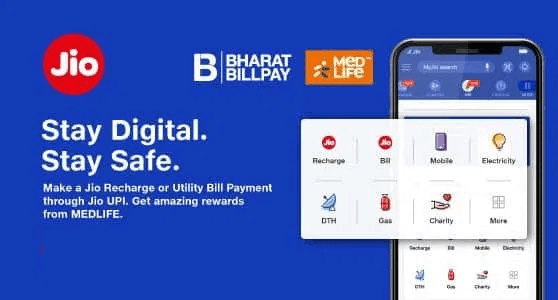
Almost all the banks in India support UPI that’s why lots of digital payment apps developed day by day. Now, reliance Jio also launched Jio UPI features on the MyJio app store. If you have MyJio application on your smartphone then you need to update it and you will see this feature.
Read Also: Paytm for PC
Overview of Jio UPI:
Reliance jio now allows you UPI payments through its MyJio app. If you want to use this feature then you need to create a new UPI ID from this appending in @jio. Once you complete the sign-in process then you need to enter your bank account number and mobile number or credit card information to access this feature. It is similar to other digital payment apps like Google Pay or PhonePe.

Once you enter your bank account details in the Jio UPI then it generates UPI pin and begins making payments through this feature on the MyJio app. It is a very safe and secure way for cashless transactions. With the help of this feature, you can be doing jio recharge and bill payments and also you get some great offers.
How to create Jio UPI ID?
- It is a simple process to create a new account of Jio UPI.
- Just update your MyJio app.
- Now you can see the Jio UPI feature on your MyJio app home page.
- Click On Jio UPI and create a new UPI ID ending in @jio.
- It will take you minutes to complete the sign-up process.
- Now you need to enter your bank account number, mobile number, and information.
- Now you will get the OTP from your bank and complete the sign-in process.
- you can make payments through the UPI pin.
- You can directly use BHIM UPI to securely make payments from the app itself.
Conclusion:
I hope this article very helps to get some useful information about Jio UPI. So without any visited just install this app on your device and make payment through this application. If you have any queries regarding this article let me know your queries in the comment box section. Our technical team solves your problem as soon as possible.