Save Live Photo as Video: Are you trying to convert live photos to video on iOS mobile? Are you looking to convert live photos to GIFs on iOS? Do you want to convert live photos to video or GIF on iOS? Are you looking to convert your life photo to video on your iPhone? If your answer is yes then you are in the perfect blog. Here we provide a very simple guide that helps to save your live photo as video on your iPhone.
Nowadays people like to take live photos and share them on their social media platforms. It is very beautiful and gives you a good picture of the moment you have captured at the time. Once you take the photo then you can share the live photos to GIF or short video with the help of external applications.
If you are using an iOS device then you can easily share your life photos as videos. Once you update your iOS version 13 then you can easily access this feature. In this guide, I am going to find out how you convert your live photos to video or GIFs. There are different methods available in the internet market but here we provide a very simple guide that can help you convert your live photos to video and share them with your loved ones.
Read Also: How to take Scrolling Screenshot on iPhone?
What are Live Photos?
Live photos are nothing but just photos that capture the three seconds of the video of the moment you are capturing. The three seconds videos include the footage of one and half seconds before the shutter clicks and also one and of second after the shutter clicks that is shown as a live photo on the iPhone.
Steps to Save live photo as video:
People like to convert their live photos to videos on iPhones. Once you convert your photos into videos then you can easily share them on social media platforms. Of course, you can also convert live photos to GIFs with the help of the below simple steps. If you are using iOS version 13 and above version, it is an inbuilt feature. You can follow the below simple steps and can convert live photos to videos.
- Just open live photos you will see a live caption in the upper left corner.

- Now you need to click on the share button in the lower left corner.
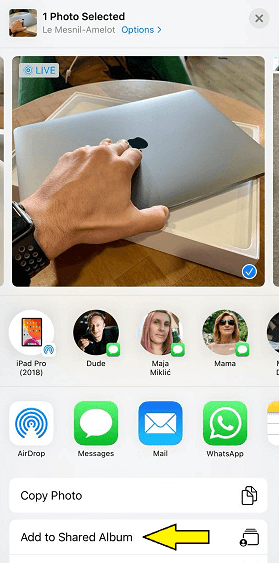
- Just scroll down and click on the save as video option.
- That’s it. Now you will see the photo is saved in video format in your photos app.
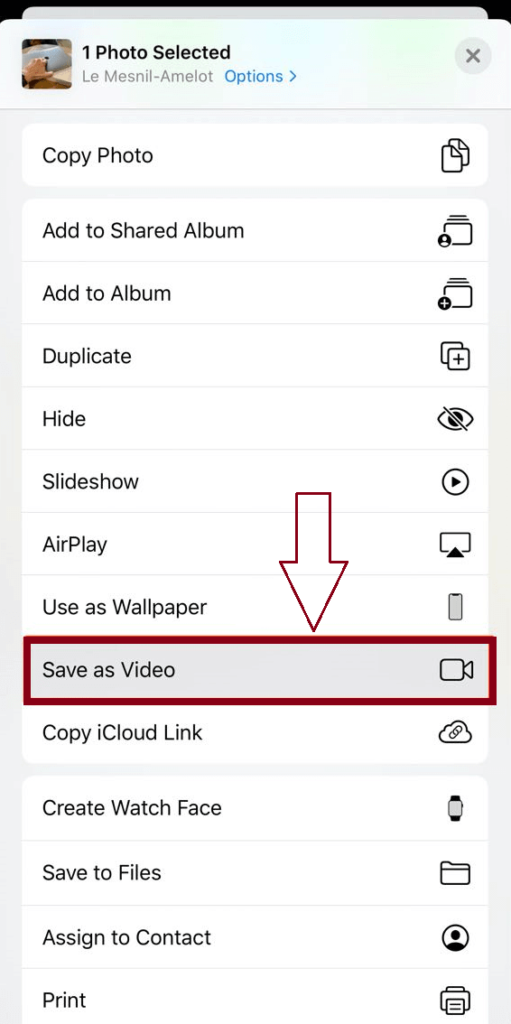
If you don’t find your video on your photos app or gallery then just swipe up for a few seconds and open recent apps and close all the applications. Now you can go to the gallery app and select the recent albums then you can find the converted video.
Read Also: Yoosee App for PC
Convert live photos video for iOS 13 or less version:
If you have the latest version of IOS then you can easily convert your life photos to videos. But still, some people use a lower version of iOS. So they need some method that helps to convert live photos to video format. Here we provide step-by-step procedures to save life photos and videos for the iOS 13 version.
- First, you need to install the shortcut app and go to convert live photos to video.
- Open the application once you complete the installation.
- Now you need to navigate the live photos you want to convert.
- Once you select your life photos and just click the save as a video option.
- Now your photos are converted into video and stored in the shortcut gallery.
- Go to the shortcut gallery and you can find the converted video.
- Now you can share your live photo videos with your friends and family members.
Conclusion:
In the internet market, you can find different applications that allow you to convert your live photos to video. So it is a very difficult task to find the best and most suitable one. That’s why we are here providing this method. We already tested this method and it works very well on all iOS versions.
Apple has embedded the gallery of photos application. So that you can easily share it on any social media platforms like WhatsApp Facebook Instagram and more. With the help of this method, you can also convert your live photos into GIFs. I hope this article very helps to convert your live photos to videos or GIFs.
If you have any queries regarding this article feel free to ask us using the comment box section. Keep in touch with us for more updates and follow us on social media platforms. Thanks for reading this article. Cheers!