YouTube Music is one of the best choices to listen to over thousands of songs. There are lots of music applications available in the internet market but YouTube Music made huge responses from users and it has more popular compared to other music apps.
With the help of Wear OS, you can easily install the YouTube Music app on your Smartwatch. Using this OS you can easily install the YouTube Music app on your Samsung Galaxy watch from Google Play Store or the Galaxy wearable app on your smartphone.
Here in this particular tutorial, I am going to guide you to install and get YouTube Music on Samsung Galaxy watch. People like to install YouTube Music on their smartwatches. That’s why we are here to provide this tutorial help to get YouTube Music on Samsung Galaxy watches. So keep reading this complete tutorial without any skip.
Also Check: How to Convert YouTube Video into MP3
Features of YouTube Music on Wear OS:
There are lots of advanced features available on YouTube Music. Once you install YouTube Music on your Samsung Galaxy watch then you will get these features.
- You can easily listen to your music when it is connected to a Bluetooth speaker or headphones.
- You can also download the songs directly on your watch and play them without an Internet connection.
- Start playing the music on your watch without any paired device support.
- It also has some other features like control playback, like your favorite songs manage your downloads list and more.
Also Check: YouTube Kids on Roku
How to get YouTube Music on Samsung Galaxy watch.
There are different method available in the internet market that helps to install YouTube Music on your Samsung Galaxy watch. Here our technical team provides the easiest methods to download YouTube Music on your Samsung Galaxy 4 or 5 watches.
Within the watch
- From the Galaxy watch Home Screen navigate to the app section.
- Now you need to open the Google Play Store.
- Click the search icon and type YouTube Music.
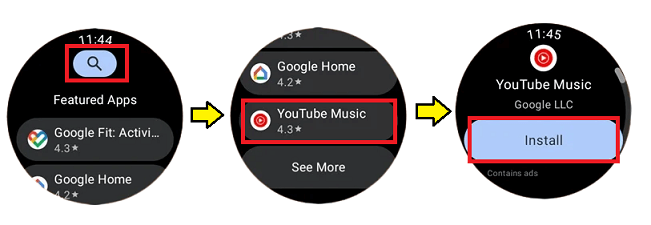
- Now you need to select the official application of the YouTube Music app and tap install to get the app on your watch.
- That’s it. The application is installed successfully.
Through smartphone
- First, you need to install Galaxy wearable app on your iPhone or Android smartphone.
- Pair the app with your smartphone to watch using Passkey.
- Navigate to the Galaxy Store to search for the YouTube Music app.
- Tap the install button to stop the installation process on your smartphone.
- Once you complete the download process the YouTube Music app will appear on your watch.
Also Check: YouTube Music on Apple TV
How to use YouTube Music on Samsung Galaxy watch
After completing the installation process on your Samsung Galaxy watch and open to launch the YouTube Music app.
- Complete the sign-in process with the help of your login details.
- You will be taken to the YouTube Music dashboard if you are a premium subscriber.
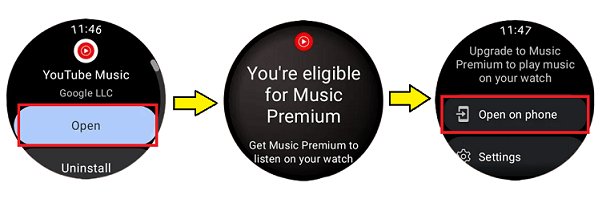
- If not then you need to upgrade to the YouTube Music premium plan.
- Now connect your Bluetooth headphones to your watch to listen to the music from the app.
- To do that, go to Settings-> Connections-> Bluetooth-> choose the headphone.
- Now you need to select music from the downloads or recommended playlist from the library.
- Swipe to the left to get the music player interface. Now you can play the next or previous songs, control the song volume, and like or dislike the music.
How to download Music on the YouTube Music app.
- Navigate to the library option from the YouTube Music dashboard.
- Now you need to select the settings under the library section.
- After that, you need to select downloads.
- Under the all download section toggle on the switch next to the download over Wi-Fi only option.
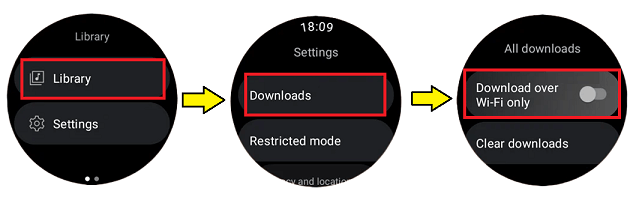
- Now you need to choose your favorite playlist and hit the download icon to start downloading it on your watch.
- To download the music in bulk, open the YouTube Music app-> Settings-> Download-> Smart Download-> choose your desired quality.
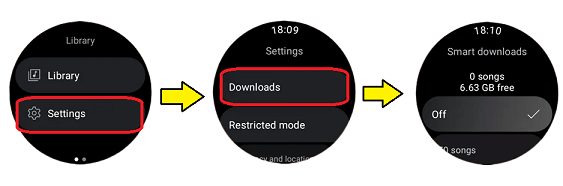
- Once you complete the download process turn off the Wi-Fi connection on start listening to your favorite song.
Also Check: Apple Music on Android TV
FAQs
1. Can I install the YouTube app on the Galaxy watch?
No, the YouTube app is not available for Galaxy watches.
2. Is the YouTube music app available on Wear OS3?
Yes, the YouTube music app is available on Samsung Wear OS3 watches.
Conclusion
I hope this article very helps to get and install YouTube Music on Samsung Galaxy watches. If you have any doubts regarding this article let me know your queries in the comment box section. Thanks for reading this article. Keep in touch with us for more tech updates.