Bally Sports for Firestick: Bally Sports is one of the most popular sports streaming services that helps to watch local and regional sports events. Of course, there are lots of streaming services available in the internet market but Bally Sports is mainly designed to stream sports.
You can access the Bally Sports app on your Firestick in two different ways. You can use your TV provider’s subscription or use the Bally Sports+ subscription. It is available on the Amazon app store. So you can easily install the app on your Firestick without hassle.
Once you subscribe to Bally Sports then it will provide various sports events live games and various content from NHI, NBA, MLB, and more.
Also Check: How to update Firestick?
Here in this particular tutorial, I am going to guide you to download and install Bally Sports on Firestick. So keep reading this complete tutorial without any skip and watch your favorite sports streaming service on your Firestick-connected TV.
Install Bally Sports on Firestick:
- First, turn on your Firestick device and go to the find option.
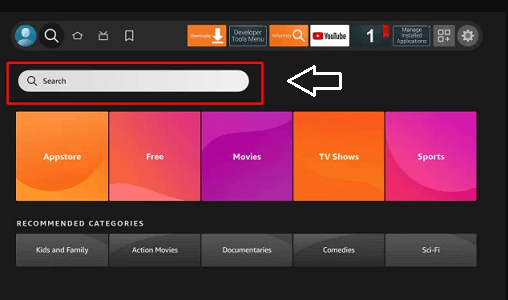
- Click on the search bar and type Bally Sports using the virtual keyboard.
- From the search results, you need to select the Bally Sports app.
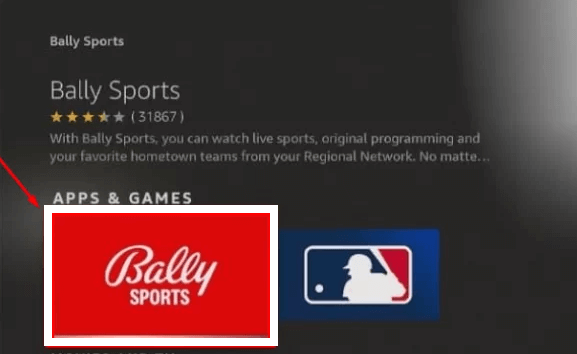
- Now you need to click on download and Get to install the app from the home screen.
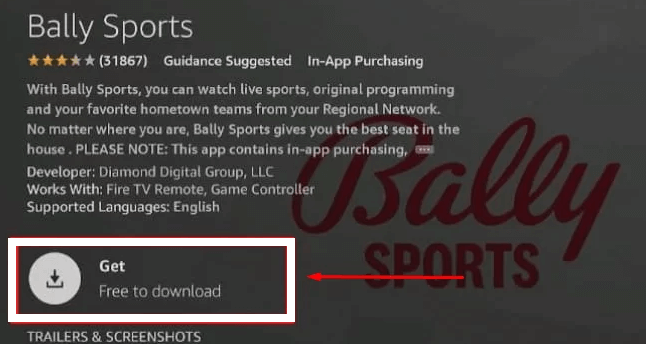
- Select the open option to launch the app on your Firestick.
- That’s it. Now you need to activate Bally Sports on your Firestick.
How to activate Bally Sports?
Once you complete the installation process you need to activate the app using your TV provider or Bally Sports Plus account.
- Once you open the app then you will get a pop-up asking you to connect your TV provider.
- Click the connect provider button to get the activation code.
- Now you need to visit the official website of Bally Sports (https://www.ballysports.com/mvpd/pinpair/).
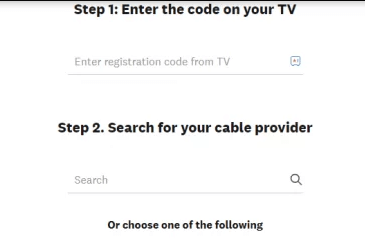
- Just enter the code and choose your TV provider from the list.
- Now you need to complete the sign-in process with the help of a TV provider account.
- The Bally Sports app on your FireStick will display all the live TV programs and matches.
You can choose the match on stream it on your Firestick-connected TV. Just go to the settings menu and sign in to your Bally Sports app.
Also Check: How to update Firestick?
How to sideload Bally Sports on Firestick?
- Just turn on your Firestick and click the search icon.
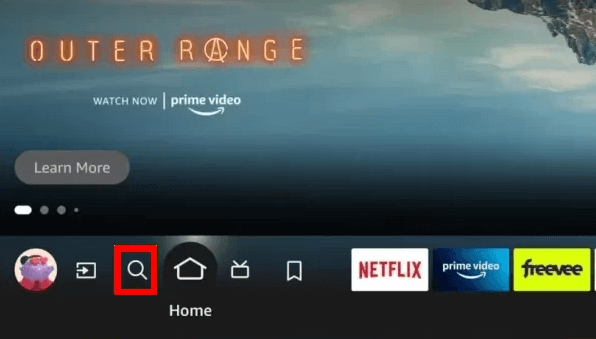
- Now you need to search for a downloader app using the virtual keyboard.
- Click on the get download button to install the downloader app on Firestick.
- Now you need to select the My Fire TV option.
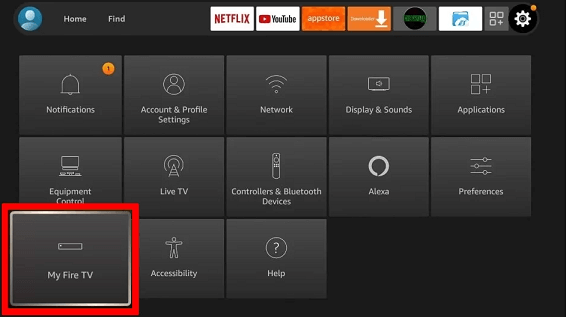
- Just select the developer option and enable the install unknown apps.
- Click the downloader app and enable the toggle.
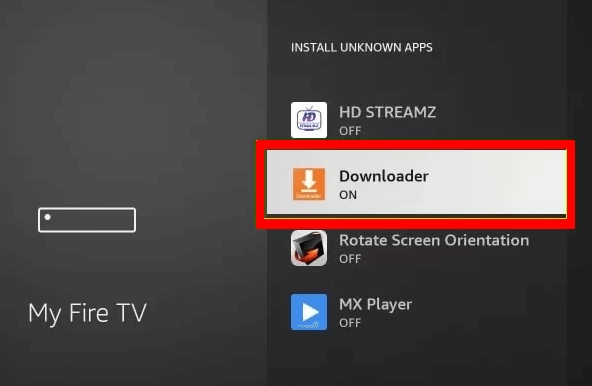
- Launch the downloader app and enter the Bally Sports APK URL.
- Select the install button from the popup menu.
Once you complete the installation launch the app on Firestick to stream all your favorite sports video content.
How to cast Bally Sports on Firestick?
You can also cast Bally Sports on Firestick using the screen mirroring option. So you need to enable Screen mirroring on Firestick and follow the below step.
- Go to settings- display and audio enable display mirroring- turn on.
- First, you need to download the Bally Sports app from Google Play Store.
- Bring down the notification panel on the select cast icon.
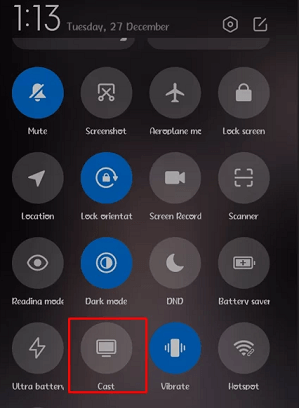
- After this process select the Fire TV from the available devices list.
- That’s it. Your Android screen will be mirrored on a Firestick device.
- Go back to Bally Sports app to launch it.
- Now you can stream the sports that you need to watch.
Conclusion:
I hope this article very helps to download and install Bally Sports on Firestick connected TV. Using this method you can easily stream your favorite sports on Firestick. These are the best methods that help to watch Bally Sports on Firestick. If you have any quiet is regarding the above methods feel free to ask Us using the command box section. Thanks for reading this article. Keep in touch with us for more tech updates.