Best AppLockers for Android: Hi friends welcome to our Tech Blog. Today we are going to guide you to find the best app lock for your Android device. Yes, it is very difficult to find the best app lock for Android because of several AppLock applications are available in the Google Play Store. But all the applications are not fulfilling our requirements some of the applications are not works on your Android device.
So it is a waste of time to check to install the AppLock application. We provide the topmost Applockers for Android. You can easily select and install any of them we listed below based on your recruitment.

Best AppLockers for Android 2021
A smartphone is our personal gadget so we need some secure application to protect our personal information, personal messages, and social media apps. We also used banking apps and you stored sensitive data in that app. We also save our personal photos and videos gallery app of our Android device.
Read Also: Best Chat Apps for Android and iOS, IMO for PC
App lock application provides lots of features that help to lock apps password PIN and fingerprint scanner. Some of the applications are a unique way to protect your personal information. So if you are app lockers for Android devices with a fingerprint scanner, then this article very helps you. Here we provide the topmost app lockers for Android.
1.AppLock:
It is one of the most popular and best app lockers for android available in the Google Play Store. It has made more than a hundred million of downloads in a short period of time because of its feature., using this application you can lock apps as well as various Android toggles like Bluetooth mobile data, etc. You can also block incoming calls using this application. One of the unique features of AppLock is that it makes sure the app locking triggers at a certain time.

AppLock also providing a power-saving mode that helps you do not need to worry about your device. This application also brings a photo and video vault which helps to protect your personal photos. This app includes ads but they are rare. So without any doubt, you can install app lock applications on your smartphone and protect your personal information. It is Free to download with in-app purchases.
Read Also: Quik Video Editor for PC
2.Privacy Knight app lock:
It is another AppLockers for an android application designed by the Alibaba group. One of the main features of this application is ad-free. So you can use this application without any ads and completely free to download. Of course, this application is not more popular but it provides some time features. Using this application you can protect your device through pin pattern Lock, Fingerprint, face tracking and you can also unlock when shaking your device.

This application also provides block incoming calls. One of the unique features in this application is that captures a photo of someone who enters the wrong password. Privacy Knight app lock application also provides photos and videos vault that table to protect your personal information.
3.Norton app lock:
It is one of the most popular antivirus applications and it allows an app lock feature for Android. It is very simple to use and the best choice for beginners. It is completely free to download with no ads. Of course, using other App lock applications you can lock apps by fingerprint pin and pattern but there are not lots of options. You can protect it from installation by giving admin privileges.

Using this application you can also recover email along with the sneak peek feature. This application is also capturing photos of, who entered the wrong pin or pattern three times. If this application fulfills your recruitment then you can install it on your smartphone device.
Read Also: Best FaceApp Alternatives
4.Hexlock App lock:
Hexlock App Lock is a new and the best app lockers for Android and it made huge response from the user because of the beautiful interface. It is very simple to use. Using this Application you can lock your apps through fingerprints with a pattern. Using this application you can also edit and create your own profile because of various recent profiles for available in Android like work home party and school extra.
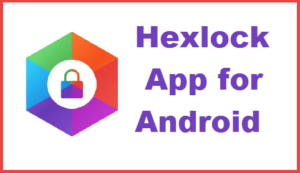
One of the unique features in the hex lock app lock is that it automatically enables a profile based on the Wi-Fi network. This app lock application is to capture photos and saves the location of intruders trying to unlock apps. Also, provide to set the app to relock delay and more. It is completely free to download with in-app purchases. If you want to remove at then you need to purchase it.
5.AppLocker: Fingerprint and pin:
One of the most popular app lockers for Android. It is very easy to use and simple interface. Of course, it has some outdated UI but you look at the past that it has a really unique feature.
Using this application you can set custom lock settings on the app. You can also set the primary lock methods like fingerprint patterns and pins. Using this application you can see crush over and set App to relock delay. It is completely free to download with apps, if you want to remove at then you need to purchase the full version of the app locker.
Read Also: Best Video Editing Apps for Android
6. Keep safe app lock:
It is one of the simplest AppLockers for Android devices. It is very simple to use and very user-friendly. The interface of the application is very simple. It supports pin pattern and fingerprint lock. The UI of this application is very simple. Also, set a delay on when apps or relocked.
One of the coolest futures in keep a safe app lock then it allows to disables apps in a few hours. If you want to disable any apps temporarily then you can use this feature. It is also free to download including apps if you want to remove ads you need to purchase the full version of the KeepSafe app locker. It is very simple to use among other app lockers.
7.AppLock fingerprint:
It is another familiar and well-known app lock application for Android. It has a huge response from the users because of its mind-blowing features. The application also supports the fingerprint scanner pin and pattern. One of the coolest futures in this application is that it allows us to sets different passwords for different apps.

You can also create a new profile and make sure that app locks activate at a certain time. It also provides an additional feature like remotely unlock the phone via SMS and it captures photos of the intruder’s failed to unlock attempts. This Application also available for free but includes ads. If you want to remove ads on your application then you need to purchase the full version of it.
Read Also: Best Launchers for Android
8.CM AppLock:
It is one of the well-known applications for Android use. It is one of the most recommended app lock applications and it free to download. This application also supports the fingerprint unlocking feature that helps to lock apps and settings like Wi-Fi and Bluetooth.

Using this application you can set a delay in relocking the app’s ability to capture a selfie of any Intruder when three incorrect attempts. This application also provides themes and you can set your photo in the background of the app lock application.
These are the best app lockers for android. So you can choose any of the new recruitment. It supports a fingerprint scanner on all of them brings the unique feature. If you have any queries about this article just feel free to ask us in the comment section below.
Related Searches:
- best app lock for android without ads
- best app lock for android 2018
- best app lock for android 2019
- best app lock for android download
- best fingerprint app lock
- best applock for android quora
- Norton app lock
- privacy knight app lock