Best launchers for Android: One of the best features of the android phone is customizability. Yes, it is the reason for most of the people likes to use Android smartphone. With a variety of app lockers, launchers widget custom rooms, the Android users change their phone looks according to the requirement.
When it comes to customizable settings for Android the first option comes with our mind is launchers which help to provide lots of features and change your phone looks. With the help of launchers you can easily customize your Android home screen and change the way your phone looks. The launcher is the best thing to change the looks of your phone with a single tap. You can easily add widgets and extra features using these launchers.
There are several launchers available in the Google Play Store but some of them not supporting our Android device. So here in this article be listed the top most unique launchers currently available in the Google Play Store. Using this guide and find suitable launchers on your Android devices.
Check Also: Music Apps for Android, Recycle Bin Apps for Android
Best launchers for Android:
Lawnchair:
It is one of the most popular and well-known launchers for Android users. Of course, this is the first launcher if I pick the list. It is my favorite launcher I found in this list because of mind-blowing features and providing lost of customization settings. If you are searching for the best launcher for Android then I recommended this launcher.
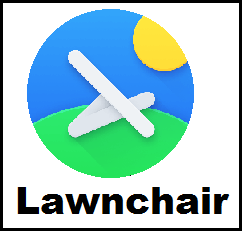
Using this launcher you can easily customize everything from themes, widgets app lockers icons and many more options available in this launcher. It also provides some handy gestures like double-tap to sleep your device.
lawnchair is available in the Google Play Store. Easily download and install this launcher with free of cost. If you want to test the latest update then do join their Telegram channel to getting the latest update. As I said, it is the most recommended launcher for Android.
Nova Launcher:
It is the most popular custom launcher for Android. Of course, when it’s comes custom launcher for Android the first option in our mind comes with lots of people is Nova Launcher because of its mind-blowing features and providing a simple interface. Using this Nova Launcher you can easily customize your home screen settings like change themes, icons widgets, increase your android account settings and many more features available in the Nova Launcher.

Most Android users are recommended to install nova launcher on their devices. If you are familiar with android advice then you know very well about Nova Launcher. It is the highest-rated launcher provides unlimited customizable settings. One of the unique features in this Nova Launcher is that it allows folder, app and effects customization.
As I said, you would be surprised when you know the whole list of customization settings in Nova Launcher. It is available in the Google Play Store. So you can easily download it free of cost.
Check Also: PUBG for PC, Free Fire for PC
Smart Launcher: Best launchers for Android:
It is one of the simplest and best launchers for Android. It is a user-friendly and simple interface. Every Android user loves this Smart launcher and it providing lots of features in a variety of categories. With a single screen, you can easily customize your settings.
This launcher is very fast and consumes less Rom. It comes with very lightweight but after update many times provides lots of features like a set of separate pages for widgets. It does not affect the memory space.

Smart Launcher is very stable and fasts the number of themes so you can easily customize your home screen and change the way your phone looks. It is also available in the Google Play Store. Without any cost, you can easily download it and install it on your Android device.
Hyperion launcher:
It is the new Android launcher developed by the team behind popular theme engine substratum. If you want more features then you can choose this launcher. It provides lots of features and customizable settings which help to change the way your phone looks. You can be easily downloaded from the Google Play Store for free.
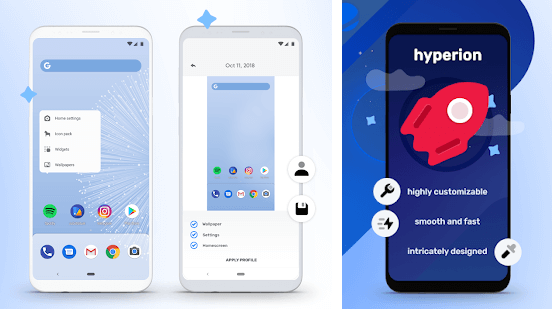
If you want to move features like suggestions smart widgets then you can purchase the Hyperion Supreme unlocker app. Hyperion launcher is a very simple user interface. So you can easily customize your settings bit free version of Hyperion launcher.
One of the unique features in Hyperion launcher is it provides locking apps using your fingerprint. This feature is available when you buy the app. The Hyperion launcher also provides many more features.
Peek launcher:
It is the most recommended launcher for Android users. We all have lots of apps in our Android device but only a few apps are mainly used. In that case, searching for the one particular app we need at the moment in our smartphone becomes very difficult because of lots of apps installed. No worries about that peek launcher solve this issue. Yes, screen launcher consists of keypad at the bottom and two rows of apps at the top. So you can easily customize your apps settings.

It gives you the feel of basic phone that allows it to very easy to search for your apps, contacts using the keypad. You can also use the search bar widget on your home screen using this launcher. One of the unique features in this peek launcher is that shows a list of apps based on your usage. So you can easily access your favorite apps and contacts.
Once you install this launcher on your Android you can easily change the way your phone looks and easily customize your settings which help to find your favorite apps on your Android device. It is also available in the Google Play Store. So you can easily install peek launcher on your Android device.
AIO launcher:
Are you searching for a simple launcher for Android devices? Then you can choose this launcher. It is very simple and brought you everything you need in the home screen itself. The main features of this application are that it consists of a semi-transparent layer of widgets which includes free calls apps contacts SMS calls news RAM usage battery usage calendar and some other widgets. This feature helps to find your favorite apps on your Android smartphone device.
The launcher home screen has a dialer so you can easily make phone calls using this dialer instead of your inbuilt phone dialler. Using this launcher you can add your Twitter email and Telegram accounts get your message from your home screen itself. You can also find your favorite apps and contacts using the search option.

If you want to move feature from this launcher then you need to purchase the premium version of AIO launcher. It is available in the Google Play Store. The free version of the launcher is also provided lots of features. So you can easily download the free version of AIO launcher from Google Play Store and install it on your Android device.
These are the best launchers of Android. So you can easily find out suitable launcher for your Android and change the way your phone looks. If we missed any favorite launcher in this list just send the name in the comment box section. We will add the launcher to our list.