Are you searching for the best keyboard apps for Android? Then this guide will definitely satisfy your needs. This is a tech guide that provides information such as the latest apps and software updates. You can find a solution to all your queries. Today we are going to discuss the best keyboard apps for Android. Of course, almost all the Android devices should have an inbuilt keyboard feature but it does not complete with our need like emojis, stickers, swipe options, and many more facilities not available in the inbuilt keyboard application. So we need some good potty keyboard applications to fulfill our requirements.
Thousands of keyboard apps are available in the Google Play Store and also the internet market. Some of the keyboard apps are very risky to install Android devices because of its configuration and some of the keyboard apps maybe not suitable for your Android device. In some cases keyboard Apps in the paid version.
So it is a very difficult task to find the best keyboard apps for Android and suitable keyboard Apps for our Android device. No worries about that issue here in this article we have listed the topmost keyboard apps for Android. So you can choose your suitable keyboard apps for Android from this below list.
Why we go for third party keyboard apps?
Before going to install 3rd party keyboard apps on your Android device just know about the reason for it. The answer is very simple guys, the inbuilt keyboard apps are not 100% fulfilled with our requirement.
Nowadays almost all of us are using smartphones and very well knowledge about Android applications. So most of the people want to extra feature in keyboard settings like fast typing, stickers emojis, and much more features. But the reality is inbuilt keyboard apps or not supports some of these features.
In this case, people are like to install 3rd party keyboard apps on Android devices which make more customizable keyboard apps. Once you install the third-party keyboard apps on your Android device then you use all the features of keyboard applications which help to save your time to text.
In addition, some of the keyboard apps provide voice typing. So you can save your time when texting messages. In this article, we listed the best keyboard apps for Android. You can easily install suitable keyboard apps from this below list.
Read Also: Best Recycle Bin Apps for Android, InShot for PC
Best Keyboard Apps for Android:
Gboard:
Gboard is the best keyboard app for android from Google. Almost All the features available in Gboard keyboard apps like stickers, emojis, and themes. One of the main parts of this Gboard app is integrated with Google service. We all know that Google is the best search engine compared to any other search engine like Bing Yahoo and extra. So it is the best suitable keyboard app for Android.

If you want to customize your keyboard settings this app is very suitable for you. As I said, the keyboard is the best customizable keyboard app for Android. Using this keyboard app you can search Google for the image while you are texting. It also provides google Translate service. Using this feature you can easily translate your messages.
Gboard has a simple UI. Using this application you can easily customize the user interface for your requirements. You can use a dark theme instant of sending messages. You can also select a dark mode or float mode for your wish. Gboard is the complete keyboard package that allows to easily customize your keyboard settings. So we always recommended downloading and installs the Gboard app on your Android device. It is available in the Google Play Store. Without any spending cost, you can easily download it from the Google Play Store.
SwiftKey keyboard:
It is one of the well-known keyboard apps for Android. Most of the Android users of using this SwiftKey keyboard because of its swiping option and mind-blowing feature. The UI of SwiftKey keyboard is very simple and it is one of the fastest typing experiences on Android. So you can save your time when typing something to others. One of the unique features in this SwiftKey keyboard app is that it provides frequently used words based on your typing pattern. In this feature, you can easily select the next word of your situation. The prediction word is stored in this keyboard app that helps to the typing work.

SwiftKey keyboard also provides emojis and stickers. It provides the best emojis for your current situation. So you can easily send emojis to your friends and family members. It provides lots of features like keyboard resizing feature, and you can select one-hand mode and float mode. You can also select integrate with search engines even Google or Bing which helps to quick search results while typing.
If you want to improve your typing speed keyboard app then the SwiftKey keyboard app is the best choice for you. Yes, customize option is very simple and you can easily customise your keyboard settings for improving your typing speed and sending emojis. It is available in the Google Play Store. It is completely free to download.
Read Also: Video Calling Apps for Android
Fleksy: Best Keyboard Apps for Android:
It is the most popular and well-known keyboard app for Android. It has huge downloads in a short period of time. If you want to increase your typing speed, you can install this keyboard on your Android device. It’s lots of stickers images and animation effects also theme. This keyboard also allows resizing your keyboard and key features. It comes with a package of extensions like hotkey which helps to add a row of symbols for emojis. Not only this extension but it also provides invisible keyboard shortcuts and much more extension available in this keyboard application.

Fleksy keyboard support emojis and gif. There are hundreds of emojis available in this application. Also, it provides gesture features like auto-correction punctuation and many more tools. It supports several languages like Italian Russian Spanish and many more. We can select the keyboard layout like qwerty keyboard, Colemak, qwertz, and Dvorak. It is here free keyboard application available in Google Play Store with in-app purchases.
Fleksy keyboard has a very simple UI. You can easily customize your keyboard settings for your requirements. You can also integrate with some Mini apps into the Fleksy keyboard. It is the fastest typing keyboard app for Android. So we always recommended this application to download and install who wants to improve typing speed.
Touchpal:
Touch Paul is great keyboard app for Android. It comes with powerful error correction and prediction feature that helps to automatically predict your next word based on your typing pattern. If you are always typing friends before hi word then the keyboard automatically predicts your next word (friends) when you are typing (hi) the first word. It is one of the coolest features in the touchpad keyboard app.

It is very user-friendly so you can easily customize your keyboard settings like a sound vibration font height and width. This keyboard also supports gesture or swipe typing so you can easily add weather widget.
Touchpal keyboard app supports more languages like Albanian, Bulgarian, Dutch, Korean Hindi and more. One of the unique features in this application is that it allows mixed language input. This keyboard application is available on both free and premium versions. If you want more feature like multi keyboard cloud backup then you can purchase a touchpad premium version.
Grammarly keyboard:
Are you searching for grammar oriented keyboard for sending an error-free message? This is the best choice for you. Yes, Grammarly keyboard is a most popular keyboard application comes with auto-correction feature. One of the unique features in the Grammarly keyboard is that it has a Grammarly engine itself. So you can send an error-free text message to your friends and family members but you need an internet connection for grammar correction work. The small drawback of this keyboard application is you cannot expect features of GIF and stickers.
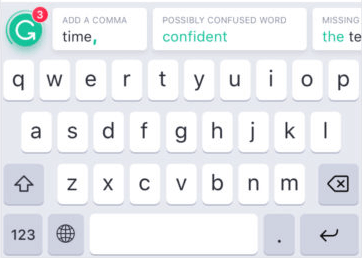
As I said, the Grammarly keyboard application is not for everyone. It is mainly designed to help writing grammar free text messages. It takes care of spelling grammar and punctual rules. So you can easily connect your spelling mistakes when you are typing text messages but you cannot predict the actual word. This keyboard is only auto-correct your current word. It is completely free to download. So you can easily install on your Android device.
Ginger keyboard:
It is another Grammarly error-free keyboard application. This application also needs an internet connection for error checking but compared to Grammarly keyboard it provides more features like gif and emojis. It is one of the most popular superfast Grammarly error-free keyboards as well as prediction features.
The user interface is very simple. So you can easily customize your keyboard settings. But I found that one small Drawback of this application is that it always asks you to upgrade to a pro version. You can also change your theme. If you have an internet connection you can use all the features of the ginger keyboard otherwise it will act as common keyboard.
Go Keyboard:
It is another customizable keyboard app that allows resizing your keyboard and provides arrow keys, buttons, and circular keys. Go Keyboard is one of the Most recommended customize keyboard application for Android user. It comes with lots of feature including autocorrect emojis and stickers. It also supports many languages like English French Japanese and Urdu Hindi etc.
You can select layouts of qwerty keyboard and Azerty keyboard. It is available on the free and paid version. If you want to move features then you download Go keyboard pro that you can get with an in-app purchase. But the basic users can download a free version of the Go Keyboard application.
These are the best keyboard apps for android. Using this above list you can easily find the suitable keyboard apps on your android device.