BGMI APK is an Indian version of PUBG mobile which was launched exclusively for players in India. We all know that the government banned PUBG mobile in our country. But people like to play PUBG mobile games. That’s why the developer launched exclusively for players in India.
It is an online multiplayer Battle Royale game developed and published by Krafton. Initially, this game was developed only on Android devices and now it is available on iOS devices. So you can easily install this game on your smartphone and enjoy playing.
In India, The game is restarted according to the rules set by the government. Only a few separate servers are configured for the game in India. So you should follow the rules and play BGMI APK on smartphones and PC.
Read Also: PUBG for PC
Here in this tutorial, I am going to guide you to download BGMI APK and BGMI for PC. We also provide the best method to play BGMI on various platforms. At the end of this tutorial, you will get BGMI’s latest version
What is BGMI APK?
BGMI APK is the Indian version of the PUBG mobile game and it will have followed the same free-to-play Battle Royale format. After the ban of PUBG in India, the video game developer released the Battleground mobile India game. It also has lots of tournaments and leagues. Once you install this game on your device then you will get lots of new items and outfits etc.
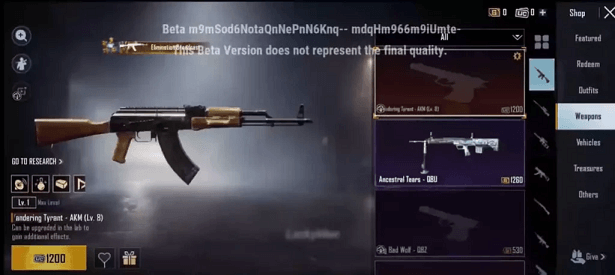
The new PUBG was available for android, iOS, Windows, and Mac. So you can easily install this game on various platforms and enjoyed to play. You can easily download BGMI APK from its official website and install it on your smartphone.
The latest version of BGMI APK is available for free. So you can play the world’s number 1 multiplayer battle Royale game on your smartphone and it will take your gaming experience to the next level.
Read Also: Free Fire for PC
Battleground mobile India is an officially authorized survival mobile game based on the popular Battle Royale concept. So it has the same as PUBG where 100 players parachute into the island and battle with each other till the last man standing.
BGMI 2.0 Beta Patch Notes:
BGMI APK beta version has been released which contains lots of new items. With the help of these new items and amazing updates, it will Boost Your gaming experience. We listed some important highlights hear.
- UI upgrade
- Mastery system
- Court Circle
- Direct respawn
- Wingman.

BGMI APK for PC (Battlegrounds mobile India for PC)
BGMI APK new free version of a PC game that helps to play battleground mobile India on PC. You can easily install this game on your PC Windows and Mac. Before going to install BGMI APK on a PC make sure your system should be a low configuration.
OS: 64-bit Windows 7, 8, & 10
Processor: Intel Core I5
Memory: 8GB ram
Graphics: AMD Radeon R7
Storage: 30GB
BGMI APK for Windows 7 PC:
BGMI is Launched for Android devices. If you want to install this game on your system then you must use Android Emulator. Yes, the emulator is the best method to play BGMI APK on PC. So you need to follow the following steps that help to install BGMI on a PC.
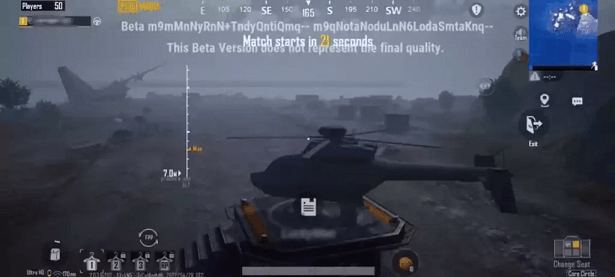
There are lots of Android emulators available in the internet market. You can use any one of them and install it on your system. Once you install the emulator on your PC then your system will act as same like Android platform. So you can easily Run any high-end games on a PC.
Steps to install BGMI on PC:
- First of all download the latest version of BlueStacks from its official website.
- After completing the download process clicks the downloaded file and click yes.
- Now the window will pop up you just need to click the install button.
- Follow the on-screen instructions to complete the installation process.
- After installation, you need to open the Google Play Store.
- Log in with your Google account details that help to access your Google Play Store.
- Open the Google Store and enter BGMI or Battleground mobile India in the play store search box.
- That’s it. Now you can play BGMI on your PC without any issues.
FAQs:
What is BGMI?
BGMI is the Indian version of the PUBG mobile game. It will have to follow the same free-to-play Battle Royale formula.
How to download BGMI APK for Android?
BGMI is officially available on the android platform. So you can easily download BGMI from its official website and install it on your smartphone.
Can I download BGMI on iOS?
Yes, it’s ok and is available on both Android and IOS devices for free. So you can easily get BGMI APK and install it on your iPhone.
Will my old PUBG account work in the BGMI game?
Yes, if you have an account in the PUBG mobile game then you can use that in the new BGMI APK game.
Why does my BGMI game crash?
There are lots of reasons behind these issues. It may cause installing a broken APK file. You need to fix the issue and enjoy playing. So you just uninstall the BGMI app and install it from Google Play Store.
How to Login with my old account in BGMI?
It is a very simple process to log in to your old PUBG account in the new BGMI game through social media like Facebook.
If your old account is associated with Gmail or Google Play games account then follow the below simple steps.
First of all log in with any social media account after a few minutes you will get the option of login in with your email or phone number and entering your games ID.
Conclusion:
I hope this article very helps to get some useful information about BGMI APK and BGMI for PC. BGMI APK 2.0 is the latest version of this game. If you have any queries regarding this article feel free to ask Us using the comment box section. Thanks for reading this article. Keep in touch with us for more updates and follow us on social media platforms.