Do you want to cancel your iCloud storage plan? Do you Want to downgrade your iCloud storage plan? If your answer is yes then you are the perfect blogger. In some situations, you will end up upgrading your iCloud storage plan a lot more than what you need.
At that time, you can either prefer to downgrade or cancel your iCloud storage plan. It can be done by using your iPhone, iPad, Mac, or Windows PC. If you already well know about this method then skip this article and cancel your iCloud storage plan. But still, some people searching for the best methods to downgrade or cancel their iCloud storage. That’s why we are here to provide this tutorial.
To do this, sign in with the Apple id you used for your iCloud Plus plan on the respective device. Once you complete the sign-in process then you can easily change the storage plan and completely cancel the subscription building. So keep reading this complete tutorial without any skip. Here we provide the best methods and it works very well.
Also Check: TeaTV on Firestick
How to cancel the iCloud storage plan on iPhone?
- Unlock your iPhone and open settings.
- Select your Apple ID name at the top of the settings.
- Now you need to click the iCloud storage option.
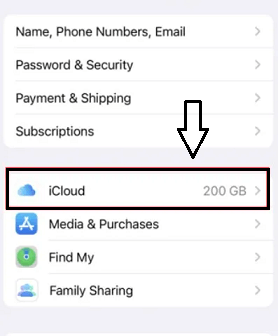
- Select manage storage on the next page.
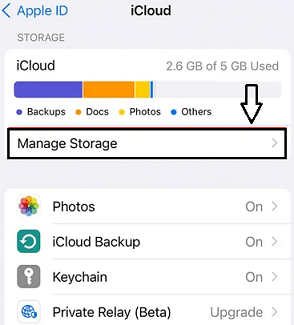
- Now you can see the options to change the storage plan.

- Just select to downgrade your plan choose from the plants displayed under the downgrade option.
- If you want to cancel your iCloud plan then choose the standard free 5GB plan.
- That’s it. Once you click done button then the iCloud storage plan will be canceled.
How to cancel an iCloud storage plan subscription on Mac:
If you are a Mac user and want to change your iCloud storage plan or cancel your iCloud storage plan then follow the below simple steps.
- Open your Mac device and click on the Apple menu and choose system preference.
- Click on the Apple id at the top right corner.
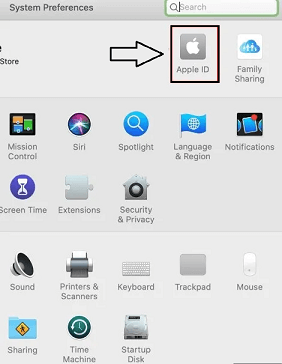
- Now you need to select the iCloud option on the left side.
- Click on change storage plan iCloud storage box.
- Select the don Brad option available at the bottom left corner.
- You will be prompted to enter your Apple ID and password.
- If you want lower your storage plan select the plan displayed under the downgrade option.
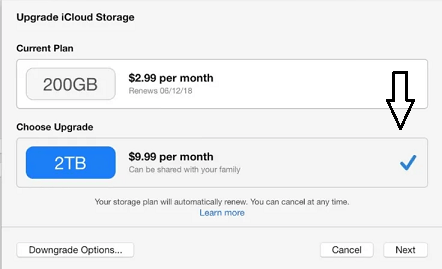
- You can also sell the iCloud plus subscription.
- That’s it.
Also Check: Popcorn Time on Mac
How to cancel iCloud storage without an Apple device:
If you are a Windows user and want to cancel your iCloud storage plan then follow the below simple steps.
- First, you need to install the iCloud app on Windows PC.
- Launch the app on complete the login process with the help of your iCloud account.
- Click on the storage option and select change storage plan.

- Select the downgrade option.
- You can choose any downgrade plan or free 5GB option to cancel your iCloud plus storage plan.
- Once you enter your Apple ID and password then the process will begin start.
FAQs:
1. How to cancel the 50GB iCloud storage plan?
If you want to downgrade the 50GB iCloud storage plan then you need to choose the free 5 GB plan.
2. How can I Cancel my iCloud storage plan on an Android phone?
It is not possible to cancel the iCloud storage plan using an Android phone.
3. How can I cancel my iCloud storage plan online?
You cannot cancel the iCloud storage plan online. Using your iPhone then you change or cancel your iCloud storage plan.
Conclusion:
I hope this article very helps to cancel your iCloud storage plan. If you have any queries regarding this article feel free to ask Us using the command box action. Thanks for reading this article.