We all know that Now TV is one of the best and most popular subscription-based streaming services in the UK that helps to watch out all the latest movies TV programs sports content kids and more. It is available on various platforms including Android, iOS, Firestick, Roku, and more. You can easily get it from Google Play Store.
Once you installed this application on your device then you can simply sign up and start streaming anything instantly. It provides unlimited entertainment without any contracts. That’s why it gets more popular compared to other streaming services.
There are lots of streaming services available in the internet market like Hotstar, Netflix, Amazon prime, and more. But only a few streaming apps are more popular on the platform. In that way, Now TV provides lots of Advanced and unique features
There are different poses available and you can easily purchase them to stream almost anything from live TV programs. You can opt for month to month subscription and stream your favorite high-quality content without any interruption. You can easily cancel your Now TV subscription anytime you want.
Here in this particular tutorial, I am going to guide you to cancel your Now TV subscription. our technical team provides step-by-step procedures to cancel the Now TV subscription plan. Keep reading this complete tutorial without any skip.
Also Check: How to Install Now TV on Chromebook
Now TV subscription plan:
- Sky Cinema Pass – £11.99/month
- Entertainment Pass – £8.99/month
- Kids Pass – £3.99./month
- Hayu Pass – £3.99/month
- Sky Sports Pass – £5.99/month
How to cancel a Now TV subscription?
If you are trying to cancel the Now TV subscription plan then follow the below simple steps. You can only cancel your Now TV subscription plan from Now TV’s official website.
- You need to visit the Now TV website on any web browser.
- Navigate to the top of the screen on the select My account option.
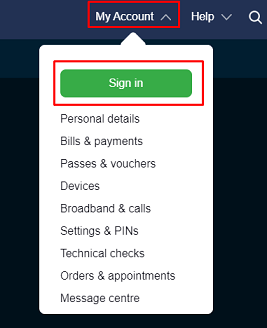
- Now you need to choose passes and vouchers on the Drop down menu.
- Complete the sign-in process with the help of Now TV credentials.
- It will show the list of passes you have subscribed to.
- Just click on any pass that you want to cancel.
- On the next screen choose the reason for canceling the Now TV subscription.
- Finally, you need to click I still want to cancel button.
- That’s it. The confirmation message will be shown and you will get an email confirming your Now TV subscription cancellation.
Also Check: Stremio on iPhone
Conclusion:
Using the Now TV website you can easily cancel your subscription anytime but you cannot cancel your subscription Now TV app. I hope this article very helps to cancel your Now TV subscription plan. If you have any doubts regarding this article feel free to ask Us using the comment box section. Thanks for reading this article. Keep in touch with us for more tech updates.