BT Sport is an application that helps to stream live and nonlive sports events. It is one of the best streaming applications that help to watch sports and entertainment content. It is available on Android, iOS, Amazon devices, smart TV, PlayStation, Xbox, and More.
The BT Sport channel contains most of the Premium League matches which include all of Australia’s home cricket matches, UEFA champion League, Euro League, UFC motoGP, WWE, and much more.
Once you install the BT Sport app on your device then you can watch video content from ESPN box Nation and BT sport channels. In addition, BT Sport supports the Chromecast feature so you can watch any sports content on your TV. You can stay up to date and cast more than 52 live Premium League matches.
Here in this particular tutorial, I am going to guide you to cast BT Sport to TV. So keep reading this complete tutorial without any skips and give some useful information about Chromecast BT Sport.
Also Check: How to Chromecast Funimation to TV
How to Chromecast BT Sport to TV?
as we mentioned earlier there are two different methods to cast the BT Sport app. You can use the smartphone app or the BT Sport website on your PC.
- You need to download and install the BT Sport app from Play Store or App store on your Android or iOS device.
- Connect your smartphone and Chromecast device to the same Wi-Fi.
- Connect Chromecast to the HDMI port of your TV.
- Now you need to open the BT Sport app on your smartphone and complete the sign-in process.
- Click on the cast icon from the top right corner of the home screen.
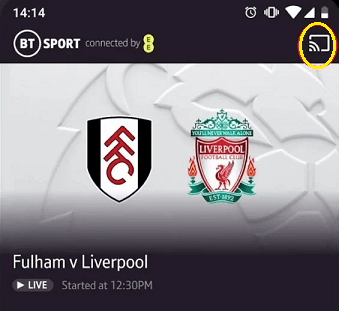
- A pop-up window will show a list of devices connected to the same Wi-Fi network.
- Now you need to select your Chromecast device from the list of devices.
- Then play any video on your phone and it will appear on your Chromecast screen.
How to Chromecast BT Sport to TV using a browser?
By using the Chrome browser on your Windows PC, you can cast BT Sport to TV. Make sure you are Chrome browser is updated to the latest version.
- Connect your PC and Chromecast device to the same Wi-Fi network.
- Open Chrome Browser on your PC and visit the official website of BT Sport.
- Complete the login process with the help of your BT Sport account details.
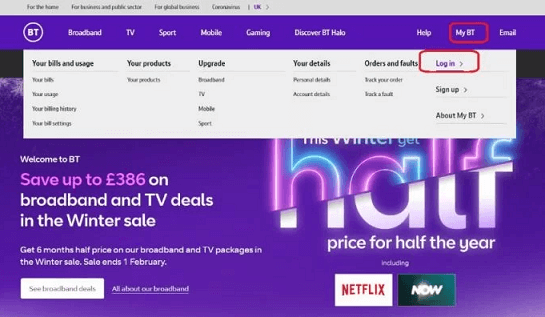
- Right-click on the Current tab and select the cast icon.
- Now you need to choose your Chromecast device from the list.
- You can play any video and it will be mirrored on your Chromecast-connected TV.
Also Check: How to Chromecast Hotstar to TV
FAQs:
1. Is BT Sport free?
No, BT Sport is a subscription-based strimming service and it offers $25 per month.
2. How to BT Sports stop casting?
You can easily top casting on BT Sport using the stop caste option or disconnect option.
Conclusion:
I hope this article very helps Chromecast BT Sport to TV. If you have any doubts regarding this article feel free to ask using the comment box section. Thanks for reading this article. Keep in touch with us for more tech updates.