Do you want to enable the dark mode feature on VLC? Are you trying to enable VLC dot Mod feature? Are you looking for on to get your VLC dark mode enabled? If your answer is yes then you are in the perfect blog. Here we explain to you how easy it is to get a dark mode feature on the VLC media player.
The VLC media player app is one of the most powerful video music players freely available on various platforms. After a long time of waiting, it is now finally possible to enable the dark mode feature in this application. It is not very difficult to enable this feature on the VLC media player.
Switching to dark mode is important these days because it reduces strain on the eyes for those who look at their computer screen long time. In our opinion, every app on the operating system should support the dark mode feature and it is very important in recent times.
Here in this particular tutorial, I am going to guide you to enable the dark mode feature on the VLC media player. Hence your eyes will not get strained while watching movies or videos. So keep reading this complete tutorial without any skip and enable features.
Also Check: How to Install VLC on Roku?
What is VLC?
VLC is a free open-source media player that can play a wide variety of videos on audio formats. It was first released in 2001 by a group of students at the Ecole Centre Paris in France.
It has become one of the most popular media players in the world due to its ability to play almost all formats of media files. That’s why it gets more popular compared to other media players.
Once you install this application on your device then you will be able to play your media files such as MP4, AVI, MWV, MPEG, MOV, FLASH, and more. The VLC media player is available on Android iOS Windows Mac and mode.
Also Check: How to Enable Dark mode on Amazan?
How to enable VLC dark mode?
Here we provide very simple steps to use the VLC dot mode on smartphones PC and Macs. So follow the below simple steps that help to enable the VLC dark mode feature.
On Android:
If you are using Android Smartphone and want to enable VLC not more then follow the below steps.
- Turn on your Android phone and go to the app section.
- Click the VLC media player.
- Now you need to press the menu icon on its home screen.
- You need to select the Setting option with a gear icon.
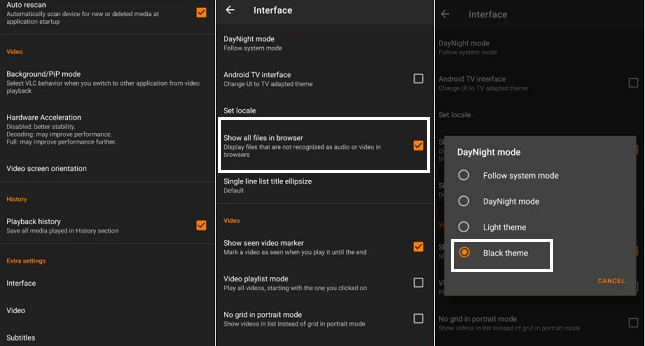
- Navigate down to the extra settings section to click on the interface.
- Now you need to click that day-night mode option.
- On the popup select black theme, and it will enable the dark mode on VLC Player.
On iPhone:
If you are an iPhone user and want to enable the dark mode feature on the VLC media player app then follow the below steps. If you are using an older version of the VLC app then You can’t change the Theme in the VLC app settings. So update the VLC media player app from the app store.
- First, you need to open the VLC media player app on your iPhone.
- Tap the setting icon and select appearance.
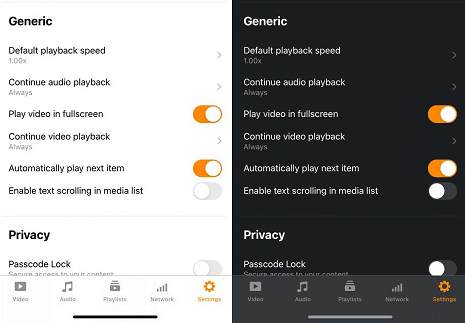
- Now you need to choose a dark theme.
- Select the automatic option to go with the phone’s dark theme.
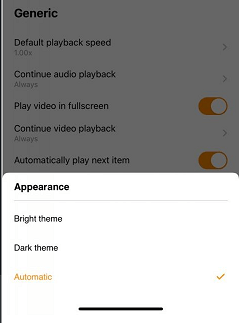
- That’s it. It will enable the dark mode future on your iOS device.
On Mac:
- On your Mac PC and open the VLC media player app.
- Go to preference and choose the interface option.
- Now you need to choose the dark option.
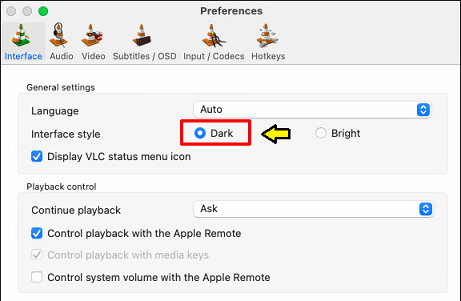
- Just click the save button to make the changes.
- That’s it. The VLC app on your Mac PC will run on the torque theme.
On PC:
If you are Windows 10 on Windows 11 user and need to enable the dark mode feature on the VLC media player then visit the official website.
- First, you need to launch the VLC media player app on your Windows.
- Click on the tools option available on the menu bar.
- On the expanded menu choose preference and open a simple preference window.
- Now you need to click on the interface option at the top to select the use custom skin option.
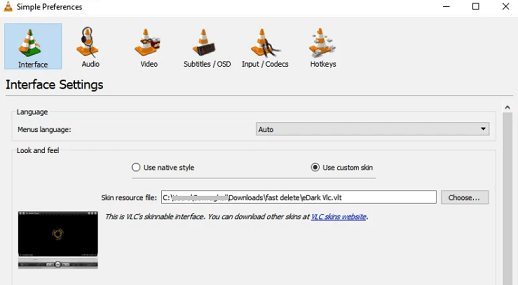
- Tap on choose to browse the location in which the eDark Vlc.vlt skin file path is saved.
- Finally, click on the save button to make the changes.
- Relaunched the player and it will be updated with the dark theme.
FAQs:
1. Is VLC free
Yes, the VLC media player is free open source, and available on various platforms.
2. Does VLC have a dog theme?
Yes, the VLC media player has a dark theme.
Conclusion:
I hope this article very helps to enable VLC dark mode feature. If you have any struggle to enable this feature on your device then feel free to ask Us using the comment box section. Keep in touch with us for more tech updates. Thanks for reading this article.