Funimation is the best video streaming platform that has content mainly focused on anime. It is the best anime streaming service that is available worldwide. The Funimation app is available on both Android and iOS devices with built-in Chromecast support.
So you can cast any anime videos from your smartphone to your TV using the Chromecast feature. Of course, it comes with a $6 per month subscription tag with a free trial for 14 days. With the help of this application, you can stream all anime videos with English subtitles.
Funimation allows you to stream the content in HD quality without any buffering issues. Funimation is available only in the US region. If you Want to get Funimation outside the US then you need to use VPN to unblock the geo-restrictions.
Here in this particular tutorial, I am going to guide you to cast Funimation using Smartphone and PC. So keep reading this complete tutorial without any skip and Chromecast Funimation.
Also Check: How to Cast Hotstar on Chromecast to TV
What is Funimation?
Funimation is a streaming app for watching anime content especially Japanese anime. It is a subscription-based streaming service and has ad-free content. It also supports the downloading feature to stream anime content offline
You will get a better streaming experience when you watch anime video content on the big screen instead of streaming it on a smartphone.
Funimation subscription:
Funimation has three subscription plans and each differs in many features. Based on your need you can choose your plan and watch your anime content.
- Premium – $5.99/Month
- Premium Plus – $7.99/Month
- Premium Plus Ultra – $99.99/Year
How to Chromecast Funimation using a smartphone?
- First, you need to download the Funimation app from Google Play Store or App store on your Android and IOS devices.
- Connect your smartphone on a Chromecast device to the same Wi-Fi network.
- Once you install the Funimation app on your smartphone then open it.
- Now you need to complete the sign-in process with the help of your details.
- Click on the cast icon at the top.
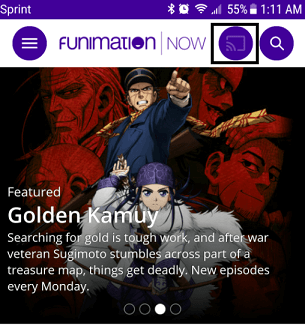
- Now you need to Choose your Chromecast device from the list of devices.
- When the connection is successful you will see your Android or iOS screen mirror on your Chromecast-connected TV.
- Click on any video and play it on your smartphone and it will appear on your Chromecast TV screen.
- If you want to stop casting then click the stop casting or disconnect option.
Also Check: Chromecast Super Bowl
How to Chromecast Funimation to TV using a PC?
You can also cast the Funimation Anime videos from your PC using its official website.
- First, you need to connect your PC and Chromecast device to the same Wi-Fi.
- Install the latest chrome browser on your PC.
- Open the Google Chrome Browser and visit the official website of Funimation (https://www.funimation.com/).
- Now you need to complete the login process with the help of your account details.
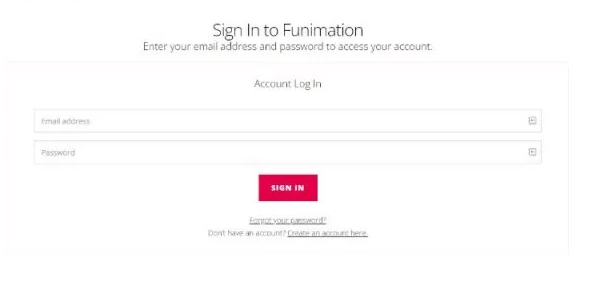
- Play any video on the Funimation website.
- Just right-click on the playback screen on tap the cast icon.
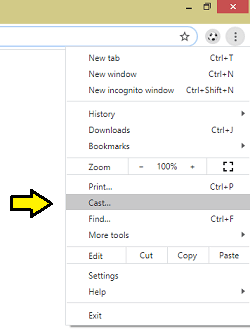
- Now you need to select your Chromecast device from the list.
- The video from the Funimation website will appear on your TV.
FAQs?
1. Does Funimation work on Chromecast?
yes, Funimation will work on Chromecast talk about any issues?
2. Is Funimation available on Google TV?
Yes, Funimation is available on Google Play Store.
3. How to Fix Funimation issues on Chromecast?
- Connect your Chromecast device to your TV properly.
- Update Chromecast and try again.
Conclusion:
I hope this article very helps to cast Funimation on TV. If you have any doubts regarding this article let me know your queries in the comment box section. Thanks for reading this article. Keep in touch with us for more tech updates.