Sports are the major entertainment service for all age group people. We don’t know how to express what we feel about sports even if the game is conducted in a continuous manner. Super Bowl is a game that has the potential to attract people towards it.
Most sports fans must be fans of the Super Bowl. The winners of the NFL will play in the Super Bowl. It was first introduced as the AFL, NFL, and Championship games. Super Bowl is your final game played between the Championship of NFC and AFC.
The 57th edition of the Super Bowl leak match will be held on 13th February in Arizona United States. If you can’t able to stream Super Bowl on your smart TV if the cable TV provider or streaming platform does not assist in streaming it then you can Chromecast the connection from your smartphone.
Here in this tutorial, I am going to Chromecast Super Bowl to TV with the help of your Android phone or PC. So follow the below simple steps that help to watch the Super Bowl game. You just need the Fox Sports platform to stream the live match.
Also Check: How to Cast Hotstar on Chromecast
How to Chromecast Super Bowl from Fox Sports:
Once you have the Fox Sports app on your device then you can easily cast the super Bowl to TV. Just follow the below simple steps and cast the super Bowl to TV.
- First, you need to download and install the Fox Sports app on your Android or iOS device from Play Store or App store.
- Now you need to connect your Chromecast device on your smartphone to the same Wi-Fi.
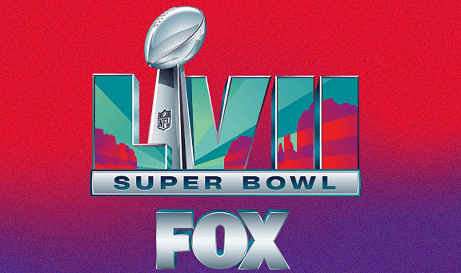
- Launch the Fox Sports app on your phone and complete the sign-in process.
- Click on the caste icon from the screen.
- Now you need to select your Chromecast device.
- That’s it. Now you can watch any of the NFL matches from Fox Sports on your Chromecast-connected TV.
How to Chromecast Fox Sports on PC?
- First, you need to connect your PC and Chromecast device to the same Wi-Fi network.
- Visit the official website of Fox Sports on your PC.
- Just click on the three-dotted icon from the corner and choose the cast option.
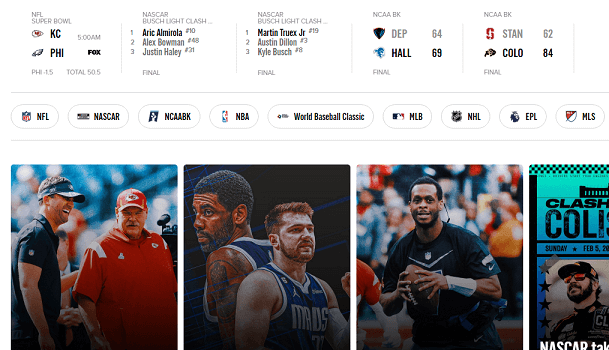
- Now you need to select your Chromecast device from the list that appears on the screen.
- That’s it. The PC screen will be cash on your connected device.
Now you can complete the sign-in process with the help of your account details to start streaming the Super Bowl match on Chromecast.
Also Check: Chromecast Stream Link to TV
Microsoft Edge:
- Open Microsoft Edge Browser on your PC.
- Visit the official website of Fox Sports and complete the sign-in process.
- Click settings and more on the top right.
- Now you need to click more tools and choose to cast the media to the device.
- Select your Chromecast device from the list.
- Finally, click source and choose caste desktop to Mirror the entire screen to the TV.
Alternative services to watch Super Bowl:
There are lots of streaming services that help to steam Fox Sports channel on their subscription package. You can cast those streaming services to the TV and watch super Bowl match.
YouTube TV:
YouTube TV is one of the most popular and best streaming platforms for watching The Super Bowl match. Vidya single subscription plan starts at $64 per month, you will get more channels and premium features.
Sling TV:
Sling TV is also the best streaming platform for watching sports and entertainment. With the cloud Dr storage and multiple streams, you can opt for a streaming service.
DirecTV stream:
Direct TV streaming provides nearly over 7000 apps that include some popular streaming channels. So you can easily watch your favorite sports channel including Super Bowl.
Conclusion:
I hope this article very helps to cast the super Bowl on TV. If you have any doubts regarding this article let me know your queries in the comment box section. Keep in touch with s for more tech updates and follow us on social media platforms. Thanks for reading this article.