Threads is a brand-new social media application available on Android and iOS devices for free of cost. Like other social media apps, Threads also have the option to clear search history. Most users have the habit of clearing the search history on social media apps like Instagram, Twitter, Facebook, and more.
If you are concerned about your privacy, ensure to clear the search history frequently on social media apps like Threads. You can easily delete the search history by selecting the clear option on the application.
Here in this tutorial, I am going to guide you to clear your search history on the Threads app. So keep reading this complete tutorial without any skip.
Also Check: How to Mute Someone on Threads
How to delete Search History on Threads
As we mentioned earlier it is a very simple process to delete search history on the Threads app. Just follow the below simple steps that help to clear your search history.
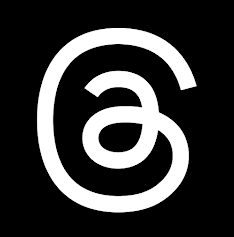
- Hit the search icon at the bottom.
- Tap the search bar and you will find the list of profiles you have searched on the Threads.
- Now you need to click the X icon placed near the profile to clear it from the search history.
- If you want to completely clear the search history then you need to select the clear option.
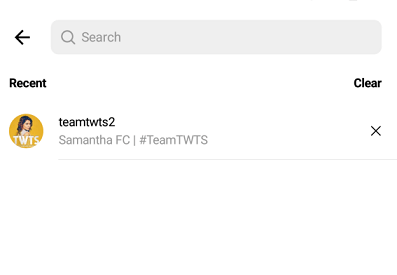
- That’s it. You have successfully cleared the search history on Threads.
Also Check: How to Enable Dark Mode on Threads
FAQs
1. Does Threads collect the user’s search history?
No Threads does not collect the user’s search history.
2. Can I clear the search history on Instagram?
Yes, you can easily clear the search history on Instagram.
Conclusion
I hope this article very helps to clear search history on Instagram by Threads. If you have any doubts regarding this article feel free to ask using the comment box section. Keep in touch with us for more tech updates.