We all know that microblogging is the quickest way to reach an audience. There are lots of social media apps available for microblogging, and there is no dedicated app from Meta. That’s why it decides to launch Threads to connect with people through text. Threads is the creation of an Instagram team where you can send text as long as 500 characters.
Apart from this feature, you can also share Photos, Gifs, Links, and Videos. The video length can be up to 5 minutes. You can also get live updates on games music programs premieres and other popular events.
Currently, this application is available in the Google Play Store and App Store for free download. It is accessible in 100+ countries in more than 30 languages.
You can also access your Threads account by using your Instagram account. But you cannot connect with your followers on Instagram instantly. This application is Developed with the same guidelines as a secure and friendly space for the users. It is official that your Instagram user name and verification badge are available for you to replicate on Threads.
Also Check: How to Delete Threads Account
Once you complete the login process on the Threads app with your Instagram account you will get Threads badges on your Instagram profile. This badge is for your followers to easily connect with you in the new app.
Privacy Settings on Threads
We all know that Instagram is the most popular and Secure platform. In that same way looking into the privacy settings of Threads Meta provides the best standards of privacy in microblogging. You can easily choose who can follow you and reply to your Threads. It also provides a private profile option.
You can easily choose the private profile option in the settings to change your Threads profile to private. The use of an account under the age of 16 will be a private account by default. Apart from this feature, you can easily block someone on Threads when you feel that the person is annoying or disturbing.
Customization on Threads
The customer session Option is similar to Instagram to hide likes on Threads. This feature helps you concentrate more on the content than the appreciation
You can use the clear all option in the search tab to clear the search history on your Threads profile. If you want to switch to your dark theme then you can easily change the device display mode to access Threads in dark mode.
The home screen interface of Threads is similar to the Instagram application. You will get 5 types of the bottom. They are home search, new Threads, notifications,s and your profile. If you want to get verified on Threads you have to apply for the education in the Instagram app.
Also Check: How to Delete Instagram Account
How to use Threads by Instagram?
- First, you need to install tricks by Instagram on your device.
- Go to the Play Store or App Store and search by Instagram.
- Select the official application from the search result and click the install button.
- Launch the application and complete the login process into your Instagram account.
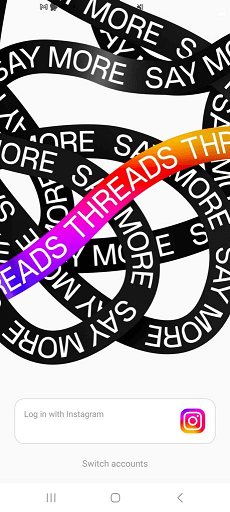
- Now you need to check out your new Threads on your home screen.
- Click the Create icon to post new Threads and start composing your Threads.
- Select the paper clip icon to attach Photos, videos, and Gifs.
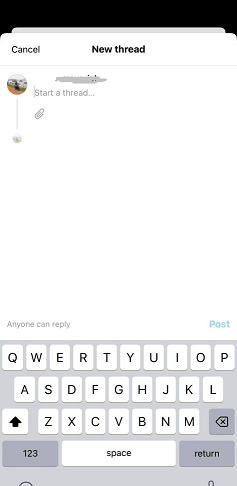
- You can also choose your preference on who can reply to your Threads on the select post to post your Threads.
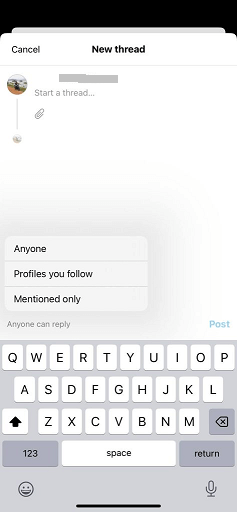
FAQs
1. How can I sign up for Threads?
You can easily complete the login process with the help of your Instagram account.
2. What is the character limit on Threads?
Currently, you can post your Threads with 500 characters on the Threads app.
3. Is there a web version available for Threads?
No, currently there is no web version available from Threads.
4. Can I share Threads?
Yes, you can click the repost icon on the Threads to repost it.
5. Can I use Threads without Instagram?
No, the Threads app is a product of the Instagram team and it is developed in such a way that you have to use the Instagram details to log in to this app.