Twitter’s newest competitor from Meta is Threads has launched with the intention of taking over the people as the new ruler of social media. It is quite simple to set up and use. However, while the Threads app is definitely a step up in terms of UI, it might not be your cup of tea for a variety of reasons.
We all know that Meta has launched a new social media platform called Threads to replace the Twitter app. This application directly links to your Instagram account you cannot DM anyone using the Threads app.
It also does not have more features like Twitter or Instagram. If you don’t find threads useful or no longer wish to use the service then you can easily delete or deactivate your Threads account.
Here in this tutorial, I am going to guide you to delete or deactivate your Threads account. So keep reading this complete tutorial without any skip and delete the Threads account temporarily.
Also Check: Delete Instagram Account
Delete Threads account
Deleting Threads account is the extremely convoluted fact that once you are on Threads the only way to delete your account is by deleting your Instagram account as well.
As we mentioned earlier this process will delete your Instagram account. Make sure you are completely certain you want to delete your Instagram and Threads accounts before proceeding.
- First, you need to launch the Threads app on your Android or iOS device.
- Navigate to the profile icon and display it at the bottom.
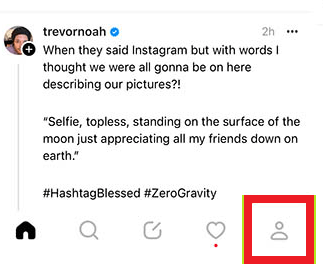
- On the profile screen just click the hamburger icon at the top right corner.
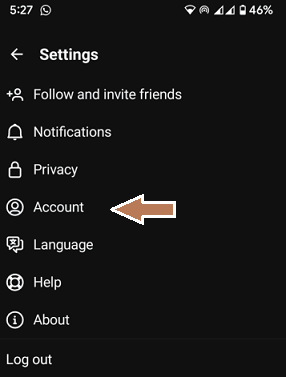
- Now you need to select the account option and tap personal information.
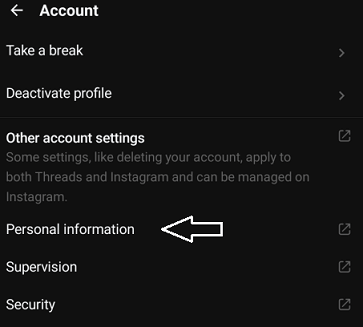
- Locate and select the option Account ownership and control.
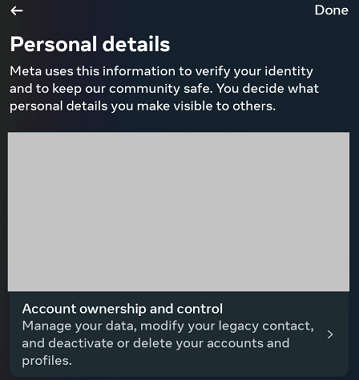
- Select deactivation or deletion.
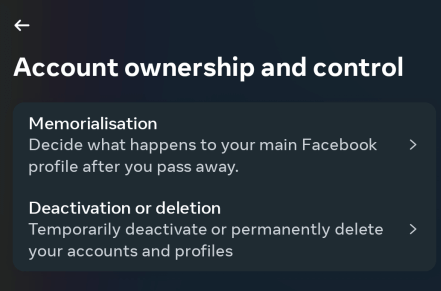
- Now you need to choose your Instagram account linked with your Threads account.
- Click delete the account and tap the option continue.
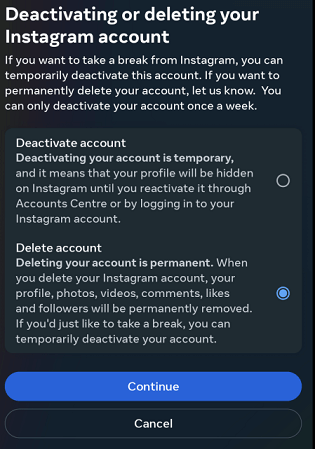
- Select the reason for deleting your account from the list of options and tap continue.
- Now you need to enter your Instagram password on the box and select the continue option.
- Finally hit the option delete account to delete your Instagram Thread account.
- That’s it. Your Instagram account as well as your trip account will be deleted within 30 days.
Also Check: Download Instagram Videos
How to temporarily deactivate your Threads account
- First, click the profile icon on the app and click the hamburger icon.
- Select the account option.
- Hit the deactivated profile.
- Finally, tap the option to deactivate the Threads profile.
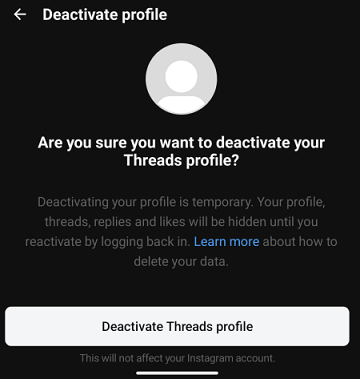
- That’s it. Now your Threads account will be temporarily deactivated.
FAQs
1. Can I permanently delete my Threads account?
Yes, you can permanently delete your Threads account by deleting your Instagram account.
2. How to pause the Threads account?
Go to the account section on the Threads app on select the option deactivate profile.
3. Can I delete my Threads account without deleting Instagram?
Unfortunately, you cannot delete your Threads account without also deleting the Instagram account with which you signed up. You can deactivate your Threads account independently if you don’t want to use the platform any longer.
Conclusion
I hope this article very helps to delete your Threads account. If you have any doubts regarding this article let me know your queries in the comment box section. Keep in touch with us for more tech updates.