Find if the Video is Edited: Do you want to find out if the video is edited? Are you looking for the best way to find out whether the video is edited or not? Do you want to find video is true? Do you want to find the video real or fake? If your answer is yes then you are in the perfect blog. There are different ways that help to find the video is morphed using online tools.
In this tutorial, I am going to talk about finding the best method to check whether the video is edited or not. Of course, video editing is the most popular and professional job. There are different techniques to make a good video. But some people use the basic techniques and create fake videos.
People think that the video is real but it is really fake. Those videos make with some video editing tools. Of course, we are living in a fake society. Most of the products that we consume either physically or virtually are manipulated. So we need to find the true products. Of the digital products that we see online most of them are fake.
Read Also: Best Video Editor for Android
If you really want to find the video is real or fake then you must read this tutorial. There are different artificial intelligence and machine learning that has developed so much, that help to find the videos from original sources. So keep reading this complete tutorial without any skip and you will get some useful methods that help to find whether the video is edited or not.
Use naked eye:
It is one of the most popular methods that help to find whether the video is edited or not. With the help of this naked eye, you can easily find the editing elements. If the video looks more attractive and the color of the sky is bluer than ever then you can easily find out the video is edited.
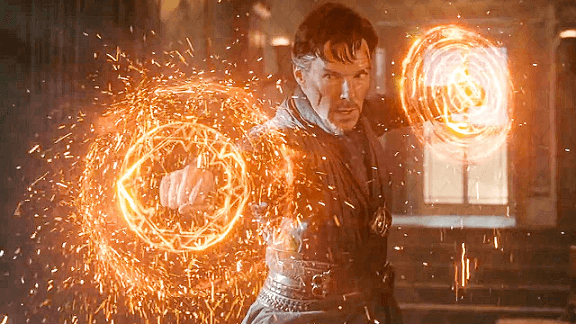
Apart from this, the video shows someone flying in the air over 30 feet, then the video is surely not original and it is edited by a professional video editor. You can use the naked eye, then you can easily find the editing elements in the video. You can see the video with your own eye then you think the video is maybe original but if you see the video with the naked eye then you can easily find the editing elements.
Read Also: Yacine TV for PC
Look for visual Cues:
We already mentioned There are several artificial Intelligence and machine learning take the Baton. You can find thousands of fake video generators available in the internet market that help to create more morphed or fake videos of people.
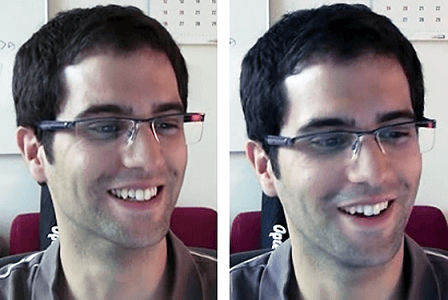
With the help of this artificial intelligence and video generators, create fake videos like one person’s face is morphed into another person. With the help of this feature, the original data from the source and create edited videos that look almost original. So you can see some visual cues that you can take notice of to find whether the video is edited or not.
- Look at what they are saying.
- Check face moment.
- Check light and Shadows.
We recommended checking the above three methods that help to find whether the video is edited or not. For example, you can check face moments in the video mostly you can easily find them. Yes, the facial movements of the biggest queues that you can make use of to understand the video are fake. You can easily find the wrapped elements around the face or somewhere and shift in the picture. So the video is totally fake.
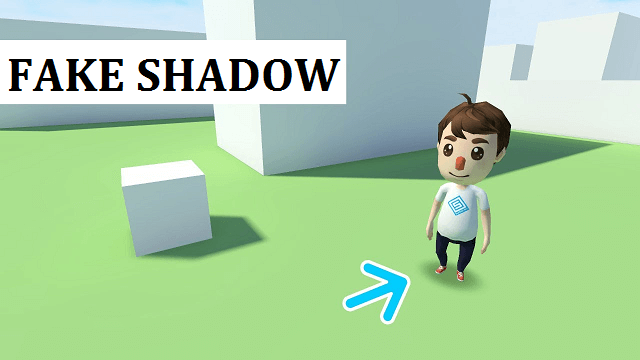
You can also find the video is fake by checking the shadow. Yes, you can easily spot fake videos based on the location of the sun and the direction of shadow that it creates.
Use IninVid extension:
The technology developed day by day. In that way, the browsers also provide some unique extension that helps to get the videos for their authenticity. With the help of this extension, you can also check or verify the authenticity of the image.
You can simply paste the URL of the video onto the extension using the analysis tab, thumbnail tab search tab, magnifier lens tab, and other tools. With the help of this extension, you can easily verify if the video is edited or not.
Use reverse video search engine:
It is also one of the methods that help to find whether the video is real or fake. Yes, you can easily use reverse search on the snapshot of the image from the video to see if the video has been uploaded elsewhere or not.
If you are a mobile user, play the video on stop anytime and take a screenshot of it. Then you can use your screenshot on the reverse search on Google. Then you can easily find out the results.
Read Also: Best Video Maker for Android
Listen to the audio:
It is also one of the simple methods that help to find whether the video is edited or not. You may find on wanted the addition or extra sound in the edited video. So if you are really into fact-checking a video then you should definitely listen to the audio closely using your headphones. If you find some noise or extra correction in the videos then you can find the video is edited.
Conclusion:
I hope this article is very helpful to find out whether the video is real or fake. If you have any doubts regarding this article let me know your queries in the comment box section. Thanks for reading this article. Keep in touch with us for more tech updates and follow us on social media platforms.