Plex for Firestick: Plex is the most popular media server player that allows users to stream their favorite content like audio videos and pictures. It brings all your favorite media to a single screen. Once you installed this application on your Firestick then you can play your favorite media without any interruption.
It is a streaming service that lets you watch 250+ live TV channels, movies, TV programs, News, Sports, and more in HD quality. It is completely free to stream your favorite content on your device. Plex has a dedicated app called plex media player. It is Compatible with various streaming devices like Firestick, Roku, and more.
Plex is an all-in-one platform for your streaming needs. You can easily Install this app on your Android and tablets. Yes, it is available on the google play store for free of cost. You can also set up Plex Media Player for free and can upload content on the server to watch it on the Plex media player app.
Also Check: Silk Browser on Firestick
If you want to learn how to install Plex for Firestick? Then you are in the perfect blog. Here we have covered the installation procedure for Plex TV for Firestick. So keep reading this complete tutorial without any skip and install this app on your Firestick.
How to get a Plex pass subscription:
- First, you need to open your web browser on your PC or smartphone.
- Go to the official website of Plex.
- Now you need to enter your email id and password help to complete the signup process.
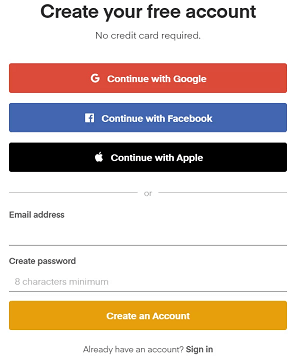
- Once you create an account then you need to choose Plex’s past subscription plan.
- 1 Month – $4.99
1 Year – $39.99
Lifetime – $119.99 - It provides three different subscription plans. Based on your need you can choose any one of them.
- Follow the on-screen instructions to complete the payment process.
- Now you can stream videos on Plex without a subscription.
How to get Plex on Firestick
Once you have a Plex subscription plan then you can easily install this app on your Firestick-connected TV to stream your favorite content.
- Turn on your Firestick-connected TV and click the find icon.
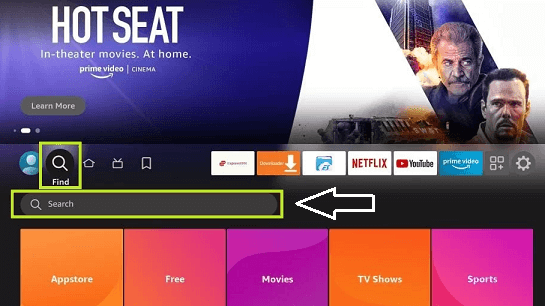
- Now you need to select the search bar and use the virtual keyboard to type Plex.
- Find the official application from the search result and click the Get button.
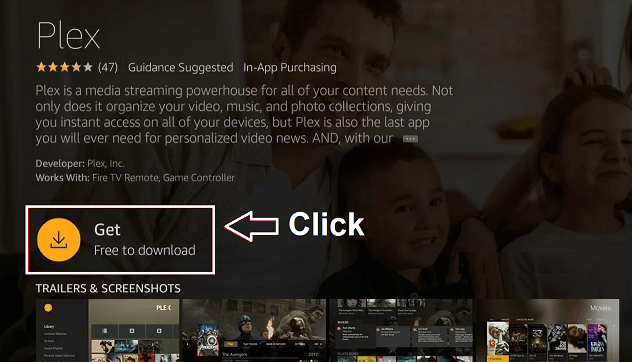
- Wait for the Plex app to install on your Firestick.
- That’s it. Now you can stream your favorite content on your Firestick-connected TV using Plex.
An alternative way to download Plex on Firestick.
It is another method that helps to download Plex on Firestick-connected TV.
- Go to the browser on your PC and visit the official website of Amazon.
- Now you need to complete the login process with the help of your Google credentials.
- Just click the search bar and type Plex.
- From the search results select the Plex app.
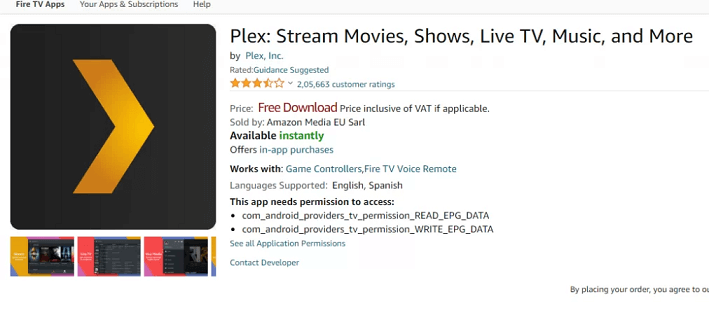
- Click the delivered drop-down and select your Firestick device.
- Finally, you need to click the Get App button to install the app on your Firestick.
- You can find the Plex app in the App section of Firestick.
- That’s it. Now you can stream you are videos on your Firestick-connected TV.
How to activate Plex on Firestick?
After completing the installation process of Plex you need to activate the app on your Firestick. Follow the below simple steps that help to activate your Plex app.
- Launch the Plex app on your Fire TV and click the sign-in button.
- Now you will see an alphanumeric code on your Firestick-connected TV screen.
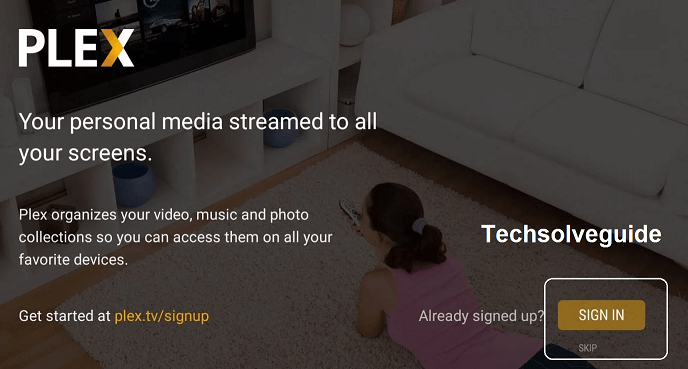
- Just visit the official website of Plex from a browser on your computer.
- Now you need to enter Plex account credentials and enter the code displayed on the TV.
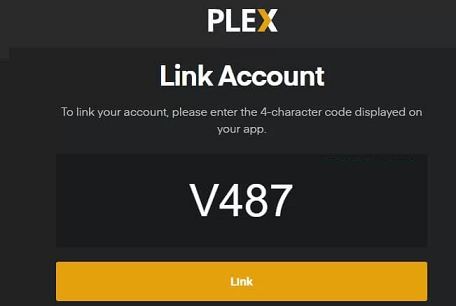
- Once you click the link then select the not know button on the subscription page.
- Select the continue button and Relaunched the Plex app.
- That’s it. Now you can stream videos of Plex for free.
How to create a Plex Media Player
If you want to create media files on your PC in Firestick then you need to create a Plex media server on Windows or Mac. Follow the below simple steps that help to create a Plex media server.
- Turn on your Firestick, open any browser and go to the official website of Plex. https://www.plex.tv/media-server-downloads/.
- Now you need to download and run the Plex media server installer file on your Firestick.
- Once you complete the installation just launch the Plex media server app and click the option got it.
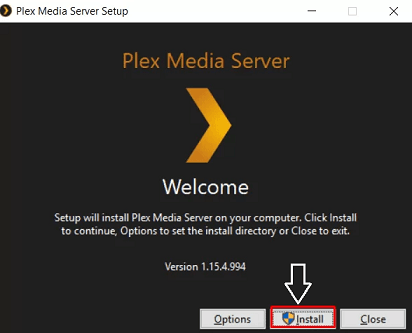
- Now you need to type the name of the server and click the option Next.
- Then select Add library button and choose the media files, videos, audio, etc.
- Once you select the files just tap the next button.
- Finally, click the option to create the Plex media server.
- Now launch the Plex media server app on your fire TV the stream you are desired videos on your Firestick-connected TV.
Conclusion:
I hope this article very helps to install and activate Plex on Firestick. If you have any queries regarding this article feel free to ask Us using the command box section