Popcorn Time is a streaming service that helps you watch movies and TV programs for free. Unlike torrent clients, you don’t have to wait for the file to download. It allows the users to stream the media content over an internet connection. All the media content on the Popcorn Time app can be streamed up to HD quality.
It is free software that helps you stream movies on TV programs in HD resolution on your device. There are lots of streaming services available in the internet market but Popcorn Time made huge responses from users because of its interface. It has a very simple and user-friendly interface. It has received huge popularity among internet users.
Popcorn Time is considered a potential alternative to video streaming services like Netflix and other streaming platforms. It is available on both the app and website. Based on your need you can choose your field and watch your favorite streaming program.
Popcorn Time is unavailable on Google Play Store or any other app store. Still, people need to install this app. That’s why we are here to provide this tutorial that helps to install and stream Popcorn Time on Apple TV. Here we provide the very easiest way to get Popcorn Time on Apple TV. So keep reading this complete tutorial without any skip.
Also Check: How to Install PlayOn on Apple TV?
How to install Popcorn Time on Apple TV using Cydia impactor?
As we mentioned earlier Popcorn Time is unavailable on the Apple app store. So you cannot directly install the Popcorn Time app on your apple TV. So follow the below simple steps that help to install Popcorn Time on Apple TV.
- First, you need to download and install the latest version of Cydia impactor on your Mac PC.
- Now you need to download the Popcorn Time IPA file from its official website.
- On the list of connected devices, you need to select your Apple TV.
- Just drag the download Popcorn Time IPA file on the Cydia Impactor screen.
- Enter your Apple ID to validate the process.
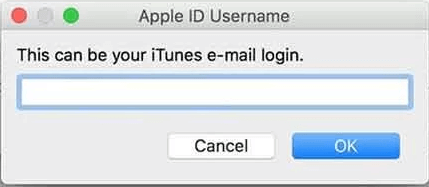
- A pop-up message not paying you of installing Apps from third-party sources will be displayed on your Apple TV screen.
- Now you need to select the ok button on wait for a few minutes to complete the installation process on Popcorn Time.
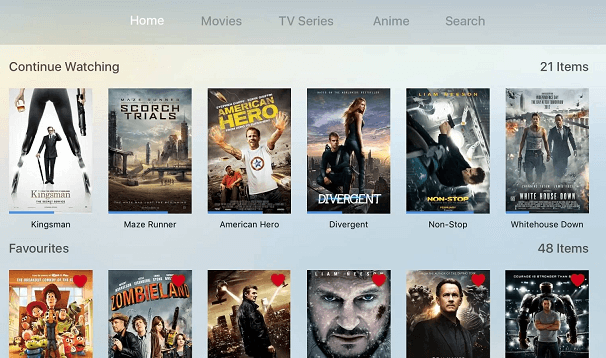
- Once you complete the process go to settings and tap profile & device management.
- From the list of certificates select the new certificate and tap the trust button.
- That’s it. Popcorn Time is installed on your Apple TV and enjoy watching your favorite content.
How to download Popcorn Time on Apple TV using the Xcode?
It is another method to install and get the Popcorn Time app on Apple TV. Just navigate to App Store or Mac and installed the Xcode app. Then connect your Mac and Apple TV via USB cable. Follow the below methods to download Popcorn Time on Apple TV.
- First, you need to download the Popcorn Time IPA file from the official website.
- Open the Xcode app on your Mac and click on File ->new->project.
- You need to select the TV OS option and select the Single View app.
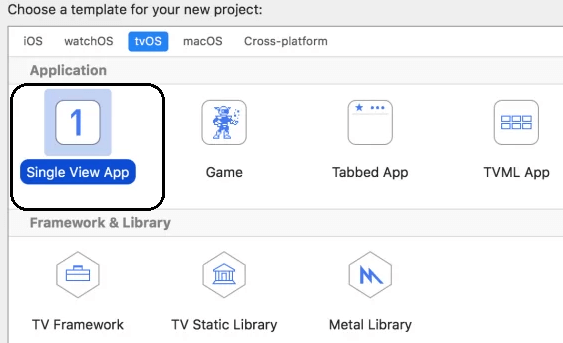
- On the top left corner, you need to select Xcode -preference.
- Click on the Account tab from the popup window and select the “+” icon.
- Now you need to enter your Apple ID and complete the login process.
- Just enter the product name as Popcorn Time and Organisation field as com. your name. Popcorn Time.
- Save your project on your Mac.
- In the input file browse the location of the IPF file of Popcorn Time.
- Now you need to click on the start button.
- Click Windows-> device-> simulator on the Xcode app.
- Click on the Apple TV from the left panel and select plus icon.
- Now you need to select Popcorn Time IPF file and the sideloading process will take place.
- After a few minutes, the Popcorn Time app is installed on your Apple TV.
- That’s it. Now you can stream your favorite content on Apple TV.
Also Check: How to Update Apple TV?
How to airplay Popcorn Time on Apple TV?
If you don’t want to install Popcorn Time on your Apple TV then you can use this method. In this method, you can mirror your iPhone Screen on your Apple TV. So you only install the Popcorn Time app on your iPhone.
- Before going into the steps make sure that Airplay is enabled on your Apple TV.
- First, you need to download and install the Popcorn Time app on your iPhone.
- Connect your iPhone and TV OS to the same Wi-Fi network.
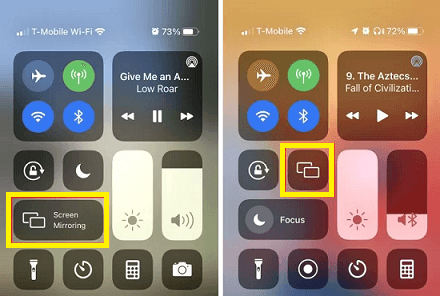
- Go to the control center and tap the screen mirroring option.
- Now you need to select your Apple TV from the list.
- Open the Popcorn Time app and select any movie.
- Finally, you can watch Popcorn Time movies on your Apple TV.
FAQs?
1. Is Popcorn Time available on Apple TV?
No, Popcorn Time is not available on Apple TV.
2. Is Popcorn Time free?
Yes, Popcorn Time is free to stream your favorite content.
Conclusion:
I hope this article very helps to get Pixart on Apple TV. Using this above guide you can easily install Popcorn Time on your Apple TV without any hesitation. If you have any queries regarding this article feel free to ask using the comment box section. Keep in touch with us for more tech updates.