Do you want to Reset the Apple watch? Are you trying to reset your Apple watch? Is your apple watch stuck to the page? If your answer is yes then you are in the perfect blog. Here we provide the best and simplest solution to resetting to bring it back to normal.
Apple Watch is the most popular and one of the favorite gadgets for Apple users. It comes with lots of advanced features. Using this apple watch you can easily track your health status text messages listen to music make calls and more.
There are numerous reasons why your apple watch does not work properly. So you need to find out and solve the issues. It is one of the common troubleshooting, the method is resetting the Apple phone in the default factory setting. But you remember that resetting clears all the data on can’t be retrieved back.
Also Check: Download Youtube Video on iPhone
Note: If you reset your Apple watch then it will erase all your data from your Apple watch. All the settings media files documents on apps data stored by the users will be removed permanently.
How to Reset Apple watch?
There are different methods available in the internet market that helps to reset your apple watch. Our technical team provides the best and easiest way to reset the Apple watch. Here we provide three simple possible ways to reset the Apple watch.
- Reset from Apple watch settings.
- Reset without using the passport.
- Reset via paired iPhone.
Method 1: Reset from Apple watch settings:
It is one of the most popular and easiest ways to reset your device. Of course, it is the most common troubleshooting method.
- Open your apple watch and Go to settings.
- Select general and choose the reset option.

- Now you need to click erase all contents and settings.

- Click Erase all to Confirm.
That’s it. Your apple watch is permanently reset and your date will be removed, it cannot be recovered.
Also Check: Read Deleted Whatsapp Messages on iPhone
Method 2: Reset without using a passcode:
It is not a very difficult task to reset the Apple watch without knowing the passport. Just follow the below simple steps to reset your apple watch.
- First, you need to connect the Apple watch to the charger.
- Just long press the side button and tap the power off slider.
- Now you need to click erase all contents and settings.
- That’s it.
Method 3: Reset through Paired iPhone:
It is also the easiest way to reset your apple watch using your iPhone. If you have paired your iPhone with an Apple watch then you can do this method.
Before going through the reset process make sure to keep your iPhone and apple watch close.
- Open your Watch app on your iPhone.
- Now you need to select the general option and scroll down to the bottom.
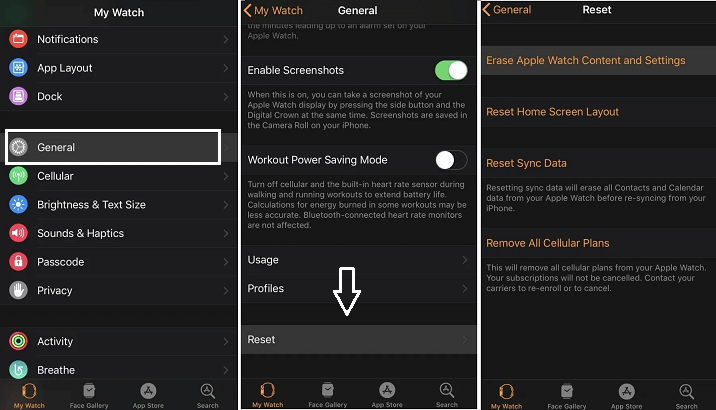
- You can find the reset option.
- Select erase apple watch contents and settings.
- Now you will get the alert prompt message and click confirm.
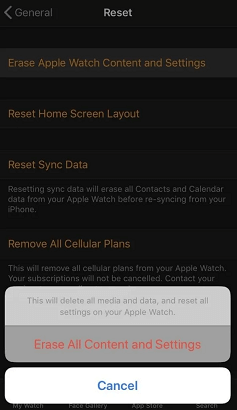
- Based on On your iPhone settings you must enter your Apple ID.
- That’s it. The Apple watch will reset.
Conclusion:
These are the best methods that help to reset your Apple watch without any interruption. If you have any doubts regarding this article feel free to ask us. Keep in touch with us for more tech updates.