Best Screen Recorder App for Android: Screen Recorder is one of the most wanted applications for Android users. Show me new features having been introduced in Android. But most Android users need the Screen Recorder feature on their phones. Screen Recorder very helps to record your screen when you are using video calls. Once you record your screen then you can watch anytime and anywhere.
Almost all the latest Android versions support an inbuilt Screen Recorder also screen capture. But some of the Android devices not supporting screen Recorder properly. So we need some best screen recorder apps for Android. It is very hard to find the best screen recorder app in the Google Play Store because millions of Screen Recorder apps are available in the Google Play Store and the internet market.
Recording applications provide lots of features to record your screen and capture your mobile screen. So if you want to record your Android smartphone screen then you will need to install a screen record application on your smartphone. Here is the list of the 10 best screen recording apps for Android that you can try. Keep reading this complete guide and find the best Screen Recorder apps for Android.
Also Check: Best Racing Games for Android
Best Screen Recorder Apps for Android:
Super Screen Recorder:
It is one of the topmost powerful Screen Recorder applications for Android. It is completely free to download so you can easily download it from Google Play Store. Using this app you can record your mobile screen. This application not only records what’s going on your screen but also provides audio associated which helps to record your real-time audio.
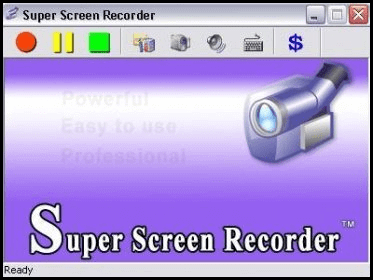
One of the unique features of a super screen recorder application is it allows you to mark areas on your screen while recording the screen. You can never see this feature in other applications. It is a very simple to use and very user-friendly application. If you want to record your screen then this is the best choice for your requirement. Super Screen Recorder provides very simple tools. So you can easily manage the undertaker and your mobile screen. You can also select the quality of your video recording.
If you want to smaller video then you can select to 240-pixel quality. It is the lowest supported resolution in super Screen Recorder. You can also select 2080 pixels per high-quality video recording. Also, you can change FPS to the lowest and highest FPS in 15 and 60 respectively. So it is one of the most recommended apps for screen recording for Android.
Read Also: Music Apps for Android
AZ Screen Recorder:
It is one of the best and most popular screen recorders for Android. Most people very well know about AZ Screen Recorder because of its features. It provides lots of editing options to record your phone screen. It works similarly to a DU recorder you can select the solution from 240pixels to 1080pixels, bitrate from 1mbps to 12mbpS, record external audio, and many more functions.
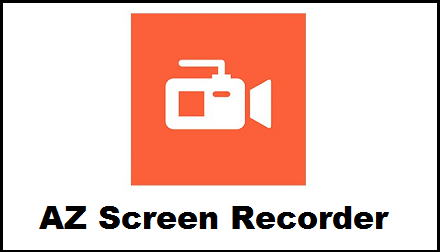
One of the unique features of this application is that you can time-lapse video of your screen recording. It’s raining from one-third of the speed to 3x speed. You can easily customize your settings.
It is completely free to download. It comes with A-Z plugin features that help to compress your videos, audio recording, custom audio recording, add text to your video, and many more features. If you want more features then you need a premium version to purchase. The premium version provides pause and resumes screen recording video trimming and removal of ads. If you are a beginner then you can install a free version.
Also Check: Best Chat Apps for Android
Screen Recorder:
It is one of the recommended apps for Android users because it is completely free to download without any ads. It provides much more features to Android users. You can select a resolution from 240 pixels to 1080 pixels and a bit rate from 2Mbps to 15 Mbps. You can also record your external audio.
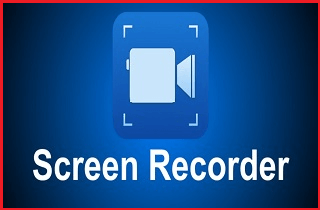
This app comes with lots of features with Game Launcher. This feature helps to record your gameplay. If you want to install games on your Android device then you can launch them directly to record your gameplay. It is one of the coolest features of this application. Also, it provides a video trimming option so you can easily trim your videos after recording your mobile screen. Not only video trimming is also provides text on your videos and a built-in night mode option to change the background blank.
Among all the features, one of the most popular features in this app is that adds a toggle to a quick settings panel which helps to initiate screen recording with just a single tap. You can easily customize your quick setting panel with the help of the Drag and drop option. It is completely free to download. So without any doubt, you can install the Screen Recorder app on your Android device.
Also Check: Best Keyboard Apps for Android
Mobizen Screen Recorder:
It is another screen recording application that offers many great features. Using the screen recorder application you can select any resolution from 240 pixels to 1080 pixels. The bit rate is from 0.5 MBPS to 2 Mbps, and the frame rate is from 5fps to 60fps. It comes with lots of features like a video editor touch recording and extra.
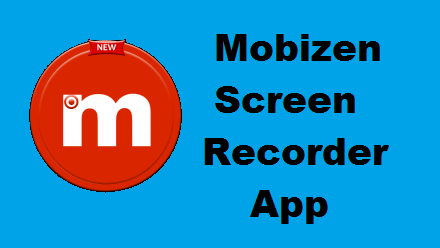
A unique feature of this application is that it has a clean recording mode which helps to record your screen without a watermark, or air circle under the timer. You can also view your recording duration. It is completely free to download if you want to remove ads then you need to purchase.
ADV Screen Recorder:
It is a similar functionality to ADV Screen Recorder but it provides more features. IT offers to record your phone screen resolution from 240 pixels to 720 pixels, betrayed from 2 Mbps to 15 Mbps frame rate from 24fps to 60fps. Not only record your mobile screen you can also record external audio.
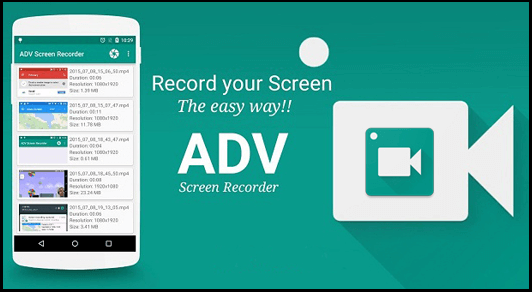
One of the unique features of this application is that allows you to add a logo or image on your recording mobile screen. There is no watermark on the mobile screen recording video. If you want to include any logo on your screen by selecting the option this app will allow us to add a logo or image from your mobile. It is also available in the Google Play Store free of cost. You need to remove ads with in-app purchases.
Also Check: Best iOS Emulators for PC
Rec:
It is another screen recording app that comes with a customized option. If you want only the basic features then you need to select the free version. The free version of this app also provides custom resolution, custom bitrate, and countdown timer, and also includes audio.
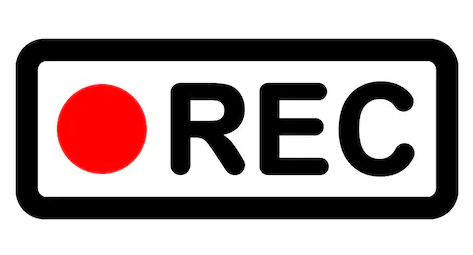
If you want to remove Google ads then you need in-app purchase. The pro version of this application provides lots of features like shaking the device to stop the recording, showing touches, customizing the timer, and an ad-free experience.
Screencam Screen Recorder:
It is one of the best screen recording applications that allow you to record your phone screen in 1440p. The lowest resolution of this application is 360 pixels. You can choose a bitrate from 1 MBPS to 12mbps and a frame rate from 25fps to 60fps.
It is also available in the free and premium versions. The free version provides only the basic feature and does not support showing touch gestures if you want to need that then you purchase the pro version.
Conclusion:
These are the best screen recording app for Android. If you want to record your phone screen any of the apps mentions in the list above. Share your experience in the comment section below.