Sky Go is a streaming app developed by sky network to watch Sky television programs anywhere and anytime. Sky Media company is Europe’s largest pay television company Premier League involved in satellite television and broadband services.
This application allows you to watch programs on multiple devices simultaneously. All Sky TV subscribers can stream it for free on various platforms. It is not officially available on Amazon fire stick. But you can install this app on other platforms and stream your favorite sky TV programs.
With the help of the Sky Go app, you can watch all the content from the Sky network. This application has over 100+ live TV channels and thousands of on-demand videos. If you are a sky TV subscriber then you can access the Sky Go app for free.
Here in this particular tutorial, I am going to guide you to install and watch Sky Go on Android TV. Of course, Sky Go is not available in the Play Store of Android TV. So you need to sideload the file using a downloader. Keep reading this complete tutorial without any skip and watch Sky Go on Android TV.
Also Check: Sling TV on Samsung Smart TV
How to get Sky Go on Android TV
Sky Go Can be accessed only by UK residents. If you want to access the service outside the UK then you need to use VPN services. There are lots of VPN services available in the internet market. You can use any one of them and use it outside the UK.
Now let’s see the step-by-step procedure to install Sky Go on Android TV using a downloader. As we mentioned earlier Sky Go is not officially available on Play Store. So you need to install the downloader app on Android TV.
- First, turn on your Android TV and click the app section.
- Navigate to the Google Play Store and open it.
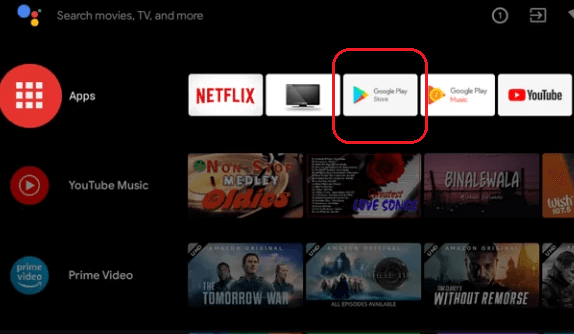
- In the search bar, You need to type downloader using the on-screen keyboard.
- Select the downloader application from the search results and click the install button.

- After downloading the app click the settings icon at the top.
- Now you need to locate and tap the option device reference.
- Select Security & Restrictions and choose unknown sources.
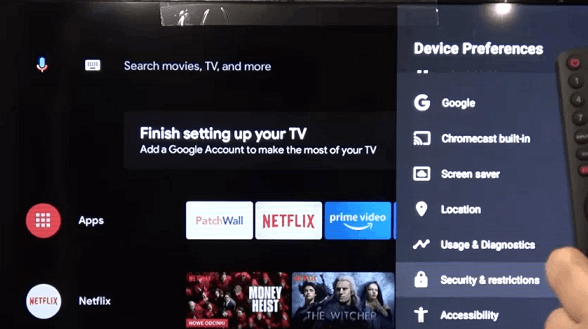
- Now you need to select the downloader option and click the toggle button next to it.
- Launch the downloader app on your Android TV and grant access to the necessary permissions.
- Now you need to enter Sky Go apk link on the URL box and click the Go button.

- After completing the downloading process just select the install button.
- It will take a few minutes to complete the installation.
- Once you complete the installation open the Sky Go app and complete the sign-in process with the help of your account details.
- That’s it. Now you can stream your favorite content on the Sky Go app and enjoy watching it on your Android TV.
Also Check: Disney Plus on TCL Smart TV
How to cast Sky Go videos on Android TV?
Sky Go is a Cast support app. so you Can easily cast the app to your TV. Just follow the below simple steps that help to cast Sky Go videos on Android TV.
- First, you need to connect your Android smartphone to your Android TV to the same Wi-Fi network.
- Open the Google Play Store on your Android smartphone and search Sky Go.
- Find the official application from the search results and click the install button.
- Follow the on-screen instructions to complete the installation process.
- Once you installed the Sky Go app on your smartphone then you need to complete the sign-in process with the help of your login credentials.
- Tap the cast icon exhibited at the top.
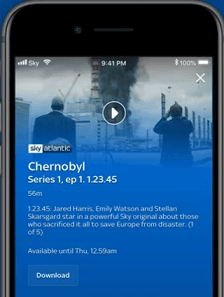
- You need to select your Android TV device name from the search results.
- Now you will see the Sky Go apps screen on your Android TV.
- Select any content to play and watch it on your mobile as well as on Android TV.
Features of Sky Go:
Sky Go provides lots of advanced features. Want to see install Sky Go on your Android TV then you will get the below features.
- Sky Go provides more than 100+ live TV channels and thousands of on-demand content.
- With the help of this application, you can also download movies and can stream them offline.
- Sky Go is Chromecast compatible app.
- You can also record your favorite videos on the Sky Go app.
- It is a very user-friendly application with an attractive interface.
Also Check: Fox Nation on Smart TV
FAQs:
1. Is Sky Go available on Android TV?
With the help of the sideloading method you can install Sky Go on Android TV.
2. Can I install Sky Go on Google TV?
You can download the Sky Go app for Android devices from Google Play Store or from iTunes for Apple devices. But you will need to make sure your Chromecast is generation 3 or Ultra.
3. How can I watch Sky Go in India?
Sky Go can be accessed only by UK residents. Using VPN services you can easily access this app in various regions.
Conclusion:
I hope this article very helps to install and watch Sky Go on Android TV. If you have any doubts regarding this article feel free to ask Us using the comment box section. Thanks for reading this article. Keep in touch with us for more tech updates.