Sling TV for Samsung Smart TV: Sling TV is one of the most popular and widely available streaming services for those looking to cut ties with cable TV and increased the number of ways you use it to stream live TV. Is adding increased support for Samsung smart TV with its app now available for 2017 models.
Samsung TVs or the most popular option among buyers and for good reasons, they have the smoothness of any premium brand TV while still being easy on the pocket. That’s why people buy Samsung Smart TVs. With the help of Sling TV, you can access thousands of programs from over 50 channels like ESPN, CNN, AMC, and Disney.
It provides different plants like sling Orange and sling blue for $35 a month along with other customizable packages. If you have Samsung Smart TV then you can easily access this sling TV on your smart TV.
Also Check: Britbox on Android TV
It is a streaming service that helps you to watch all popular live channels on your Samsung Smart TV. Here in this tutorial, I am going to guide you to watch Sling TV on Samsung Smart TV. So keep reading this complete tutorial without any skip install sling TV on Samsung TV.
How to install and watch sling TV on Samsung Smart TV:
Note: Sling TV is a US-based streaming service and cannot be streamed outside the US. If you are not a US resident then you can’t find the Sling TV app on the smart hub Samsung Smart TV.
Sling TV is already on Amazon fire Amazon devices and also Android TV, Apple TV Chromecast, Chromecast enable TVs, and Rokus. So you can easily install sling TV on your Samsung Smart TV with the help of the below simple steps.
- Turn on, your Samsung Smart TV by connecting it to the Wi-Fi.
- Press the menu on the remote and open the App section.
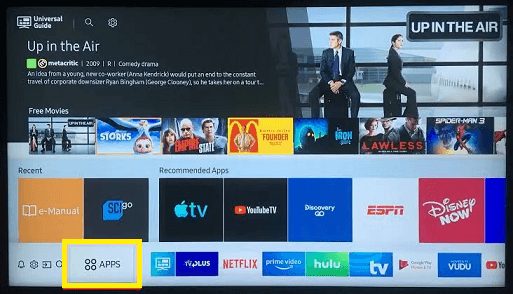
- Now you need to click the search bar and type Sling TV using the on-screen keyboard.
- Just select the official app on click the install button.
- Once the app is installed select open to launch the app.
- Now you need to click the sign-in button that helps to complete the sign-in process with the help of the activation code.
- Using your Samsung Smart TV or smartphone open the browser and receive the official website of Sling TV.
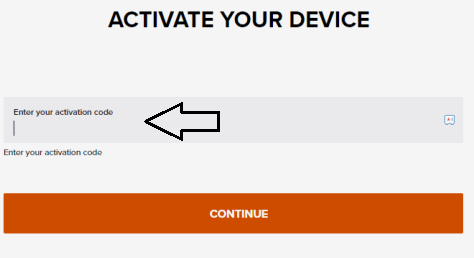
- Enter the activation code and click the continue button.
- Now you can watch your favorite content on the big screen using a Sling TV.
Also Check: How to Change Screensaver on Samsung Smart TV?
How to Airplay Sling TV on Samsung TV using iPhone:
- First, you need to enable airplay on your Samsung Smart TV.
- On your, iPhone installs the Sling TV app.
- Open the app and complete the sign-in process.
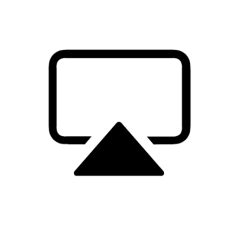
- Can choose any video on the app on tap the AirPlay icon on the media player.
- Select your Samsung TV from the list.
- The video will play on your Samsung Smart TV.
Conclusion:
I hope this article very helps to install Sling TV for Samsung Smart TV. You can cancel the sling TV subscription at any time. It is one of the best streaming services that helps to watch your favorite content on your Samsung Smart TV if you are a US resident. thanks for reading this article. Keep in Touch with s for more tech updates.